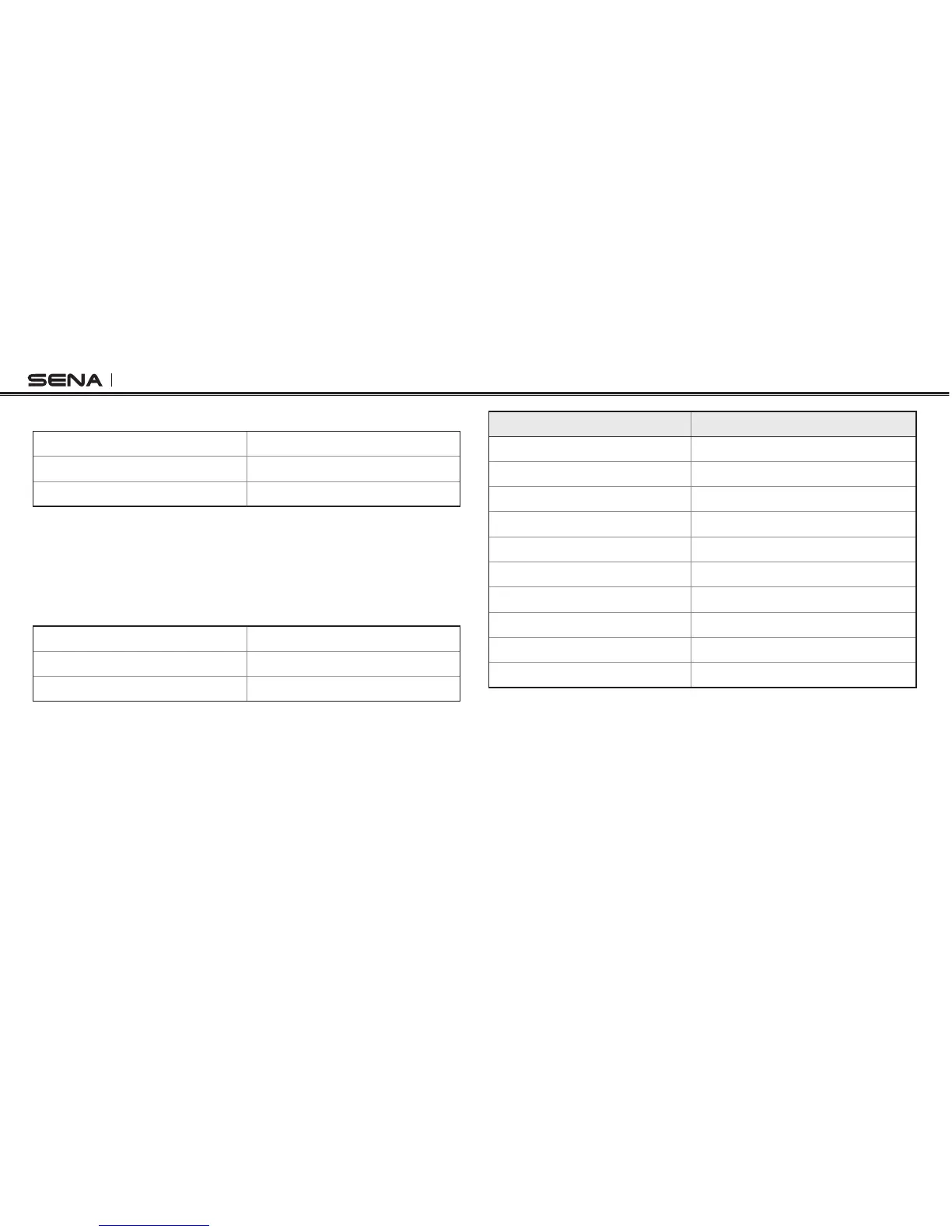SF Series
44
14.9 Factory Reset
Voice Prompt
“Factory reset”
Factory Default N/A
Execute Tap the Center Button
To restore factory default settings on the SF Series, tap the (+) Button
or the (-) Button until you hear a voice prompt, “Factory reset”, and
tap the Center Button to conrm. The SF Series power off with a voice
prompt, “Headset reset, goodbye”.
14.10 Exit Voice Conguration Menu
Voice Prompt
“Exit conguration”
Factory Default N/A
Execute Tap the Center Button
To exit voice conguration menu and get back to stand-by mode, tap
the (+) Button or the (-) Button until you hear a voice prompt, “Exit
conguration”, and tap the Center Button to conrm.
Tap (+) Button or (-) Button Tap Center Button
Phone Pairing None
Second Mobile Phone Pairing None
GPS Pairing None
Phone Selective Pairing None
Media Selective Pairing None
Delete All Pairings Execute
Remote Control Pairing Execute
Universal Intercom Pairing Execute
Factory Reset Execute
Exit Conguration Execute
Voice Conguration Menu & Button Operations