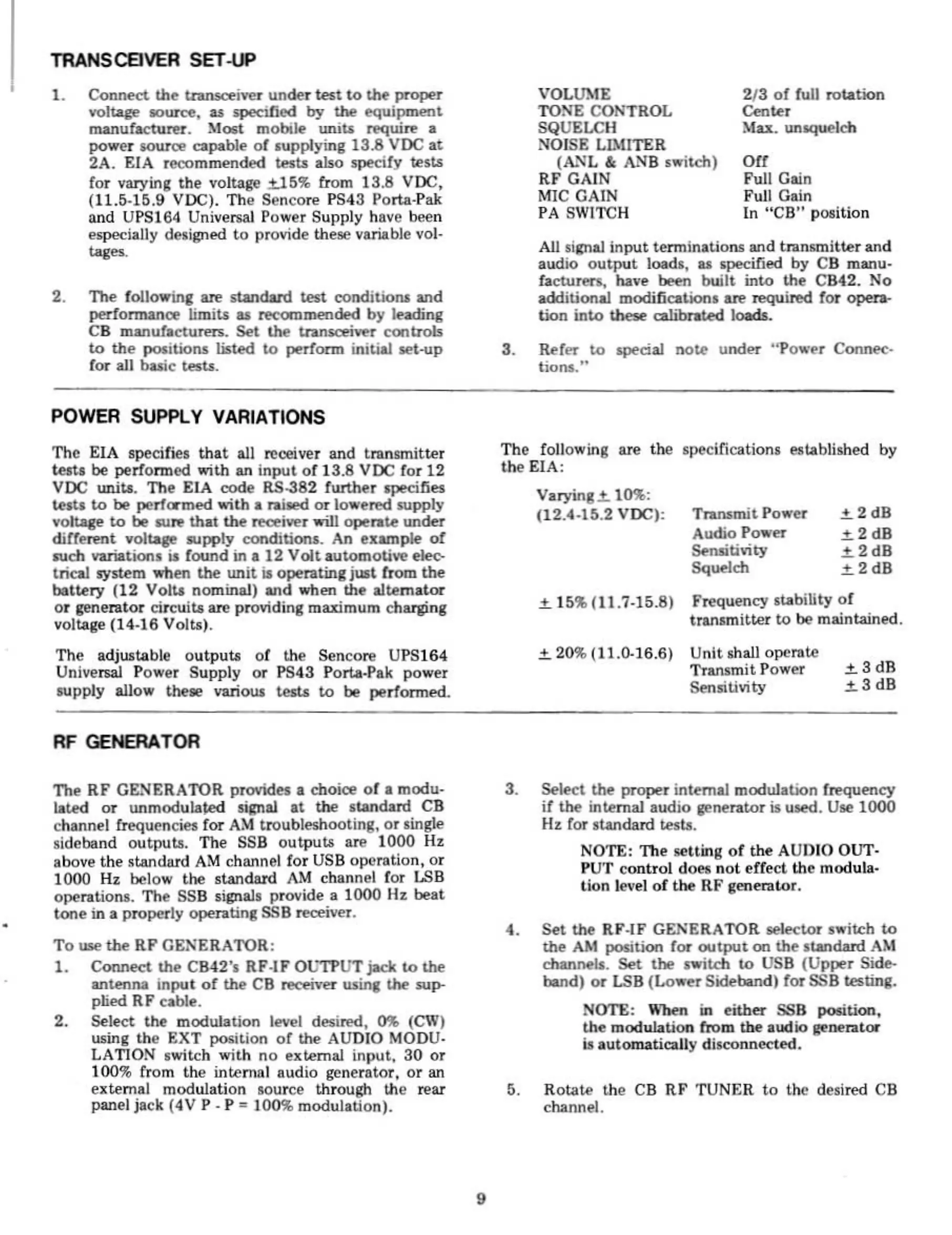TRANSCEIVER
SET-UP
Refe!"
to
special
note
under
"Po"'·er Connee·
tioM
...
All
signal input terminations and transmitter
and
audio
output
loao:h,
as
specified by
CB
manu·
faclure<$, have been built into the CB42. No
additional modifiClltions
ue
required for
0pera-
tion into IheIe clllibl1lted loads.
I.
2.
Connect the
l.laIUOeiver
under
le!it
to
the propl.'r
voltage
1OUI'C'e, as
specified
by
the
equipment
m&nufactu.rer. MOit mobile
unitl
requirf! a
power
SOlUte
capable
of
lupplying 13.8 VDC
at
2A. EIA recommended
tHta
also
sptcify
testll
for varying
the
voltage
.:t.15%
from 13.8 VDC,
(11.5·15.9 VOC). The Senco", PS43 Porta·Pak
and UPS164
Universal Power Supply have been
especially designed
to
provide theae variable vol·
...
~
The
foilOW'inC
~
standard
test
conditio~
and
pel"fonnanoe limits as
l'l.'C(m!J>('<lded
by
1ol'ading
CB
manu!aeturen.
Set
the
tnuuoei~
control!5
to
the
pOiitions listed
10
perfmm initial
....
t-up
for all basie
tell"".
3.
VOLUME
TONE CONTROL
SQUELCH
NOISE LDUTER
(A."IL"
ANB
...
itch)
RF
GAIN
MIC
GAIN
PA
SWITCH
213
of
full rotation
""'~,
Mu:.
unlQl>elch
ocr
Full Gain
Full Gain
In
"CR"
pOlition
ipecificationl establimed by
Frequency ltability
of
tnnlmitter
to
be
maintained.
~
20% (11.0-16.6)
Unit
shall operate
Transmit Power
Sensitivity
POWER
SUPPLY
VARIATIONS
The ElA specifies
that
all receiver and tnlnsmitter
teJtl
be performed
with
an
input
of
13.8 VOC (or
12
VIX: unita.
The
EIA
code
RS-382 further specifies
leIts
to
be
perfm-med with a raiaed
OJ"
lowered supply
voltage
to
be
SII",
that
the
l"l'Oeiver
..-ill operate
under
different
voltqe
alpply
conditions.
An
e:sUl\ple
of
Ndl
variations ill found in a
12
Volt
automotive elec-
trical system when the
lUlit
is
operating just from the
battery
(12
Volta nominal)
and
when the alternator
or
genemtor
circuib
are providing
mulmum
eharging
voltage
(14.16
VollJI).
The
adjustable outpuUi
ot
the Seneo", UPS164
Universal Power Supply
or
PS43 Porta·Pak power
Sllpply allow the'll varioUi
testI
to
be
performed.
RF
GENERATOR
The following are the
the
EIA:
Vary
in
ll.:t.
1
0'.l.:
(12.4·15.2 VDC):
± 15% 111.7.15.8)
Transmit Power
Audio Power
Sensitivity
Sq
......
~2dB
~2dB
.:t.
2 dB
±2dB
±3dB
±3dB
The
RP
GENERATOR pr<Mdes a
chotcJl!
of
a modu·
lated
or
unmodulated signal
at
the
nandan!
CB
channl:'l frequenciel (or
AM
troubleshooting,
or
lingle
sideband
outpub.
The SSB outpuUi are
1000
Hz
allove the standard
AM
chllnnel for
USB
operation,
or
1000
Hz
below the standard
AM
channel tor
LSB
operations. The SSB sign.... provide a
1000
Hz
beat
tone
in
a properly opl'n.ting SSB receiver.
To
UIIe
lJle
RF
GENERATOR:
1.
Connect
the
CB42'1 RF·IF
O1.JTPUT
jack
to
the
IUltenna lnPllt
of
the
CB
receiver !Uin, the
1Up--
plied RP cable.
2. Select the modulation level desired, 0,-.
(CW)
using the EXT poiition
of
the
AUDIO MODU·
LA
nON
switch with
no
external input,
30
or
100% from the internal audio generator.
or
an
external
modulation
llOurce
through the
I'f'al
panel jack (4V
p.
p.
I~
modulation).
9
3. Select
the
proper
inUrnal modulation frequency
if the internal audio
ll'I!nel'll.tor
is used.
Uae
1000
Hz
for standard testa.
NOTE: The
~tting
of
the AUIllO OlIT·
PlIT
control does
not
effect the modula-
tion
level
of
the
RF generator.
4.
Set
the
RP-IF GENERATOR Ieleetor switch
to
the
AM
position (or OUlput
on
the uandan:!
AM
dlannels.
Set
the
switdl
to
USB
(Upper
SiM:-
band)
or
LSB
(Lower Sideband) for SSB le!itiJ\i.
NOTE: When in either SSB po&ition,
the
modu.Lation from
the
audio generator
is
aut~ticaUy
disconnected.
5.
Rotate
the
CB
RP
TUNER
to
the desired
CB
channel.