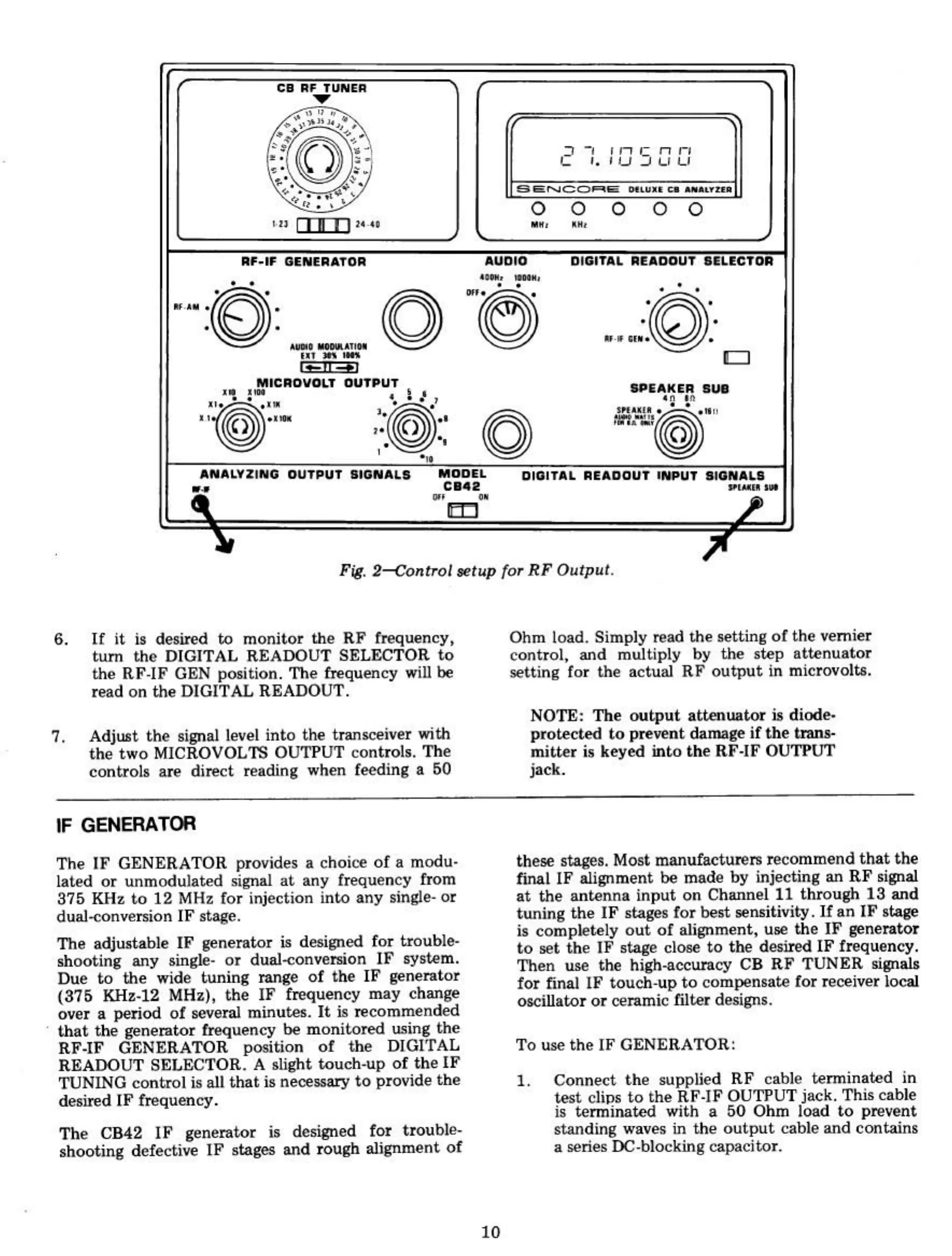CI
IIf
TUNEII
•
~)
/0\
,J-"ncn,...,
'- '.
'w
-'L'L'
"
:0
.'
.
a .......
co
........
,."
..
_"no
",;:,,'
0 0 0
0 0
'''11111''''
...
'"
IIf_lf
OENfllATOII
AUDIO
DIGITAL
IIfAOOUT
IILICTOR
''':0:
._.
-
"0
•
0
...
30:·
-_.-
,,,
..
-
D
,,...t1
....
'
MICIIOVOLT
OUTPUT
PlAKEII
IU.
''I.
:'"
, i
..
,
'~
~.,
.:~:;-
)~::
0
~1-'~\~r
'"
A,.ALYZ,,.O
OUTPUT
IIG,.ALI
MODEL
G'G'T.L
IIEAOOUT
'_UT
IIG,.AU
••
CI
....
..
.......
..
•
ro
Fig.
2-Con/rol«/up
tor
RF
Ou/pur.
6.
If
it is desired
to
monitor the RF frequency,
tum
the DIGITAL READOUT SELECTOR
to
the RF·IF GEN position. The frequency will be
read on the DIGITAL READOUT.
7.
Adjust the signal level
into
the transceiver with
the
two
MICROVOLTS OUTPUT controls. The
controls
are direct reading when feeding a 50
IF
GENERATOR
The
IF
GENERATOR provides a choice
of
a modu.
IAted
or
unmodulated signal
at
any frequency from
375 KHz
to
12
MHz
for injection into any single-
Or
dual-<)Onversion
IF
stage.
The adjU$uble
IF
generator ill designed for trouble-
shooting any single-
Or
dual-<:onversion
IF
system.
Due
to
the wide tuning range
of
the
IF
generator
(375
KHz·12 MHz), the
IF
frequency may change
over a period
ot
several minutes.
It
is
recommended
that
the generator trequency
be
monitored
U$ing
the
RF-IF GENERATOR position
of
the DIGITAL
READOUT SELECTOR. A slight
touch.up
of
the
IF
TUNING control is all
that
is necessary
to
provide
the
desired
IF
frequency.
The
CB42
IF
generator
is
designed
tor
trouble-
shooting defective
IF
stages and rough alignment
of
10
Ohm load. Simply read the
~tting
of
the vernier
control, and multiply by
the
step
attenuator
setting for the actual RF
output
in microvolts.
NOTE: The
output
attenuator
is diode.
protected
to
prevent damage if the
tram-
mitter
is
keyed into the RF-IF OUTPUT
jack.
these stages. Most manutacturers recommend
that
the
final
IF
alignment
be
made by injecting an
RF
signal
at
the
antenna input on Channel 11 through
13
and
tuning the
IF
stages (or
J:le.st
seI1llitivity.
If
an
IF
stage
is completely
out
of
alignment, use the
IF
generator
to
set the IF stage close to
the
desired
IF
trequency.
Then
lIM!
the high-aeeuracy CB
RF
TUNER signals
for
final IF
touch·up
to
c<lmpensate (or receiver local
oscillator
or
cel1lmic filter designs.
To
use the IF GENERATOR:
1. Connect
the supplied RF cable terminated in
test clips
to
the
RF·!FOUTPUT
jack. This cable
is terminated with a
50
Ohm load
to
prevent
standing
waves
in
the
output
cable and contains
a
series DC.blocking capacitor.