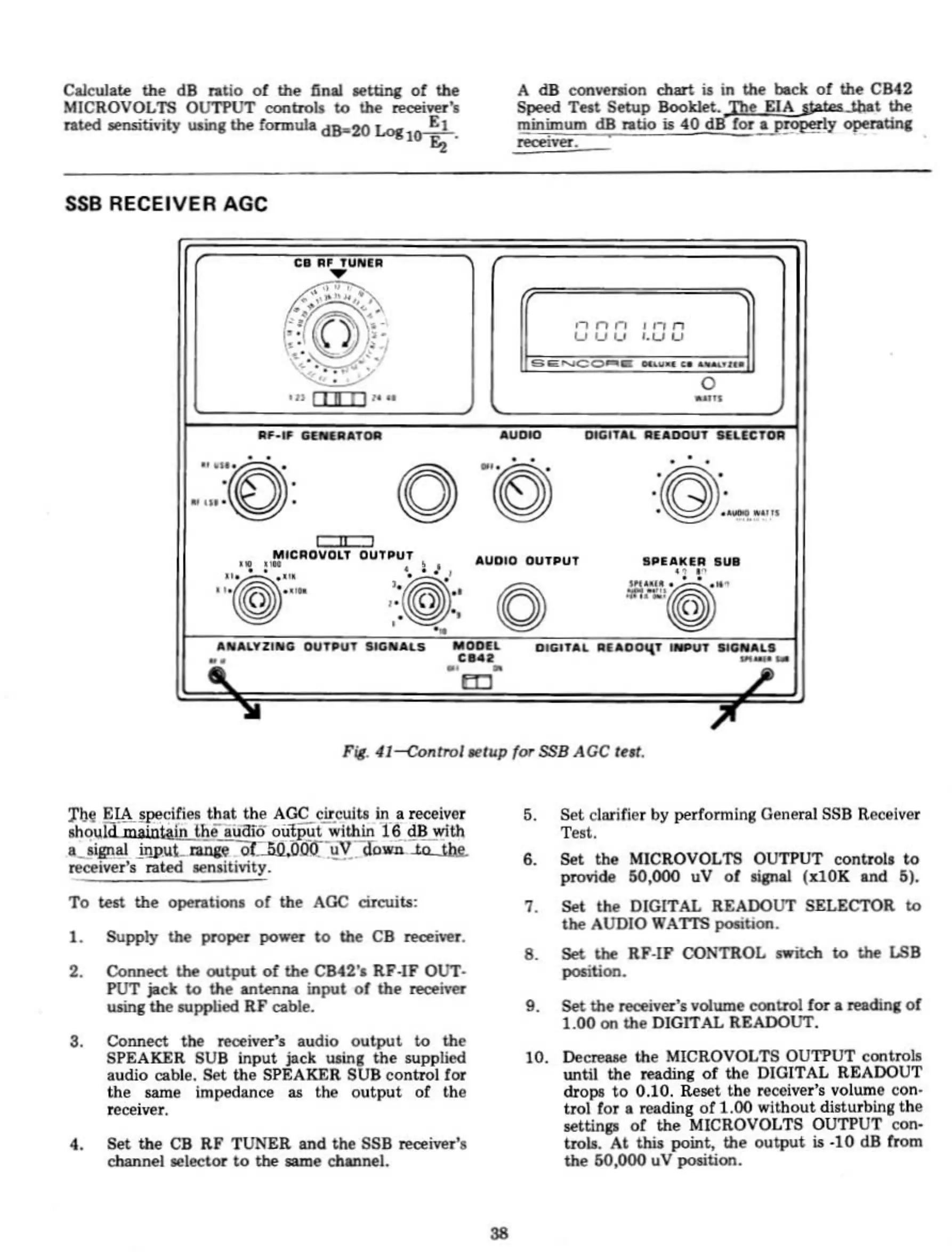Cakulate
the
dB ratio
of
the
tlnal lleuing
of
die
MICROVOLTS
OU'n'UT
oontrub
10
the
~
.....
r'.
..
ted
.ensitivity
llainS the
fonnuh
dB-20
I _ ...!l.
.-..;
Iv
Ez
.
SS8
RECEIVER
AGe
".IIOt
.....
A
dB
con
.....
nion
cbart
;.
in
the
back
of
the
CB42
Speed
Tnt
Setup
Booklet.
Thr
EIA
JI""
lJMot
the
minimum
dB
ratio
iI
40
dBfOt. I
~Y
operatin(
recei"'i.
"nn
,nn
uuu
l.UU
o
~.",
•
•
•
':0:-.
..
".
M'CAO.','oc.l~fio"UT"UT
I
aUDIO
OUTPUT
,::1::·
.:~,::
0
11'1"
••
1'1
aUI
" "
li;:"J'~"
a ...
alTZING
••
OIJUUT
.,oNAla
Moon
DIGITaL
••
10001('
'_lIT
"OIillAtl
e...
...
__
.'
.
!D
Fil.
41--cottfrol.tup'~
SSB
AGe
telt.
Thil
E~
!pe<:ifiea
that
the
AGQ.circuitl
in_
a receiver
&l!ouW
maioialn
lhfiiJ1lio
oulput wlthln
16
dB
with
I-.!ii!!!!
_iw.uL.mnee
of..::M:'(>OlfTI:-cfown.-,o
thli:
receiYf'f"
rated
ten,itivity.
To
test
the
opmItiona
of
the
AGe
circuits:
1.
Supply
the proper power
to
the
eB
receiver.
2. Connect the
output
of
the
CB42',
RF·IF OUT-
PUT
.pek
to
the U!.f<I.na
input
of
the
receiver
tWnl
the supplied
RF
cable.
3.
Connect
the
reoeiver'1 audio OUtlNt
to
the
SPEAKER
SUB
input
jack
Ulinl
the supplied
audio
cable.
Set
the SPEAKER SUB control for
the
lallIe impedance as the
output
of the
receiver.
4. Set the
CB
RF TUNER
and.
the
SSB
reoeiver's
channel selector
to
the
llUIle
cbllllnel.
S8
5,
Set
claritier by pertorming General SSB ReceIver
Test.
6.
Set
the MICROVOLTS OUTPUT controls
to
provide
50,000
uV ot
fi&nal
(J:10K snc! 5).
7,
Set
the DIGITAL REAOOUT SELECTOR
to
the AUDIO
WATTS
poaition.
8.
Set
Ow:
Rlo'.lF
roNTROL
_itch
to
the LSB
poaition.
9.
Set
the
rece1v«', volume control
for.
~D.I
or
1.00
on
the
DIGITAL
READOUT.
10. Decreaae the MICROVOLTS OUTPUT controlll
until
the
reading of the DIGITAL REAOOUT
dropt
to
0.10. Reset the receiver'l volume con·
trol tor I reRding
of
1.00
without dilturbing the
settinp
of
the
MICROVOLTS OUTPUT con-
holll. At thU point, the
output
ill
·10
dB from
the
60,000
uV
position,