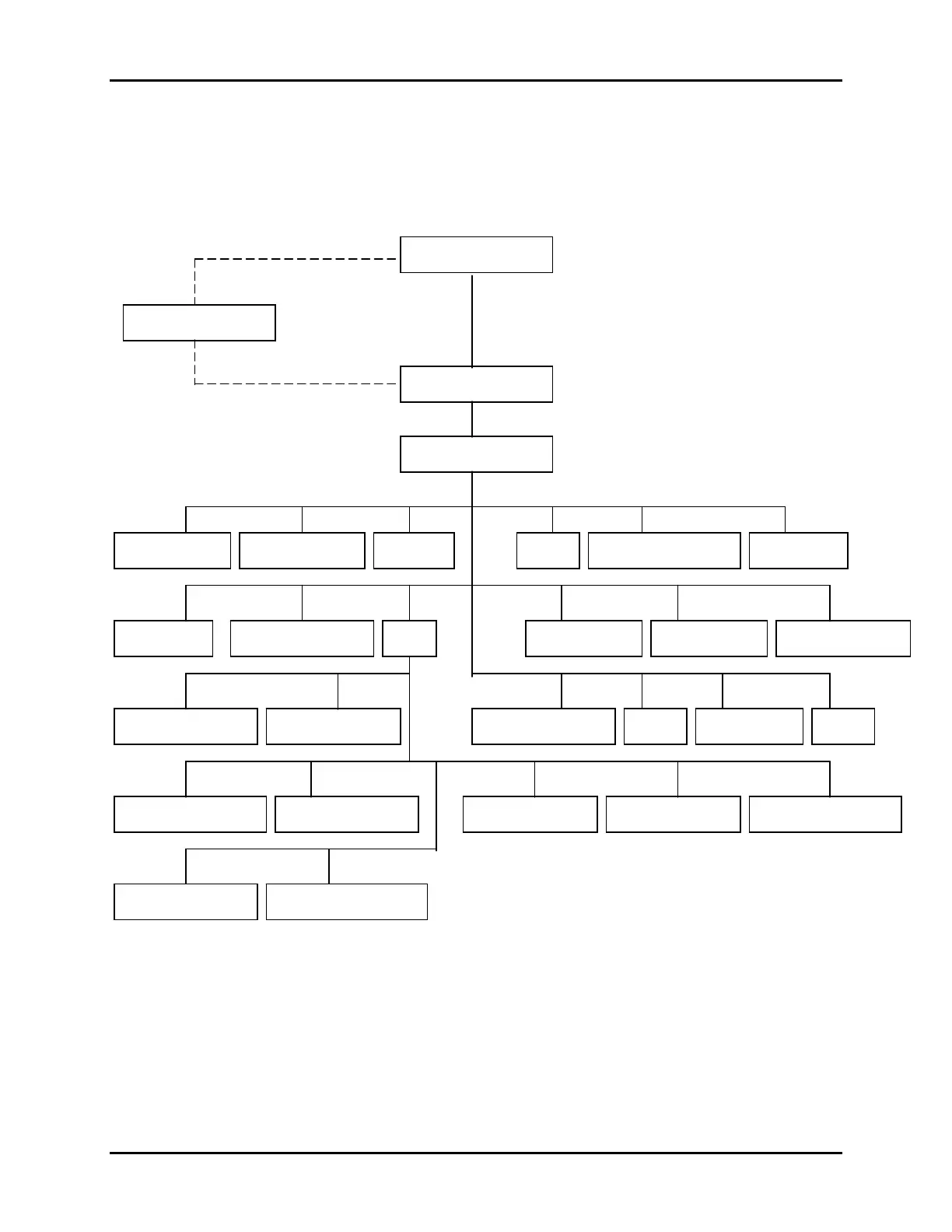Sentry Equipment Corp | Sample Sequencer
5
SPD 5.5.15 15
5.2 Screen Descriptions
Figure 5: Screen Navigation
Operation
Control
Password
Flush Times Sample Times Bypass Mode Sequencer Active Password
Analog In - Cal
Analog Out - Cal
Analog In - View
Date/Time Communications IO Data
Digital In - View
Widget
Sequences Sample Names
Analyzer Names Units Preference Info
Analog Out - Test Digital In - Test Sol. Valves - Test
Analog In - Scale Touch Screen - Cal