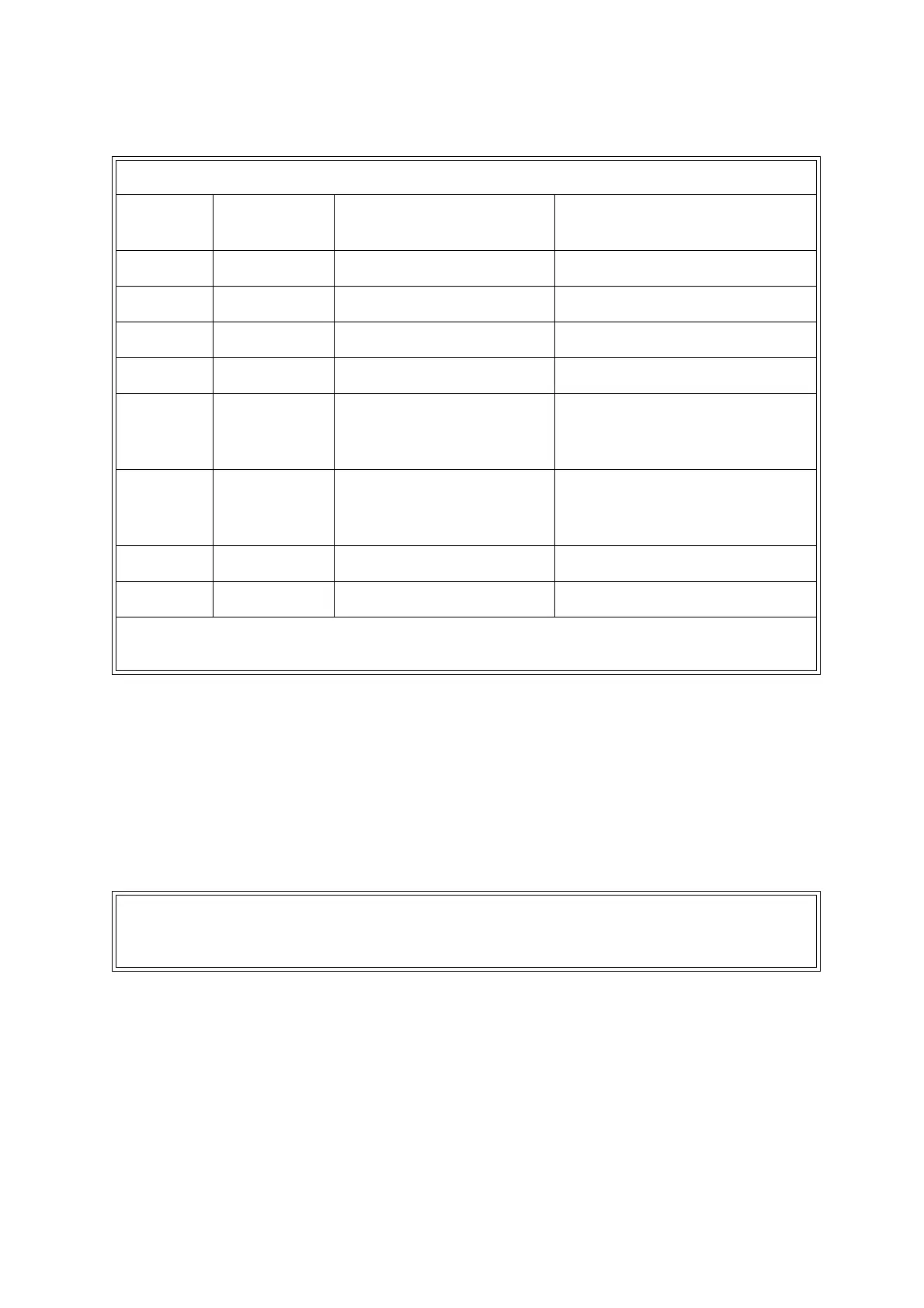3.10
3.5 Modbus mode
The analyser supports both Modbus ASCII and Modbus RTU protocols (refer to Quickstart
manual). Note that the serial port settings are shared by all communication modes and must
be configured to valid settings for the mode in use.
Both RS232 and RS485 connections are provided and may be selected through the user
interface (see Quickstart manual). The RS485 option also allows multidrop operation where
more than one analyser may be connected to a single serial port on the Modbus master.
In RS232 mode, a dedicated connection to the Modbus master is required and multidrop
operation is not possible.
Appendix B describes how to access analyser data and control autocalibration using the
Modbus protocol.
Table 3.7: Serial output data frame, measurement sequences
Field Number of
characters
Function Entry/format
F 2 measurement identity e.g.: I1 , D1 , E1
G 6 measurement name e.g.: Oxygen
H 6 value e.g.: 20.9
I 3 units e.g.: %
J 4 alarms one character for each alarm,
1,2,3,4 raised = alarm,
space = OK
K 2 failure and maintenance
fault status
first character F for failure,
second character M for
maintenance (spaces = OK)
L 1 calibration status C in calibration, or space
M 1 warming up status W warming up, or space
The above will be repeated for each measurement, (including derived) concluding with
external inputs E1 and E2, before returning to end sequence.
NOTE
In RS485 multidrop mode, each analyser must have a unique Modbus slave address.
This can be set through the user interface.
