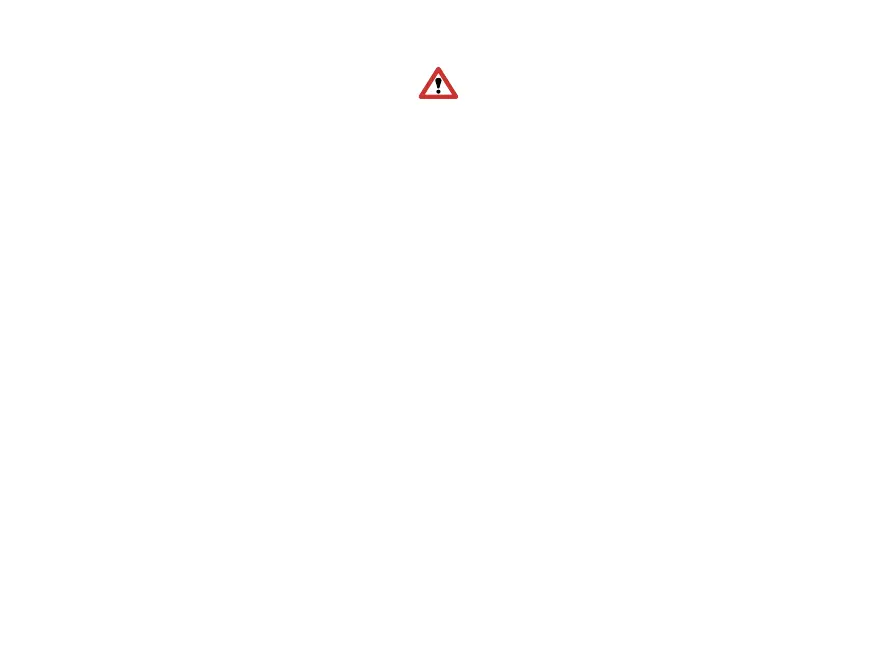31
Note for the HS12: The M24 switches
between reverse gear, idle and forward
gear. You can change gears with a joystick
channel as well as a switch or pushbutton with
three positions or a multiswitch (Servonaut
multichannel). For the HS12 multichannel there
are the control types Normal, Switch -+ (just
switching between forwards and backwards, only
useful without idle) and Switch -0+ (useful with
idle).
32 kHz (On, Off)
On: for coreless motors, e.g. Faulhaber or Maxon
Off: for all other DC motors
Starting aid (20% to 100%)
Supports the motor while starting, only active with
the setting 32kHz=Off. Please note: The starting
aid stresses the drivetrain and shouldn’t be set
higher than necessary to avoid jumpy starting.
Acceleration (20% to 100%)
Sets the maximum acceleration for full throttle.
Small percent values simulate the handling of a
heavy vehicle.
Xenon effect (Off, 20% to 80%)
This effect is for the low beam. It simulates the
flashing of a xenon lamp. The setting adjusts the
length of the xenon effect.
Indicator brightness (20% to 100%)
Adjusts the brightness of the turning light.
Parking light brightness (20% to 100%)
Adjusts the brightness of the parking light.
Limiter (20% to 100%)
Limits the maximum speed, see next setting.
Limiter (Back, Back & Forward)
Sets if the limiter is only active while driving back-
wards or forwards as well. If the limiter is set to
100% this setting doesn’t have any effect.
Idle (On, Off)
On:
Only useful with cruise control: Between driving
forwards and backwards the M24 switches to idle.
The motor is switched off, but a connected sound
module still reacts to the accelerating. So you can
rev the engine while the model stands still.
