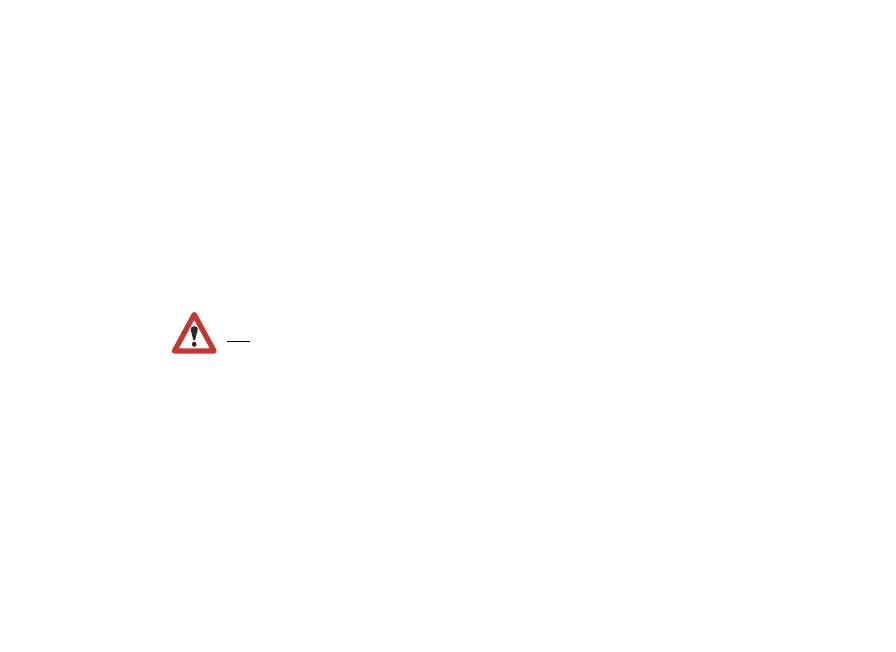32
Off: Without cruise control the M24 operates like
a Servonaut S22, a standard speed controller -
you can drive forwards and backwards directly.
Please note: The output for the servo can only be
controlled by a multichannel and not the joystick!
Also idling sound is not possible!
Indicator rev (On, Off)
On: While reversing or engaging the reverse gear,
the warning lights go on.
Out: Warning lights and the rear lights work inde-
pendently.
Servo (Norm, Rev)
Determines the position (normal or reverse) of the
Servo at the servo output of the M24 after turning
it on.
Battery protection (On, Off)
On: The battery type (7,2V ; 7,4V or 11.1V ; 12V)
is recognized automatically. In case the voltage
falls below a certain value, the motorspeed
adjusts.
Off: The battery is not protected against total dis-
charge.
Brake (20% to 100%)
Sets the maximum braking power. Small percent
values simulate the driving performance of a
heavy vehicle. Only the duration of the movement
changes, the holding force of the motor e.g. on a
slope remains the same.
Indicator (Man, Auto)
Man: The indicator needs to be switched off
manually.
Auto: The indicator switches off automatically
after a short time.
Note for the HS12: For activation by
one softkey pair set the type Normal. If a
multichannel is used, please choose the
type Impulse and the length 0,5. For
experts: If you switch Indicator to manual with the
CARD and select Impulse for the HS12 control
type you can adjust the indicator time via the
impulse length of the radio. An instant switch-off
is not possible any more! The impulse length must
be more than 3s.
Cruise Control (On, Off)
On: With cruise control the driving performance is
like with the Servonaut M20+ or K40 speed
controller.
