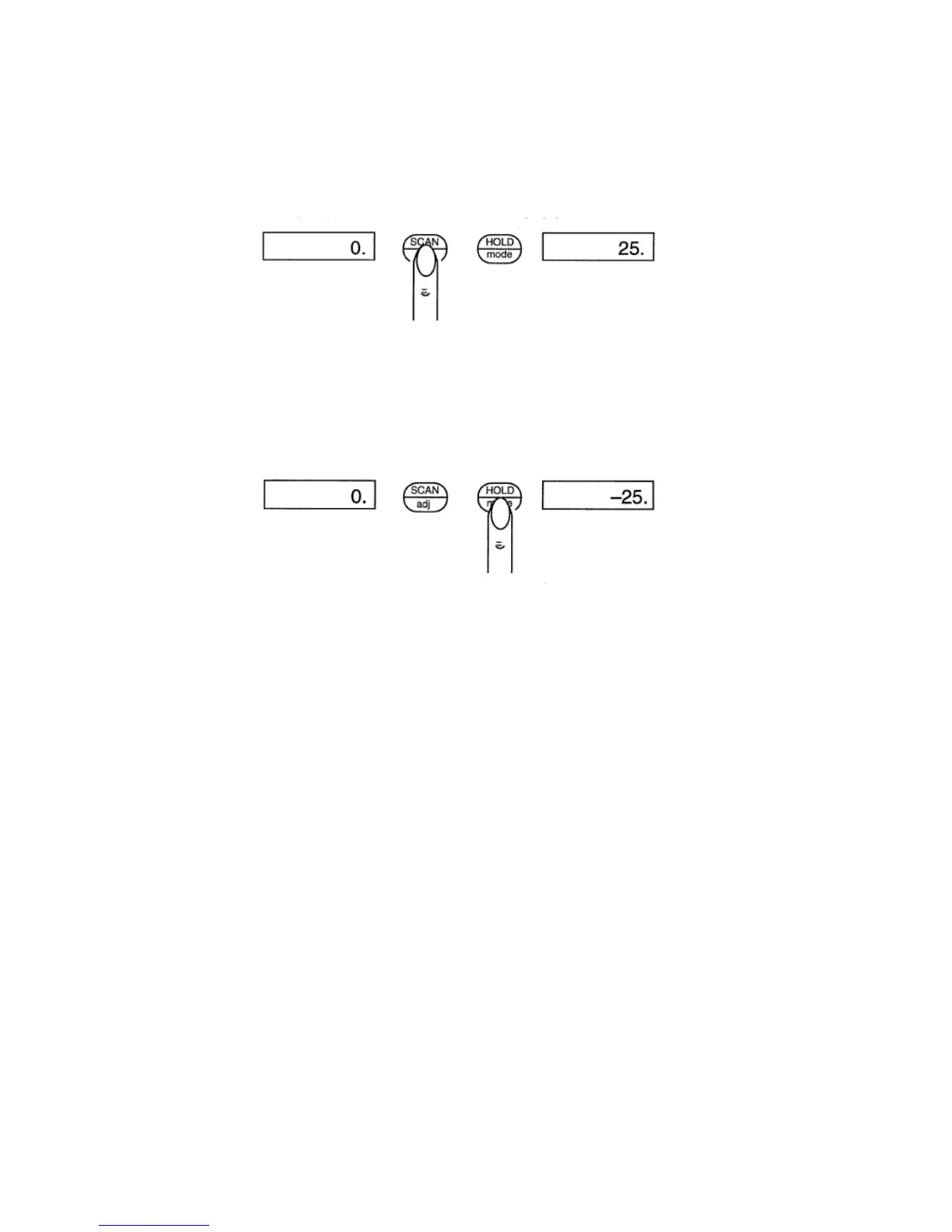12
Step 5.
Set the LO ALARM point.
Note: The decimal point that was set during calibration ( CAL_U, CAL_C) will be
displayed.
Press the SCAN/adj key to move the numbers up (+).
Press the HOLD/mode key to move the numbers down (-).
When the desired number is reached, press the SCAN/adj and HOLD/mode keys at
the same time. The number will flash repeatedly. Then, press the SCAN/adj key to
readjust it or the HOLD/mode key to accept it.
Step 6.
Repeat the same procedure as in Step 5 to set the HI alarm point. After the number
is accepted the DATUM 2000™ will resume normal operation.
6.1 Alarm output
The alarm outputs are available on the terminal strip on the back of the meter. The
alarm signals available are: HI ALARM (pin 2), LOW ALARM (pin 3), and CH1/CH2
(pin 4). All three alarm signals are referenced to the ground on terminal strip pin 1.
A 5 volt level (i.e., a TTL-high level) on either the LOW ALARM or HIGH ALARM
output indicates an alarm condition. (The corresponding LED indicator on the meter
front panel will also be lit).
If the CH1/CH2 output (i.e., pin 4) is at 5 volts, the alarm condition applies to Channel
1; if at 0 volts, the alarm condition applies to Channel 2. (Keep in mind that the
meter will continue to scan both channels- if both channels are calibrated and the
meter has not been locked onto a single channel; the alarm outputs will change to
represent the channel being displayed - as indicated by the CH!/CH2 output.
Each of the three alarm capable of supplying up to 40 mA of current - enough to
directly operate a relay such as an Omron G5V-1-DC5 which is capable of switching
a connected load of up to 1amp @ 24 VDC, or 0.5 amp @ 125 VAC.