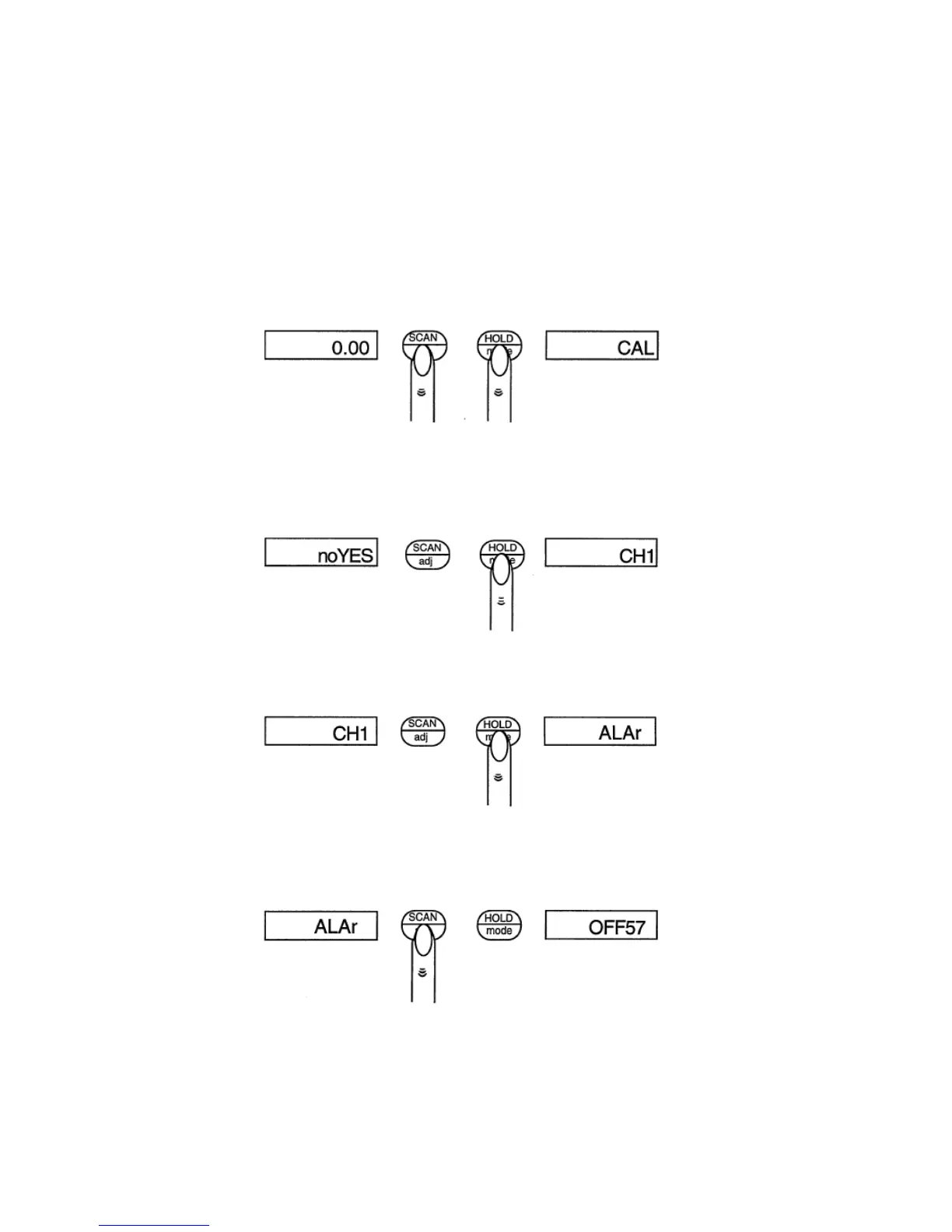9
5.0 Set "offset" (please read before attempting procedure)
Note: The channel must be calibrated before the offset is adjusted.
The "OFFSET" command allows you to adjust the reading relative to a known value.
To set the "OFFSET" use the following procedure:
Step 1.
Press and hold the SCAN/adj and HOLD/mode keys for 8 seconds, then release; the
display will alternate between "cal" and "noYes" for ten seconds.
Step 2.
To specify "yes" and select "CH1", press and hold the HOLD/mode key to display
"CH1". (To select "CH2": With "CH1" displayed, press and release the SCAN/adj key
to display "CH2")
Step 3.
Press the HOLD/mode key to display "ALAr".
Step 4.
Press the SCAN/adj key to display "OFFST".