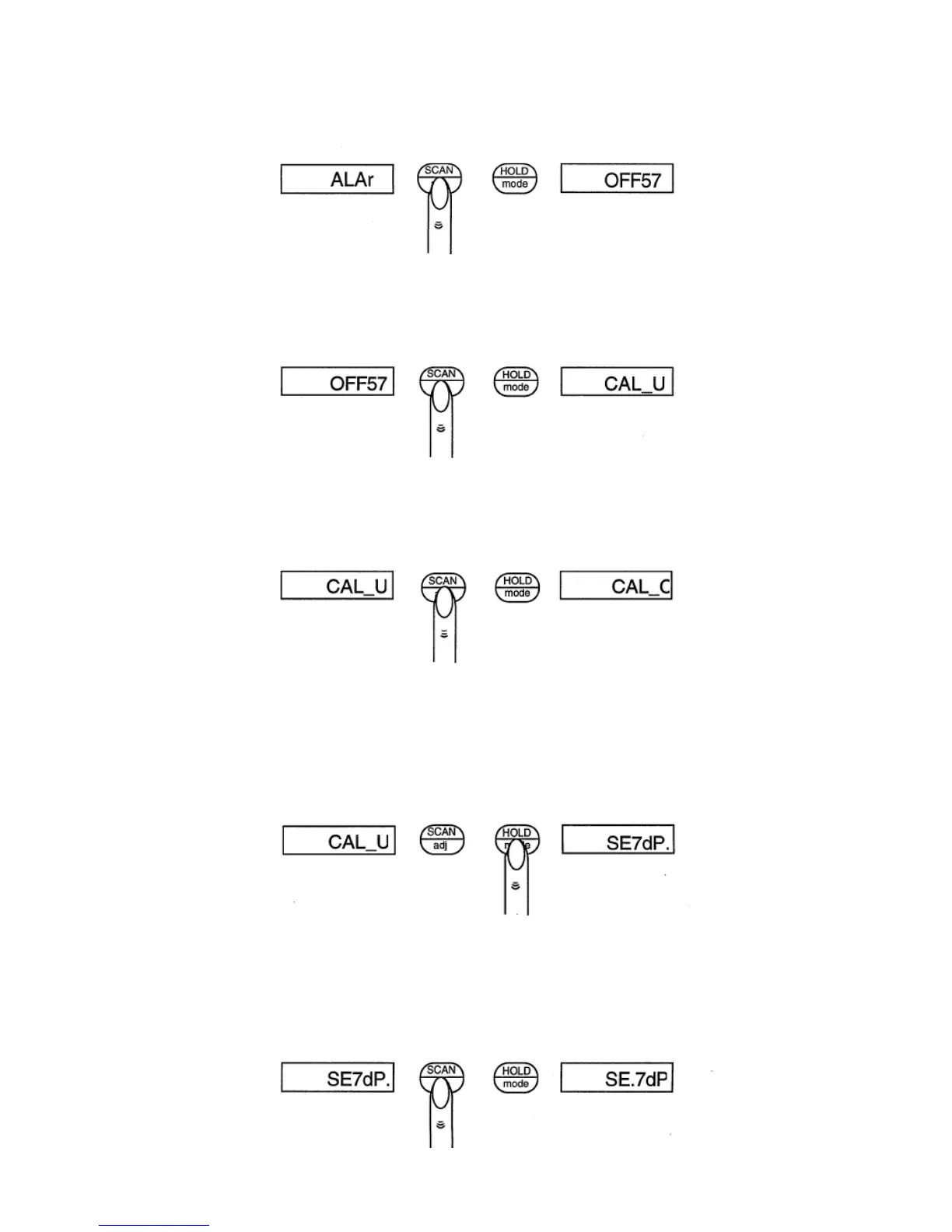19
Step 4.
Press the SCAN/adj key to display "OFFSET".
Step 5.
To calibrate voltage in (transducer), press the SCAN/adj key to display "CAL U". (If
calibrating for voltage input, proceed to Step 7, if not, proceed to Step 6 to calibrate
for current input.)
Step 6.
To calibrate current in (transmitter), press the SCAN/adj key again to display
"CAL_C", the proceed to Step 7.
Step 6.
Setting the decimal point.
Note: The decimal point location set in this step will always be used for all displayed
pressure readings on this channel. The maximum read-out is +31999 to -9999.
Press the HOLD/mode key to display "SETdP".
Step 7a.
Press and hold and SCAN/adj key and the decimal point will move to the left, release
key at desired location. (While the key is pressed, the decimal will continue moving
, left to right.) Press and release the SCAN/adj key to move the decimal point one
place at a time.