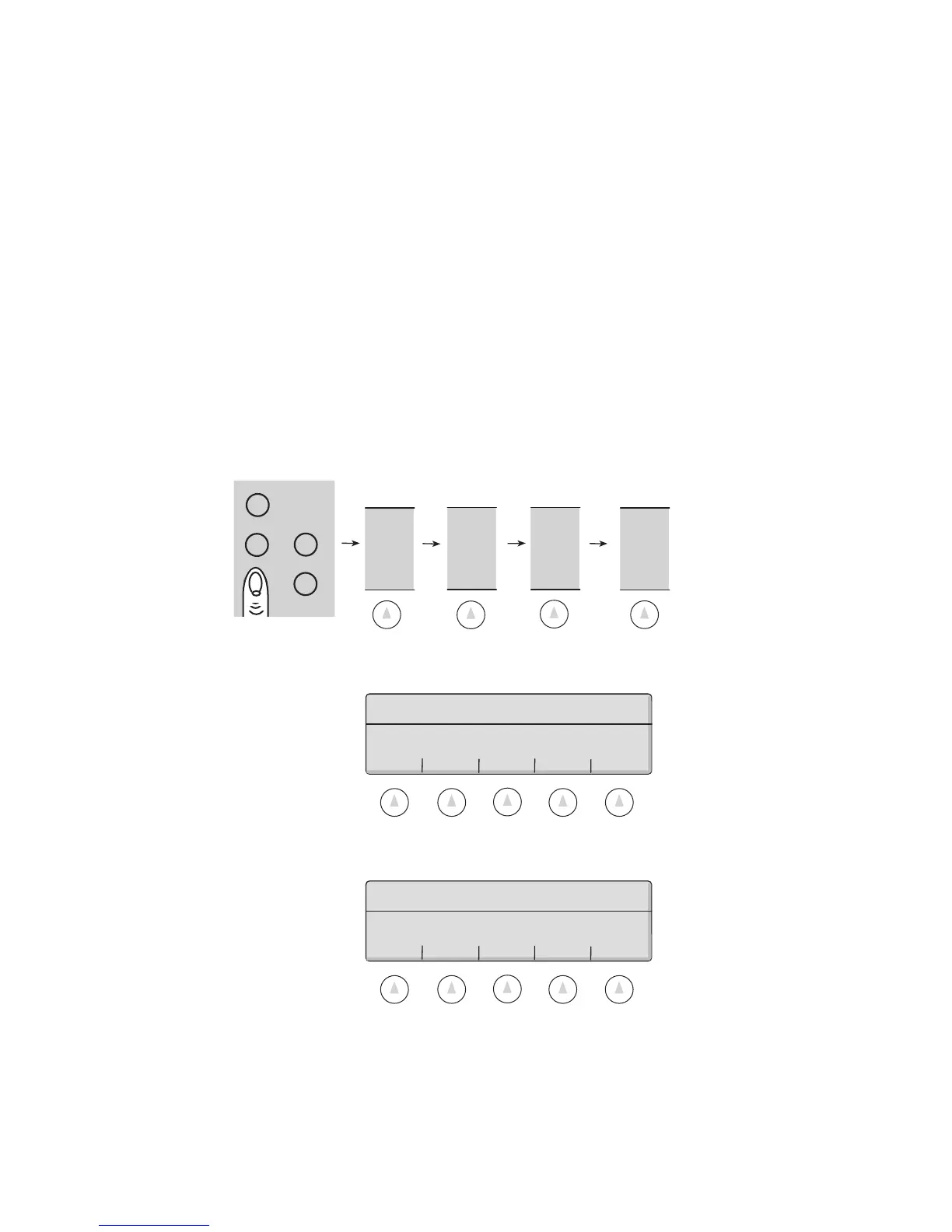Supervisor Setup • Super II 21
SETUPS
MORE
SUPER
SETUP
abc reset
tare
menu remote
ACCURCY
SETUP
Soft Key:
ACCURCY SETUP
Setting a Minimum Scale Performance Accuracy
This setup allows selection of the minimum accuracy level to which the scale will perform based on the
sample weight. The higher the scale performance, the larger the sample weight required. This may cause
the scale to prompt for additional pieces when the COUNT key is pressed to meet the minimum weight
requirement to perform to the programmed accuracy level.
IMPORTANT: This setup does not take individual piece weight variance into account and only has to do
with sample weight. The scale must also be programmed with a large enough minimum sample size to
guarantee performance based on piece weight variance.
To access the ACCURACY menu, either follow the menu tree or press the soft keys in the order listed below:
Using the numeric keypad, type in the desired Minimum Scale Performance Accuracy followed by the
ENTER key or choose from the soft key selections available and listed below.
Additional selections are available by pressing the MORE soft key.
Either type in the desired Minimum Scale Performance Accuracy followed by the ENTER soft key or choose
from the selections available.
ENTER 95% 98% 99% MORE
Enter the minimum scale performance
accuracy or select from the menu below:
ACCURACY 95.00
ENTER 99.5% 99.8% 99.9% GO BACK
Enter the minimum scale performance
accuracy or select from the menu below:
