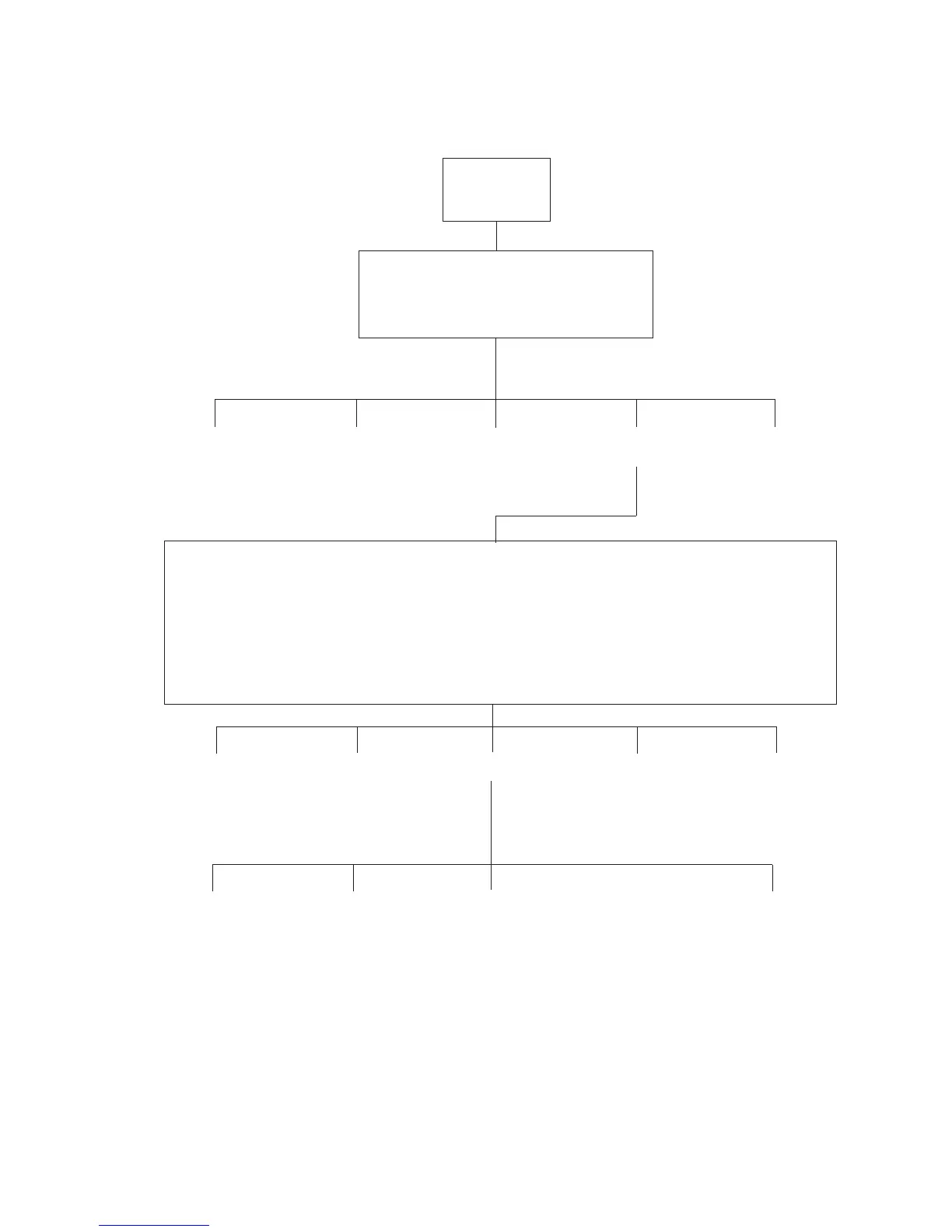Supervisor Setup • Super II 41
Supervisor Setup Menu: Soft Key MACRO SETUP
0. Macro 4. Macro 4 8. Macro 8
1. Macro 1 5. Macro 5 9. Example
2. Macro 2 6. Macro 6
3. Macro 3 7. Macro 2
NAME/ MACRO DELETE PROGRAM GO BACK
RENAME ON/OFF FORMAT MACRO
MACRO
SETUP
PREV NEXT SELECT GO BACK DONE
to move up in list to move down in list
ZERO COUNT CLEAR PRINT ADD CT SET PTS X UNIT
TARE APW ID NEXT SUB CT LOW Y UNIT
TARE WT END CT RECL DB ACCUM BASE TARGET UNITS
SAMP/CT RESTART RESET SAVE DB SAVE TL HIGH EXIT
CUSTOM STANDARD AUTOMATE GO BACK
PROMPT PROMPT STEP
to write and use a to use the default prompt to automate the step
new prompt up to without a prompt
80 characters
