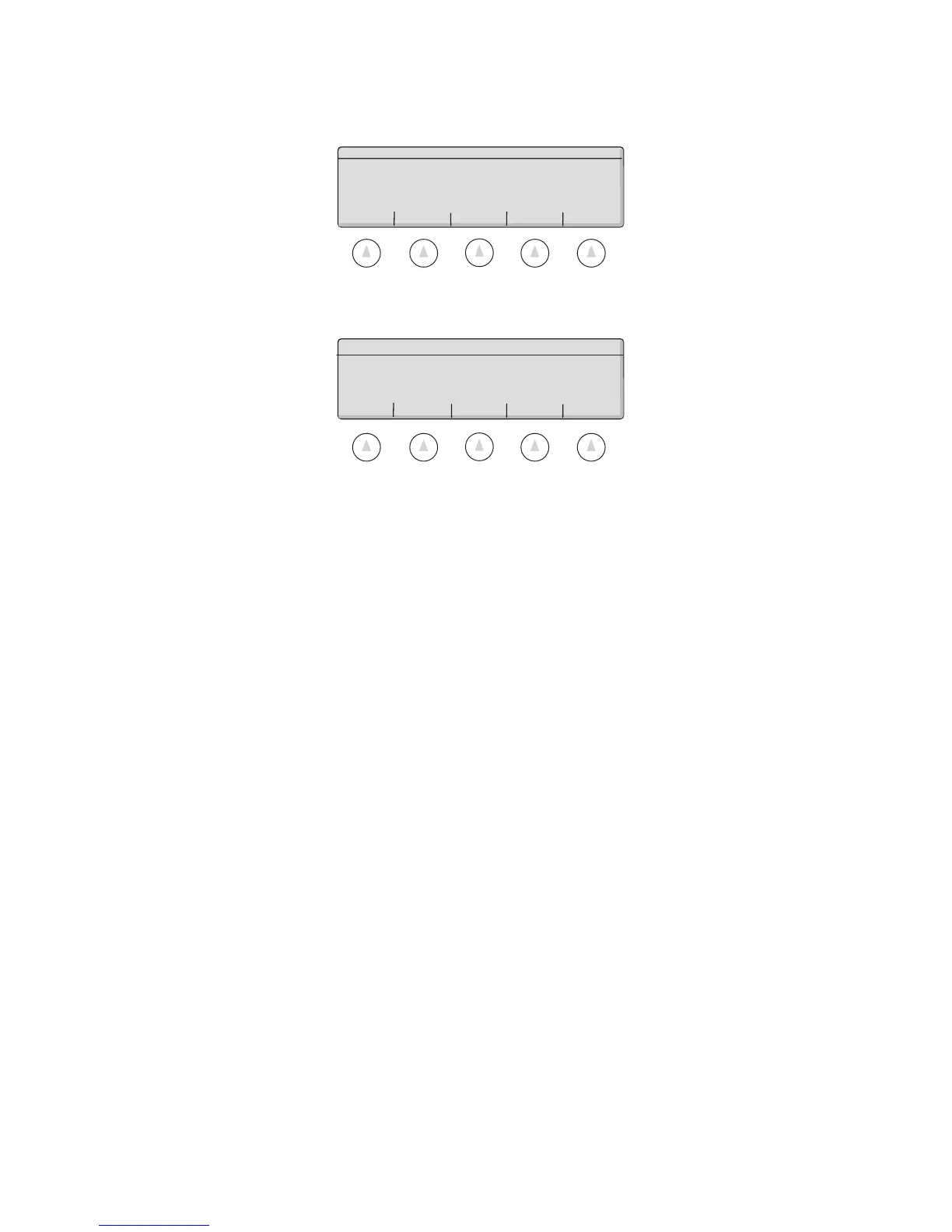Supervisor Setup • Super II 40
The following menu will appear:
Using the numeric keypad, enter the number of the desired ID field name to be changed.
Using the alphanumeric keypad (abc key) or PC keyboard, enter up to 7 characters of the new name for
the ID field followed by the ENTER soft key.
ENTER
GO BACK
Enter new name, followed by the Enter.
IDØ: PART ID ID4: DESC ID8:
ID1: OPRTR ID5: VENDOR ID9:
ID2: ORDER # ID6: REV #
ID3: LOT # ID7:
GO BACK
Select ID Field to Name:
