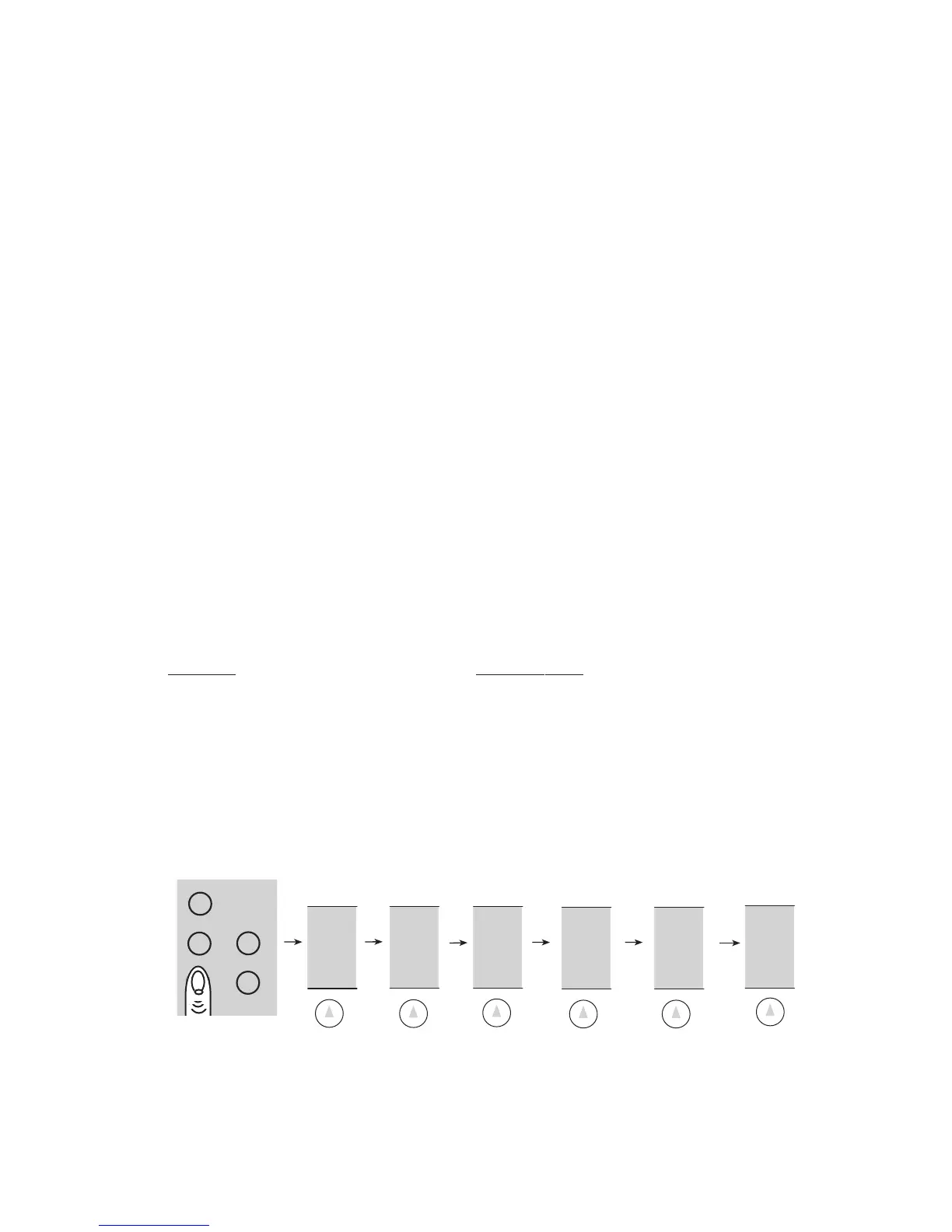Supervisor Setup • Super II 39
Soft Key:
ID NAME SETUP
Changing the Name of the ID Fields
This setup allows changes to be made to the name of the ID fields. There are ten ID fields available for
storage of information, for printing or for database usage. ID fields IDØ through ID6 have already been
named with some of the most popular uses for scale transactions. All of the fields are available for renam-
ing to any seven character descriptions.
Beware of making changes that would cause incompatibility with multi-scale systems or with older Setra
scale systems. The IDØ field is the PART ID field and is used to reference all of the information in the data-
base records. It is strongly recommended that the IDØ field always remains the PART ID or PART # field. The
ID3: LOT# field and ID4: DESC (description) field are fields that have been named in those particular places
for backward compatibility to Setra’s Auto Count
TM
200 system.
All other fields can be used for any other purpose. Each of the ID fields is either volatile or non-volatile. The
non-volatile ID fields remain in the scale’s memory until DELETED or changed. The volatile ID fields are only
temporary registers that get cleared every time the reset key is pressed. The recommendation is to use the
non-volatile ID registers for repetitive fields such as OPERATOR NAME or VENDOR NAME that do not
require re-entry for every transaction.
The volatile and non-volatile fields are divided as follows:
VOLATILE NON-VOLATILE
IDØ: PART ID ID1: OPRTR
ID2: ORDER # D5: VENDOR
ID3: LOT # ID7:
ID4: DESC ID8:
ID6: REV# ID9:
To access the ID NAME SETUP menu, either follow the menu tree or press the keys in the order listed
below.
SETUPS
MORE
SUPER
SETUP
abc reset
tare
menu remote
ID NAME
SETUP
MORE
MORE
