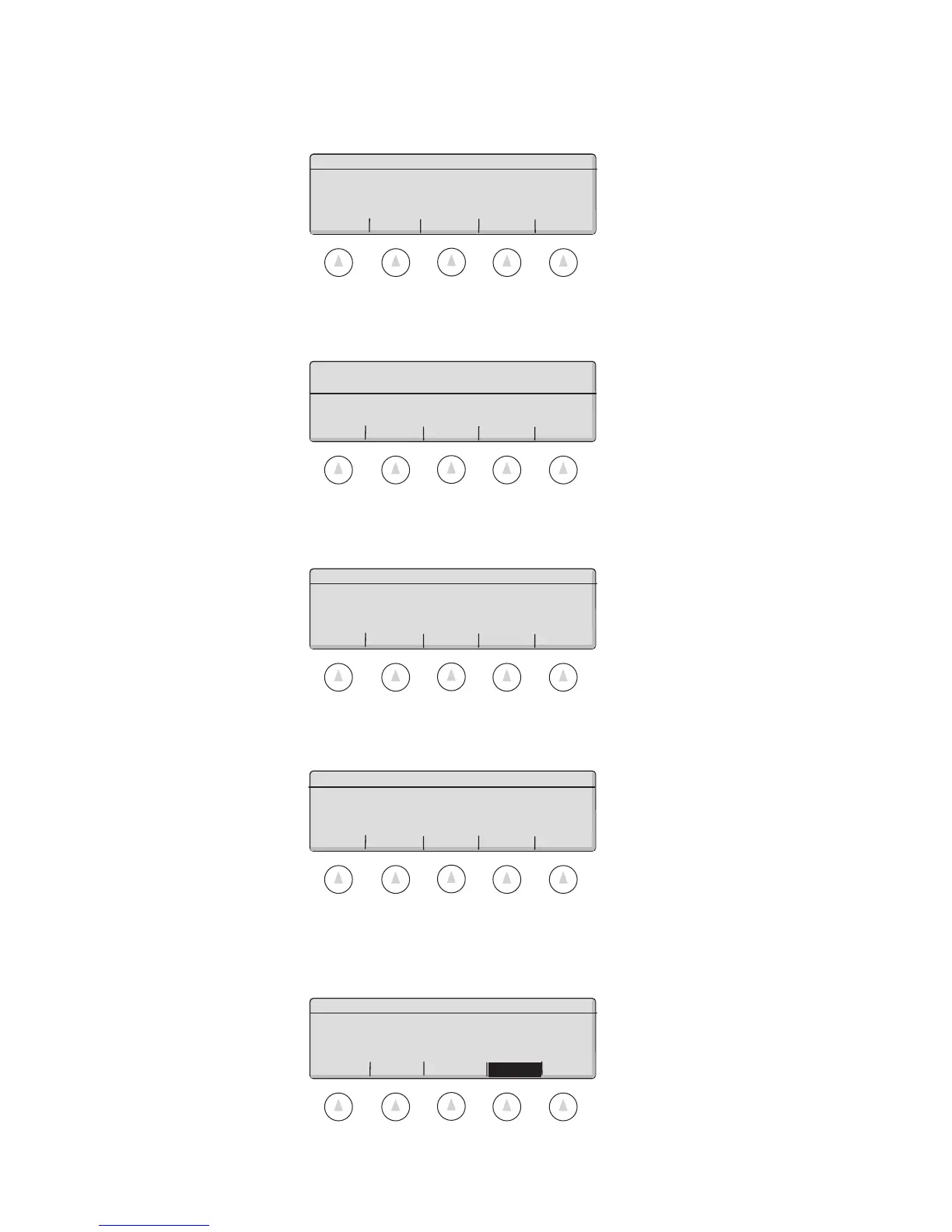Supervisor Setup • Super II 29
Enter the details of the selected unit:
CONVRSN
NAME RESOLUT ON/OFF GO BACK
FACTOR DIVISOR
GO BACK
Enter the conversion factor (x) or
divisor (/) from grams:
ENTER
GO BACK
Enter the unit name:
Enter the details of the selected unit:
CONVRSN
NAME RESOLUT ON/OFF GO
ENTER
GO BACK
Enter the resolution of the last digit:
Programming the User Definable Unit of Measure
To program the user definable unit, choose the last unit (GRAINS) then select from the following menu:
a. CONVERSION: Press CONVRSN and then, using the scale keypad, enter the conver-
sion number for grams; then choose either FACTOR (multiplier) or DIVISOR.
b. NAME: Using the alphanumeric keypad (abc key), enter the unit name (limited to
six characters) followed by the ENTER key.
c. RESOLUTION: Using the scale keypad, enter the resolution of the last displayed digit
followed by the ENTER key.
d. ON/OFF: This key turns off the availability of the User Definable Unit of
Measure. When the ON/OFF soft key appears in reverse video, the user definable unit
of measure is unavailable.
