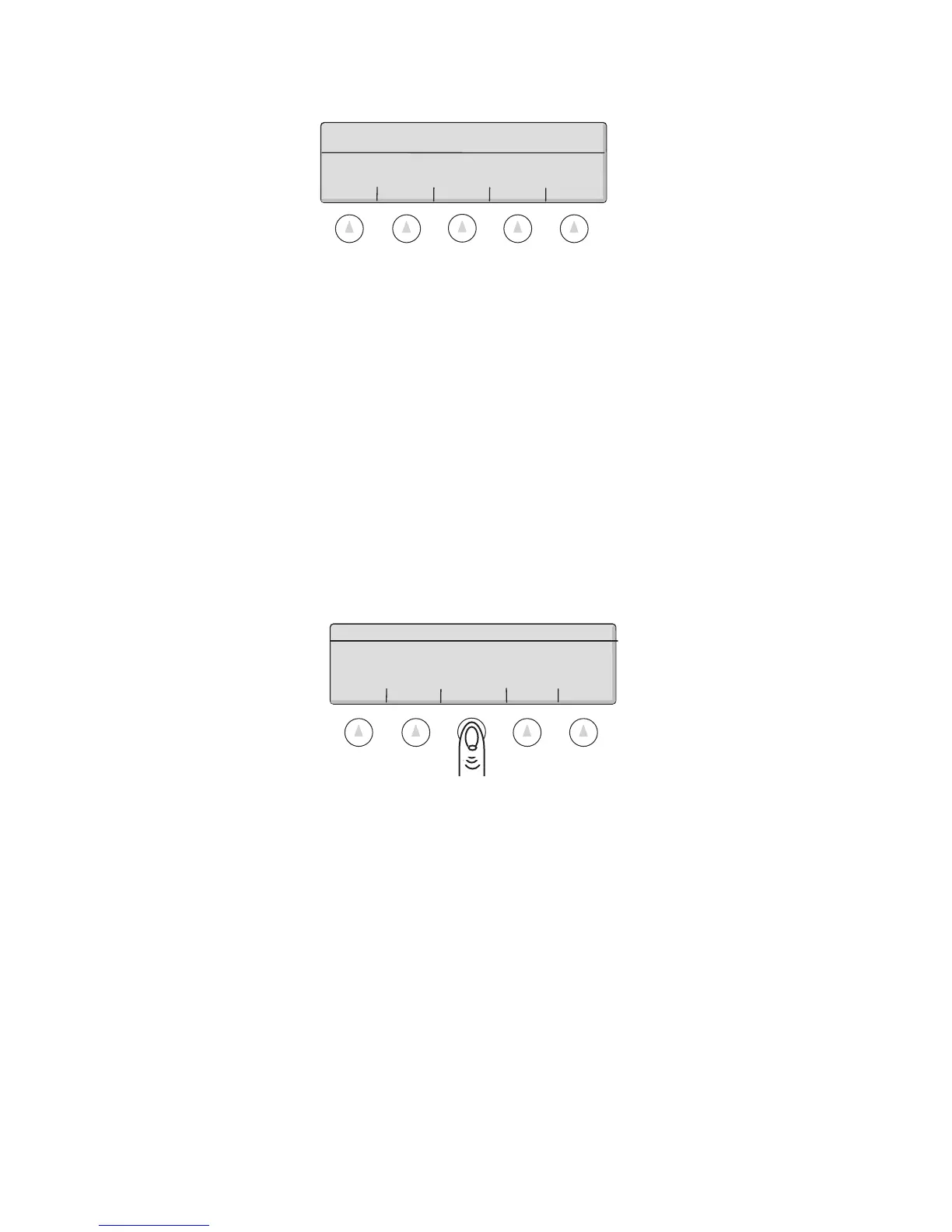Bases Setup • Super II 54
The soft keys will change to the following:
For the best results, the span weight should be as close as possible to the full-scale value or closest to the weight at which the
scale is most often used.
2. Using the numeric keypad, enter the value of the span weight followed by the ENTER soft key or choose either 50% or 100%
of scale capacity for spanning weight.
3. Place the required weight on the pan and press the SPAN soft key.
4. The scale will then perform a span calibration and display the weight value.
LINEARITY Calibration
Refer to your local factory authorized Setra scale dealer for an explanation of the Factory Menu that
includes the linearity calibration procedure. The factory menu is accessed through the BASECOM soft key.
ENTER 50% 100% GO BACK
Select the % of full-scale weight or
enter Span weight value and press enter:
Grams
Base 1
Grams
Select calibration option:
ZERO SPAN BASECOM GO BACK
0.00
