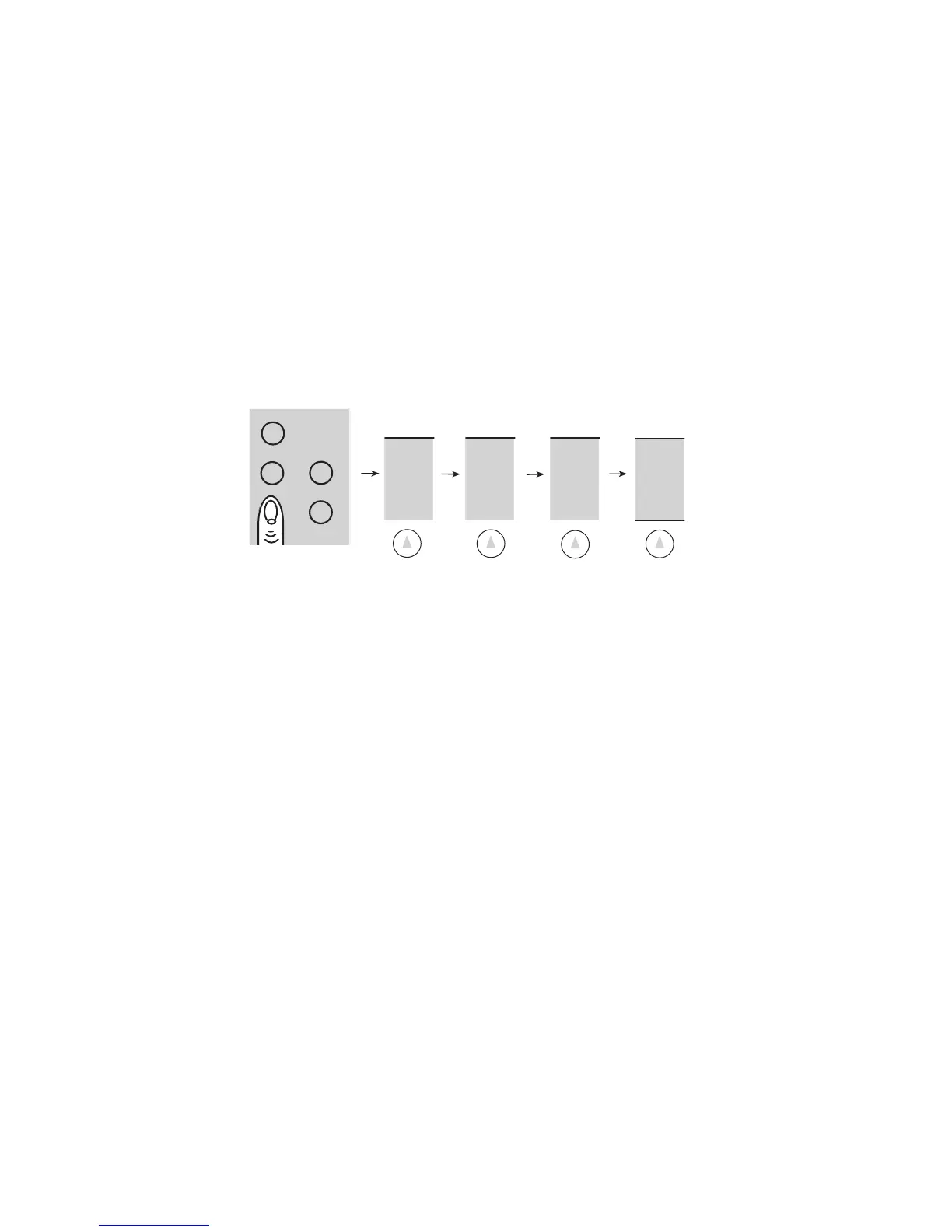Bases Setup • Super II 57
Press the SPEED soft key.
Simply choose the desired update rate by pressing the corresponding soft key.
SETUPS
MORE
BASES
SETUP
SPEED
abc reset
tare
menu remote
Soft Key:
SPEED
Setting the Display Update Rate (Speed of Change for the Display)
Depending on the environment or application for the scale, it may be necessary to change the rate at
which the display responds to changes on the platter. For some filling applications, it may be helpful to put
the scale into a fast update rate to prevent overshooting a target. Conversely, for environments with draft
or vibration, a slower update rate may provide greater stability. It may be necessary to make a trade-off
between stability and update rate.
To access the SPEED setting in the Bases Setup menu, follow the menu tree or press the keys in the order
