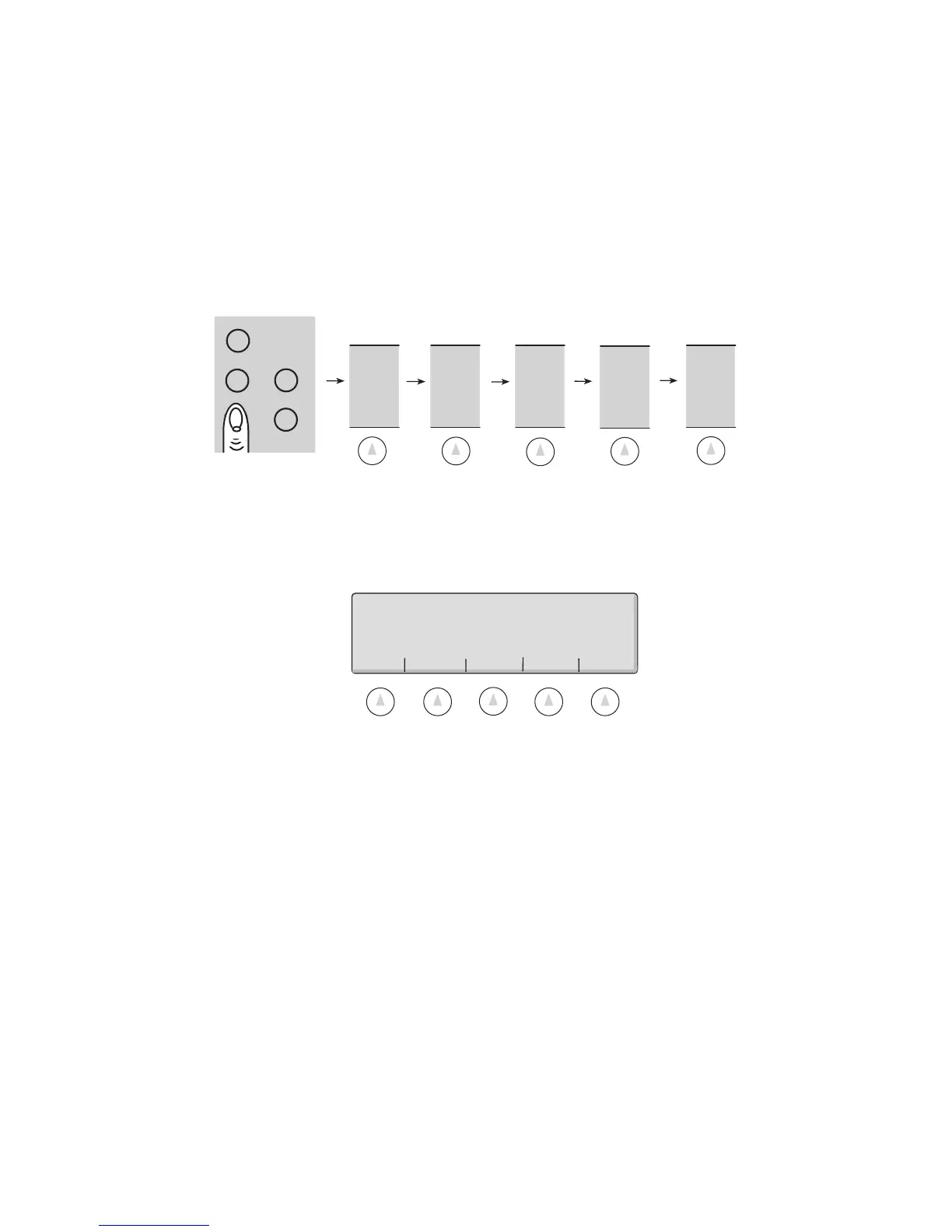Bases Setup • Super II 63
SETUPS
MORE
BASES
SETUP
MORE
abc reset
tare
menu remote
INFO
Soft Key:
INFO
Checking Base Software Revision and Settings
To access the INFO selection in the Bases Setup menu, follow the menu tree or press the keys in the order
listed below.
Press the INFO soft key.
The setup characterisitics of either a Setra or strain gauge load cell base can be recalled by pressing the
INFO soft key. The following six characteristics will be displayed:
GO BACK
Base parameters for Base 1:
Software Revision Version 1.XX
Full Scale = 25000 g Sample Res. = 0.025
Display Resolution = 0.3 g
Zero Tracking Window = 0.500 g Speed = 3
