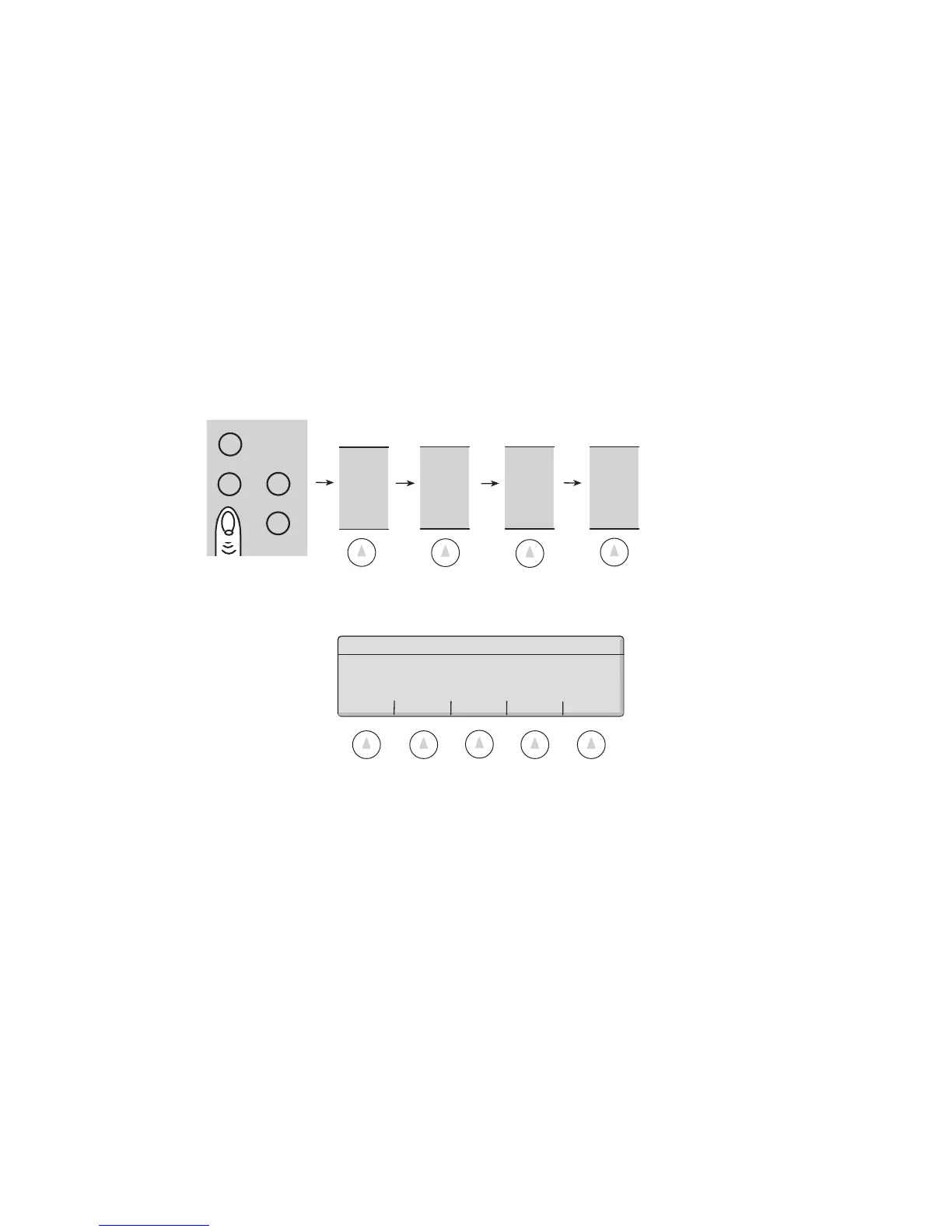Technical Setup • Super II 73
LINE 1 LINE 2 LINE 3 LINE 4 GO BACK
Type Greeting and select line to enter:
SETUPS
TECH
SETUP
MORE
GREETNG
abc reset
tare
menu remote
Soft Key:
GREETNG
Setting the Power-Up Greeting
When power is first applied to the scale, a greeting message is displayed showing the time and date along
with Setra’s address and telephone number. This occurs during the 30 second countdown procedure
while the scale performs a self-test. The greeting can be changed to a custom message. We recommend
either a dealer’s name and telephone number for service or the end user’s name and address to denote
property ownership.
To access the power-up greeting message, either follow the menu tree or press the keys in the order
listed below:
There are four lines of 23 characters available to set the desired greeting message.
Using the alphanumeric keypad (abc key) or PC keyboard, type in the desired message for each line (up to
23 characters) and press the LINE # key to specify where the text should appear.
