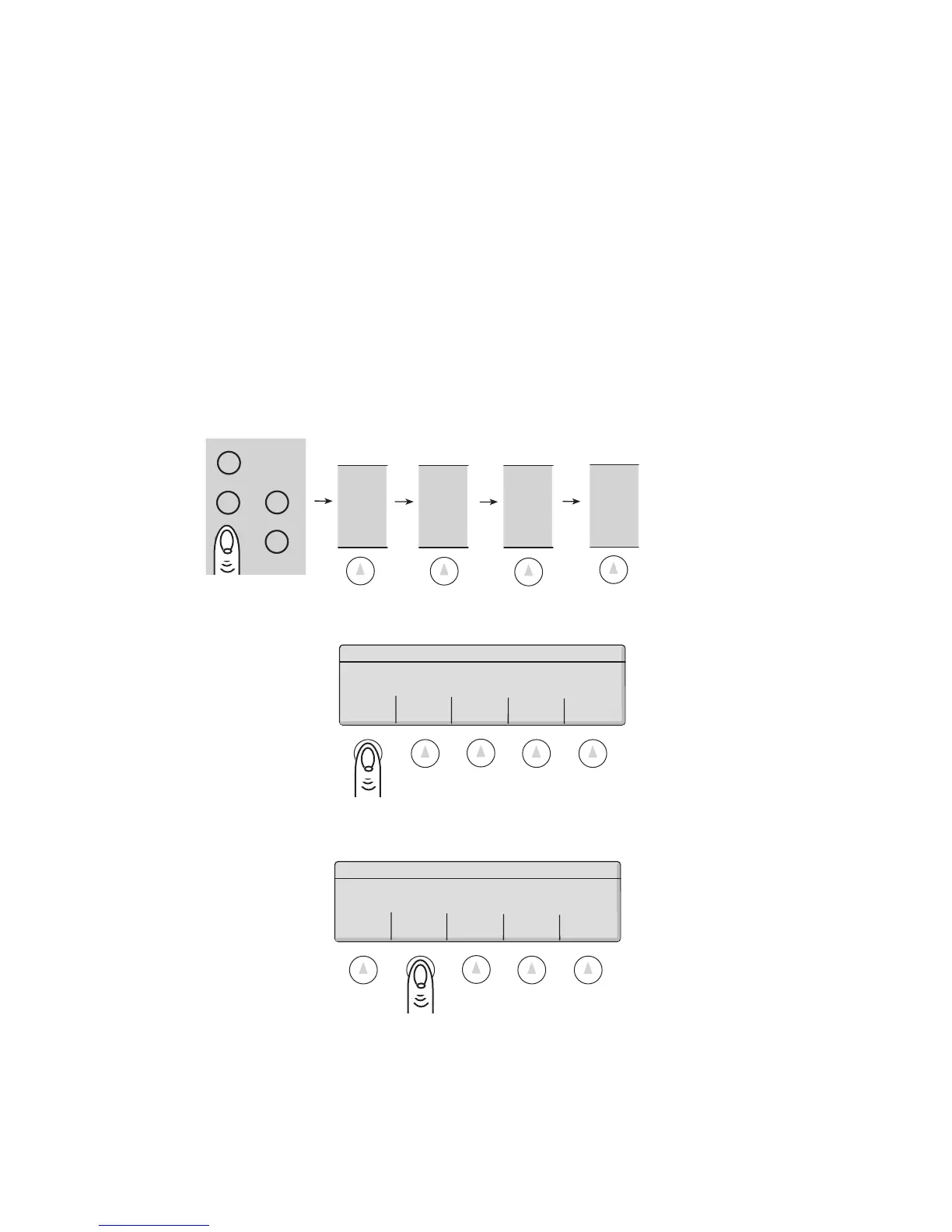Technical Setup • Super II 81
FACDEF CLEAR CLEAR CLEAR GO BACK
DB PRINT MACRO
Select from the Reset Options below:
SETUPS
TECH
SETUP
MORE
abc reset
tare
menu remote
RESET
FACDEF CLEAR CLEAR CLEAR GO BACK
DB PRINT MACRO
Select from the Reset Options below:
Soft Key:
RESET
Resetting the Factory Defaults and Clearing the Database, Print Registers,
and Macros
Due to the programming flexibility of the scale, it may sometimes be desirable to go back to the factory
defaults as a launching point for new customization. To view the scale’s setups, send them to a computer
or printer by using the CONTROLLER SETUPS selection in the SETUP TRANSFR soft key section of this
manual. Separately, the scale’s Database, Print Registers, and Macros can each be cleared or reset for new
programming.
To access the RESET menu, follow the menu tree or press the keys in the order listed below:
There are four RESET choices available:
FACDEF will restore all scale peformance parameters and RS232 setups to the factory default
settings.
CLEAR DB will bring up the following options:
