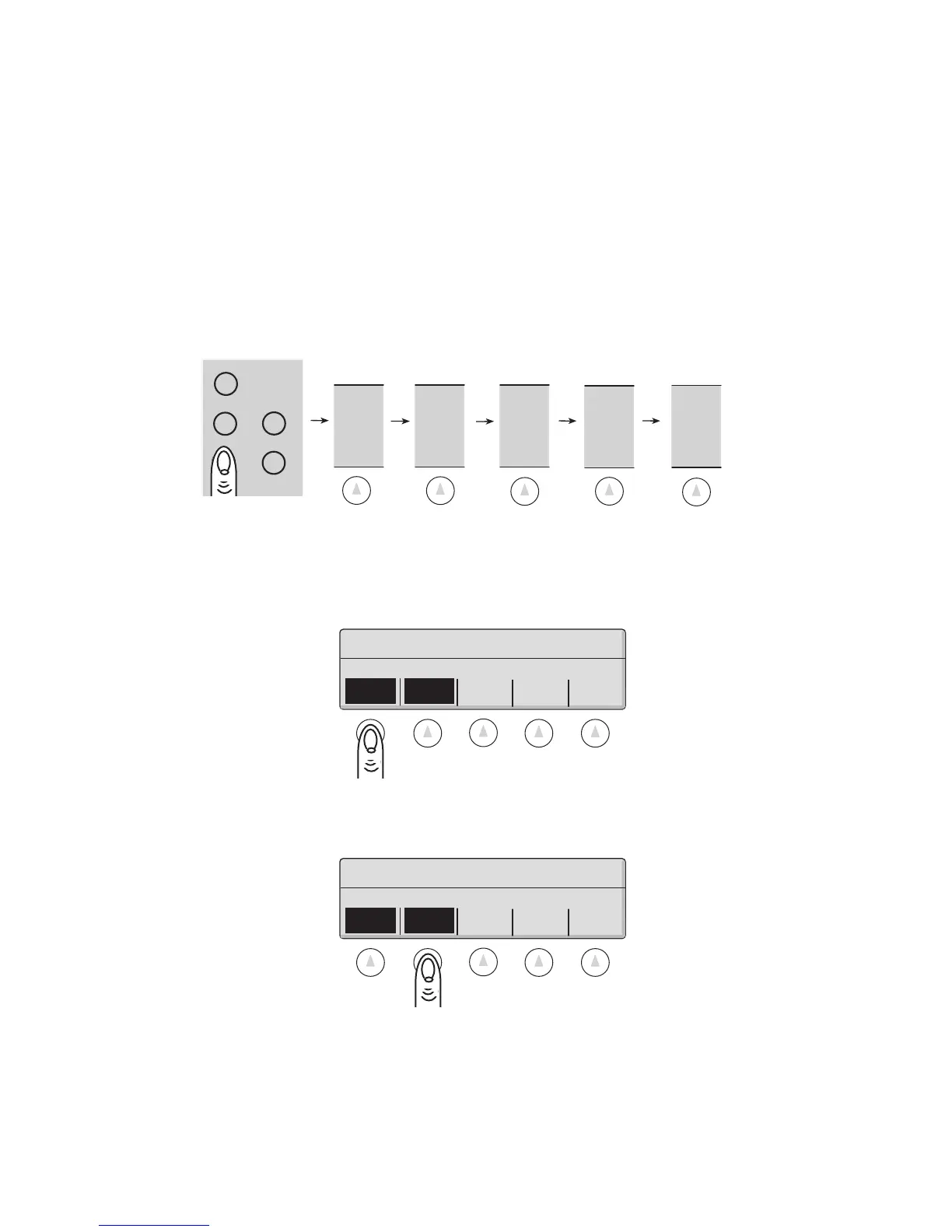Technical Setup • Super II 85
SETUPS
MORE
TECH
SETUP
MORE
abc reset
tare
menu remote
AUTO
SWITCH
Set the following remote scale options:
(toggle On/Off)
AUTOSWT AUTOSWT GO BACK
COUNT SAMPLE
Set the following remote scale options:
(toggle On/Off)
AUTOSWT AUTOSWT GO BACK
COUNT SAMPLE
Soft Key:
AUTO SWITCH
Selecting Special Remote Scale and Multiple Base Switching Options
This setup allows selection of special features for use in a two or more base scale system. There are two
setup options available that are listed below.
To access the AUTO SWITCH menu, either follow the menu tree or press the keys in the order listed below:
Make a selection from the following two choices:
AUTOSWT COUNT: When this feature is active, the controller will automatically switch to a
specified base after an APW is determined.
AUTOSWT SAMPLE: When this feature is active, the controller will automatically switch to a
specified base whenever the SAMPLE key is pressed.
Note: Please refer to the BASES SETUP menu if necessary to rename the bases to LOCAL and REMOTE or
SAMPLE and BULK or any other name, up to six characters.
