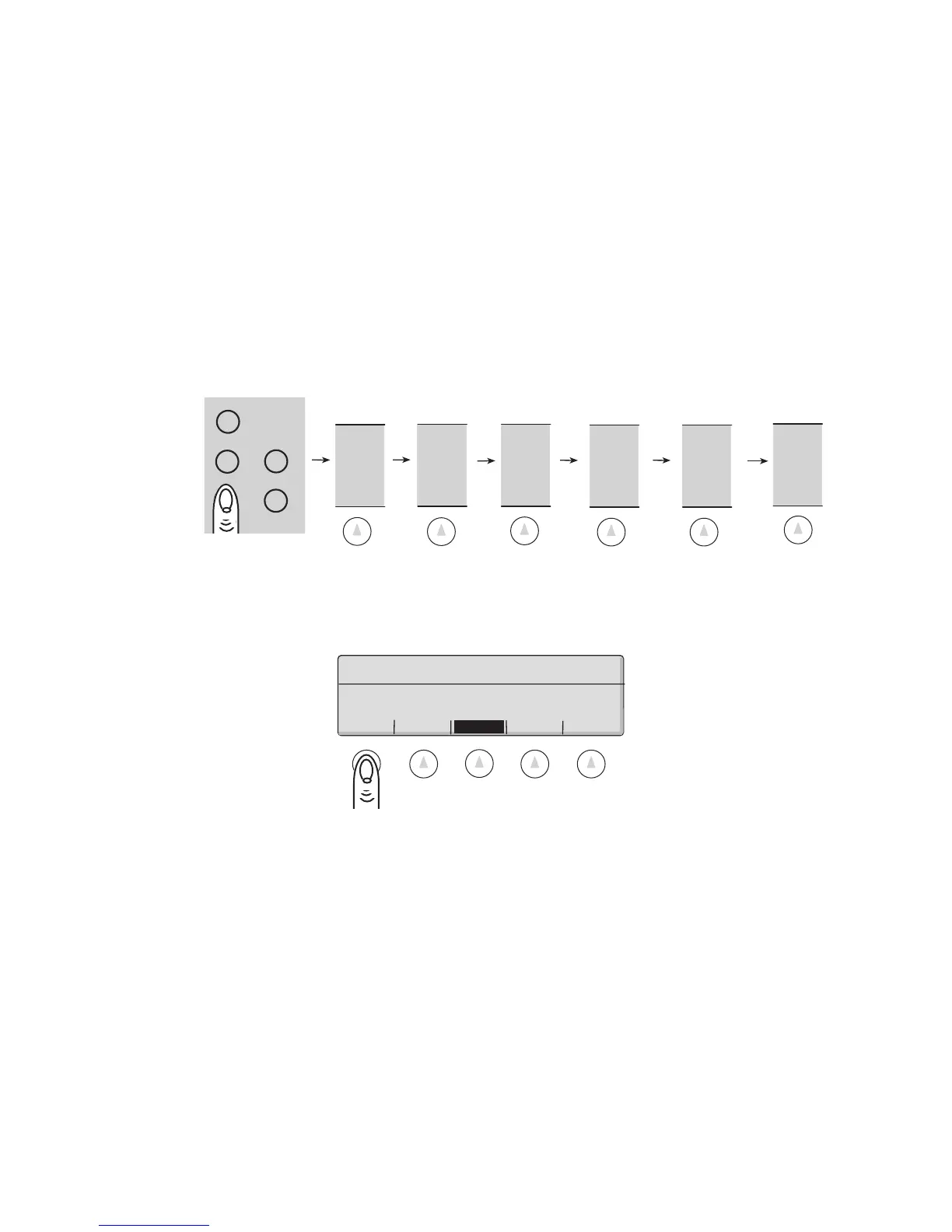Technical Setup • Super II 95
SETUPS
MORE
TECH
SETUP
abc reset
tare
menu remote
HYSTERS
MORE
MORE
Hysteresis 'ON' prevents display changes
that are < 1 displayed increment
ON
OFF GO BACK
Soft Key:
HYSTERS
Improving Display Stability
DISPLAY HYSTERESIS
Display hysteresis refers to the function which prevents the apparent “jumpiness” of a display that is
toggling between two weight readings. For example, if a weight is equal to 235.65 grams on a display
set to be read by .1 grams, the display may have trouble settling between 235.6 and 235.7. Display
hysteresis will prevent any changes to the display that are less than 1 displayed increment. Hysteresis
should only be turned on if the environment is unstable but the user requires the readability and
update rate of the current settings.
1. Access the HYSTERS setups menu by following the steps outlined above.
2. Press ON to activate display hysteresis.
NOTE: Hysteresis is OFF by default.
