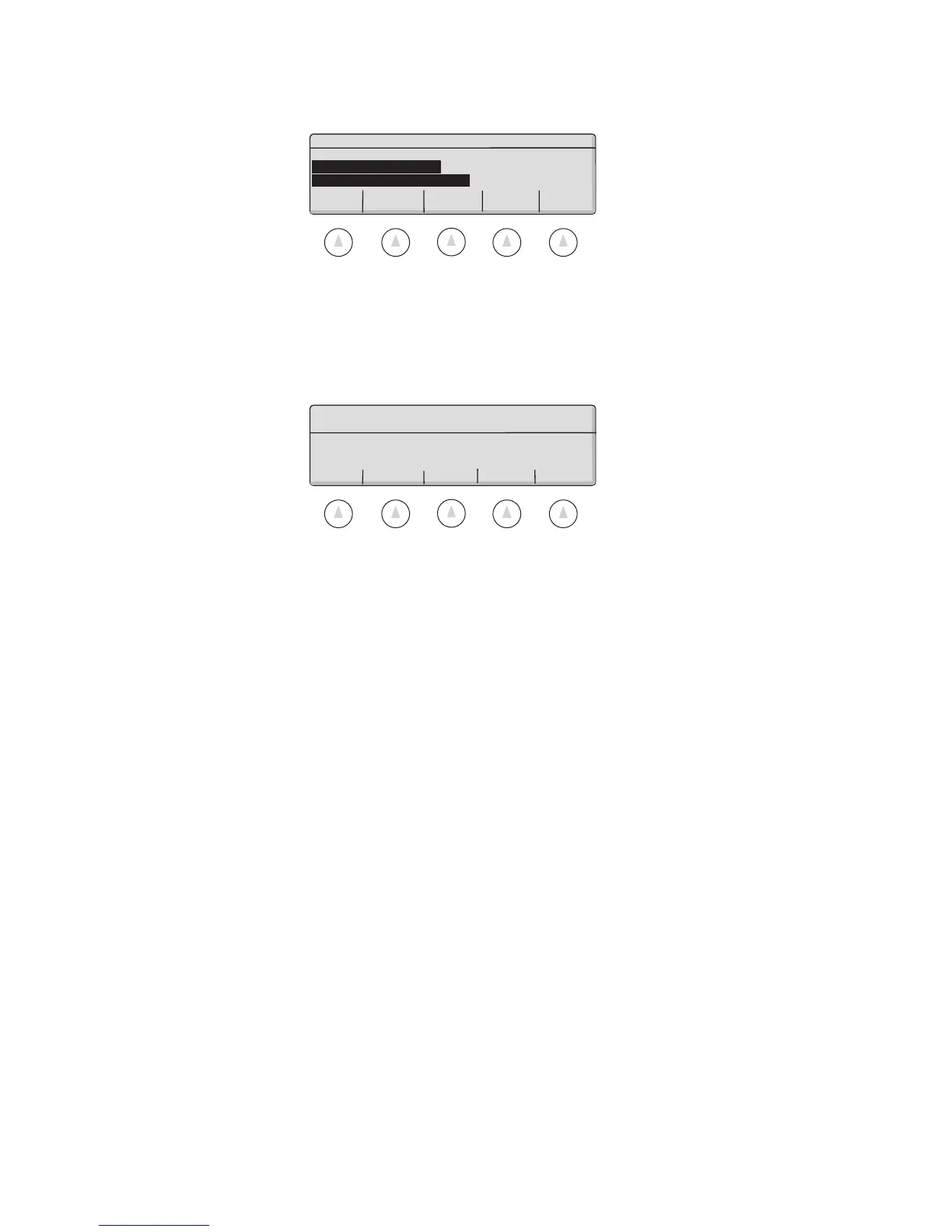Technical Setup • Super II 98
The following screen and soft keys will be displayed:
Select the APW quantity mode desired using the MODE 1, MODE 2, or MODE 3 soft keys.
Press the SET NO. PIECES soft key to display the following screen and soft keys: Either select a predefined
APW quantity from the soft keys or enter a custom APW quantity using the numeric keypad and press
enter.
Select default pieces for APW quantity mode, or
enter pieces and press ENTER:
ENTER APW 1 APW 12 APW 100 APW 1000
APW PIECES: 1000
MODE 1 MODE 2 MODE 3 SET NO. GO BACK
PIECES
Select APW Quantity mode or set pieces:
1) APW Single Piece Mode
2) APW Quantity Mode
3) APW Variable Quantity Mode
