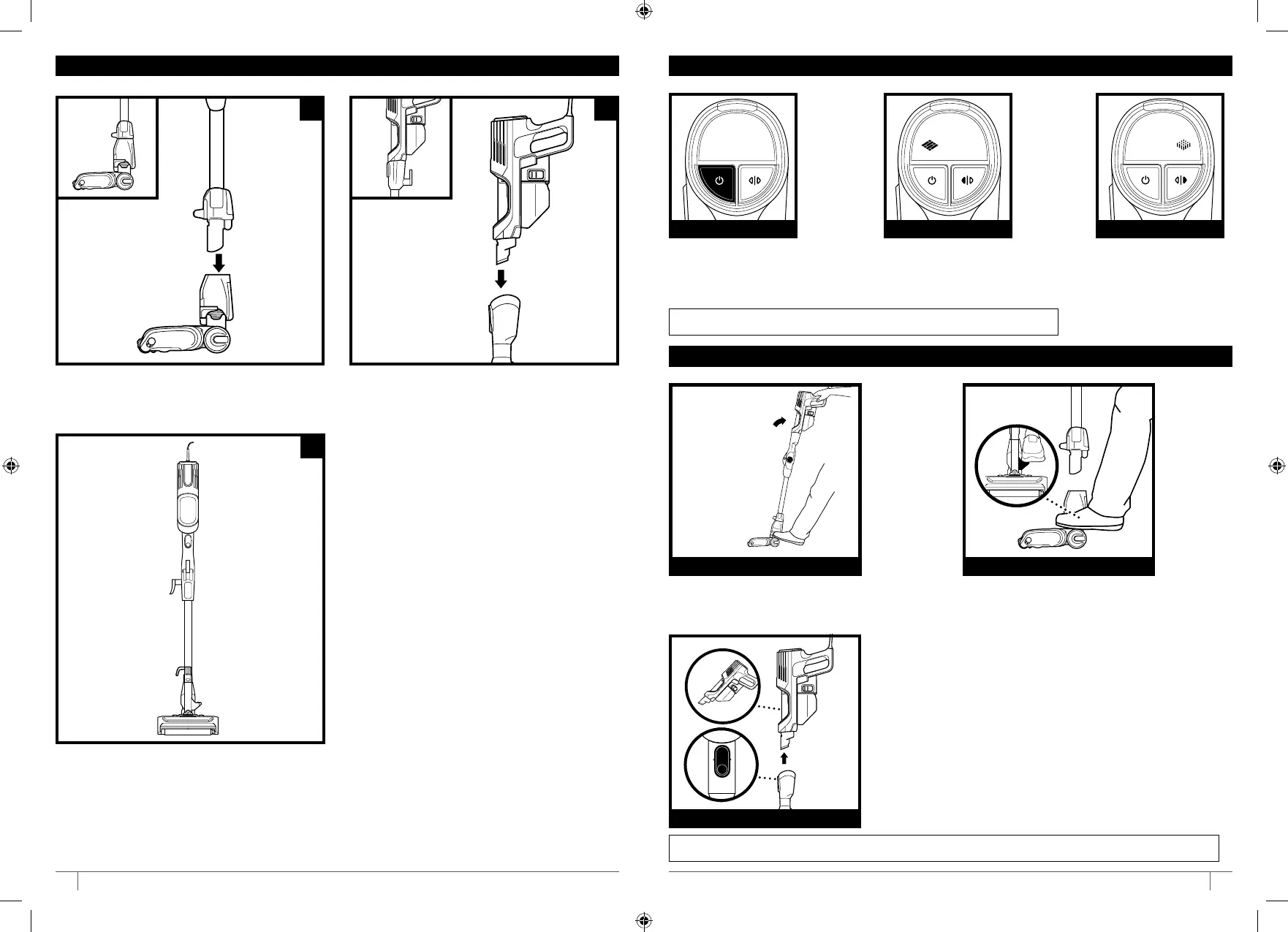ASSEMBLY SETTINGS
CLEANING MODES
NOTE: Select Carpet for stuck-on dust and debris�
NOTE: All accessories are compatible with both the wand and the handheld vacuum�
Press the power button
to begin vacuuming� To
turn o power, press
button again�
HARD Floor/Small Area Rugs
The brush-rolls spin slowly
to clean bare floors and
small arearugs�
Carpet
The brush-rolls spin
faster to pick up debris
below the surface
ofyour carpets�
POWER BUTTON
HARD FLOOR SETTING CARPET SETTINGS
To clean floors, place foot on floor nozzle
and tilt handheld vacuum back�
FLOOR MODE
Detach the wand for more reach to clean
ceilings, skirting boards, window sills, and other
hard-to-access areas� To disconnect the wand,
stand the vacuum upright� Step on the foot
pedal on the side of the nozzle, then pull the
wand out of the nozzle�
ABOVE-FLOOR WITH WAND
To use in Hand Vac mode, press the Wand Release
button and lift the handheld vacuum o the wand�
Great for cleaning stairs, furniture, and countertops�
ABOVE-FLOOR HANDHELD
1 2
1. Insert Wand into Floor Nozzle� 2. Insert Handheld Vacuum into wand�
3. Ensure all connections click securely into
place�
3
(Click)
(Click)
9
8
