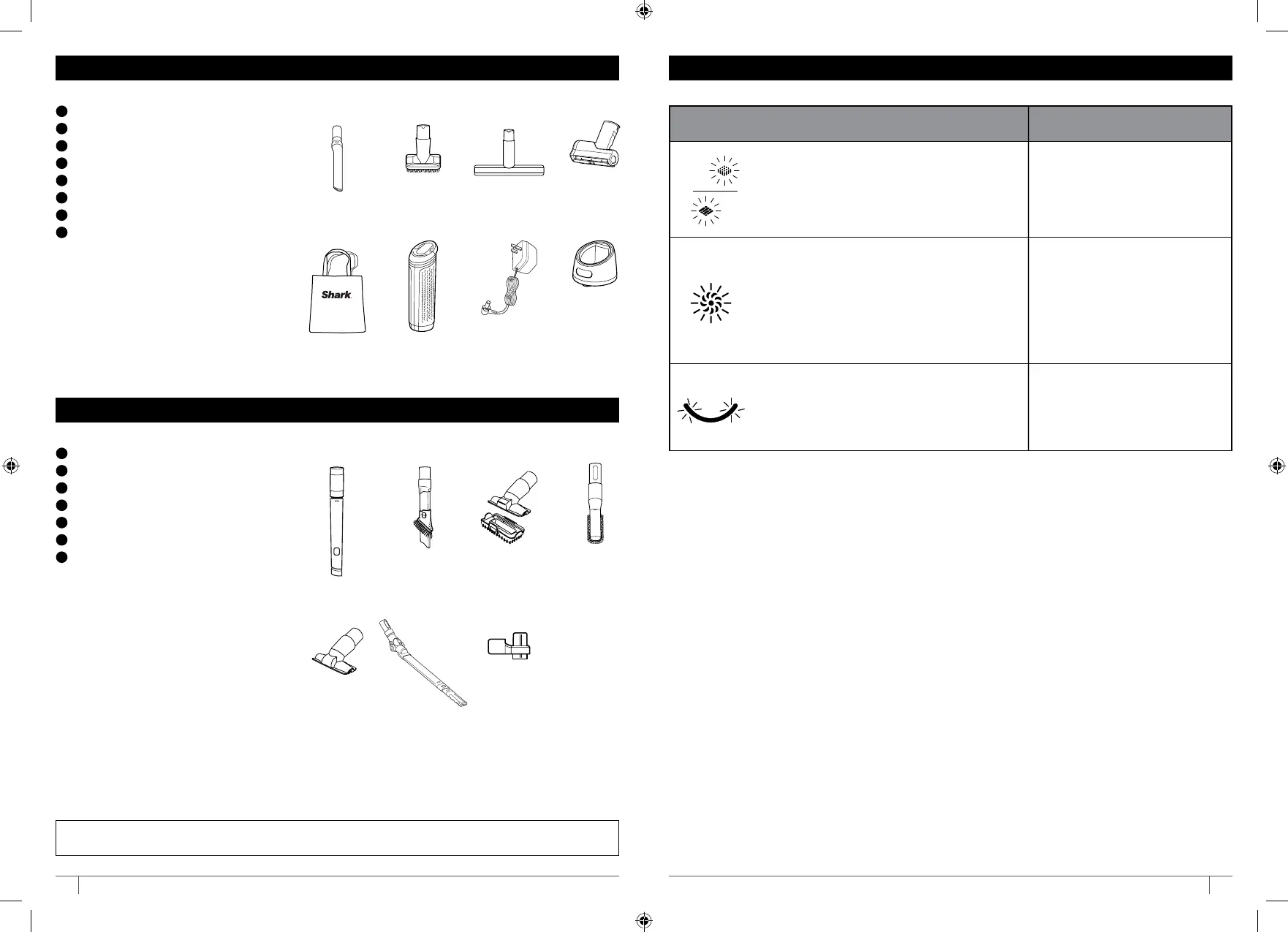A
Crevice Tool
B
Dusting Brush
C
Wide Upholstery Tool
D
Motorised Pet Tool (certain models only)
E
Accessory Bag
F
Lithium-Ion Battery
G
Charging Cord
H
Battery Charging Cradle
A
Flexi Crevice Tool
B
2in1 Duster Crevice Tool
C
Pet Multi-Tool
D
Anti-Allergen Dust Brush
E
Upholstery Tool
F
Under Appliance Wand
G
Onboard Storage Clip
TROUBLESHOOTING
LIGHT INDICATOR WHAT IT MEANS
FLOOR and CARPET LEDs flash
together
Blockage detected. Turn o
unit and remove blockage.
BOOST LED flashes
Unit temperature is high.
Turn o vacuum and wait
for approx. 45 minutes.
While unit is cooling, look for
blockages and remove any
that are found. Filters may
also need to be cleaned.
See Maintenance Section.
FIRST and THIRD BATTERY
INDICATOR LEDS flash alternately
Battery temperature is
not optimal, so charging is
temporarily paused. Leave
battery plugged in and
charging will resume soon.
NOTE: Not all accessories come with all units. Please see the top flap of your box for your unit's configuration.
To order additional accessories, visit sharkclean.eu.
ACCESSORIES INCLUDED
A
E
D
G
CB
F
G
C
E
A B
F
D
H
ADDITIONAL ACCESSORIES
BATTERY REMOVAL AND DISPOSAL
This product uses a lithium-ion rechargeable and recyclable battery. When the battery no longer holds a charge, it should
be removed from the vacuum and recycled. DO NOT incinerate or compost the battery.
When your lithium-ion battery needs to be replaced, dispose of it or recycle it in accordance with local ordinances or regulations.
In some areas, it is illegal to place spent lithium-ion batteries in the bin or in a municipal solid waste stream. Return spent battery
to an authorised recycling centre or to retailer for recycling. Contact your local recycling centre for information on where to drop
o the spentbattery.
14
13
