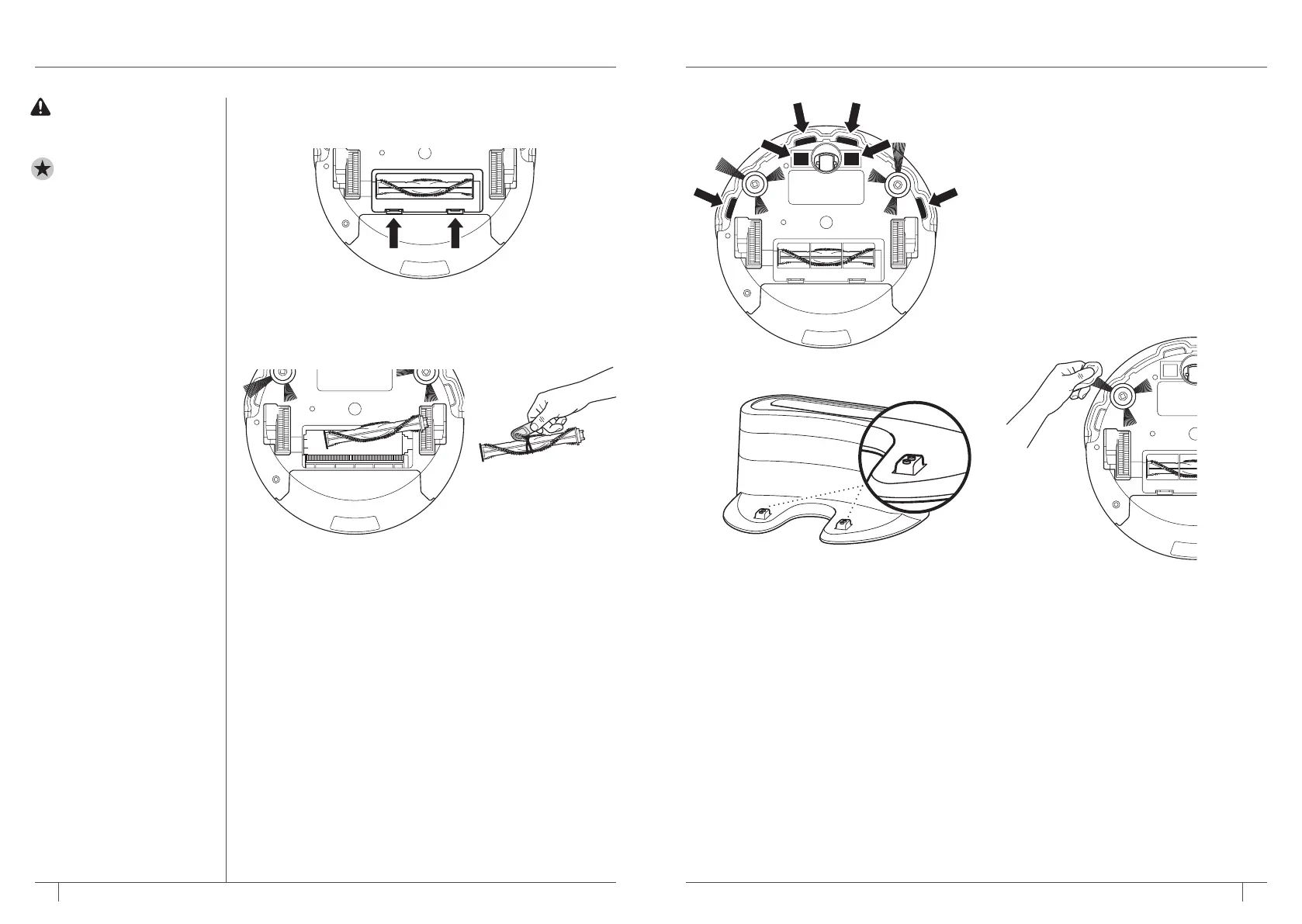19 201-800-798-7398 sharkclean.com
MAINTAINING YOUR SHARK ION ROBOT™ - cont’d�
CLEANING THE BRUSHROLL
1 Push up on the tabs on the brushroll access door, then lift
off the door.
2 Remove the brushroll.
3 Clean the brushroll with the provided hair removal tool.
4 To reinstall the brushroll, insert the flat end first, then the
protruding end, then click brushroll securely into place.
5 Close the brushroll access door and press down until it
clicks into place.
CAUTION: Turn off power
before performing any
maintenance.
NOTE: When cleaning
brushroll, be sure to not
cut anything other than
hair, string, fibers,
or other debris.
CLEANING THE CLIFF SENSORS AND
CHARGING PADS
For best results, clean cliff sensors and
charging pads periodically as needed. With a
dry cloth or a cleaning brush, gently dust off
the sensors and pads.
CLEANING THE SIDE BRUSHES
The side brushes need regular cleaning, as dirt
may adhere to them and hair and fibers can
easily get tangled in them.
1 Carefully unwind and remove string and
hair from side brushes.
2 Gently wipe side brushes with a damp
cloth. Be sure to let them air-dry completely
before replacing them.
REPLACING THE SIDE BRUSHES
To remove a bent or damaged side brush, pull
it off its post. To install new side brush, align
hole in center of brush over post on bottom of
unit. Press side brush down over the post until
it clicks into place.
STEP 1
STEP 2 STEP 3
