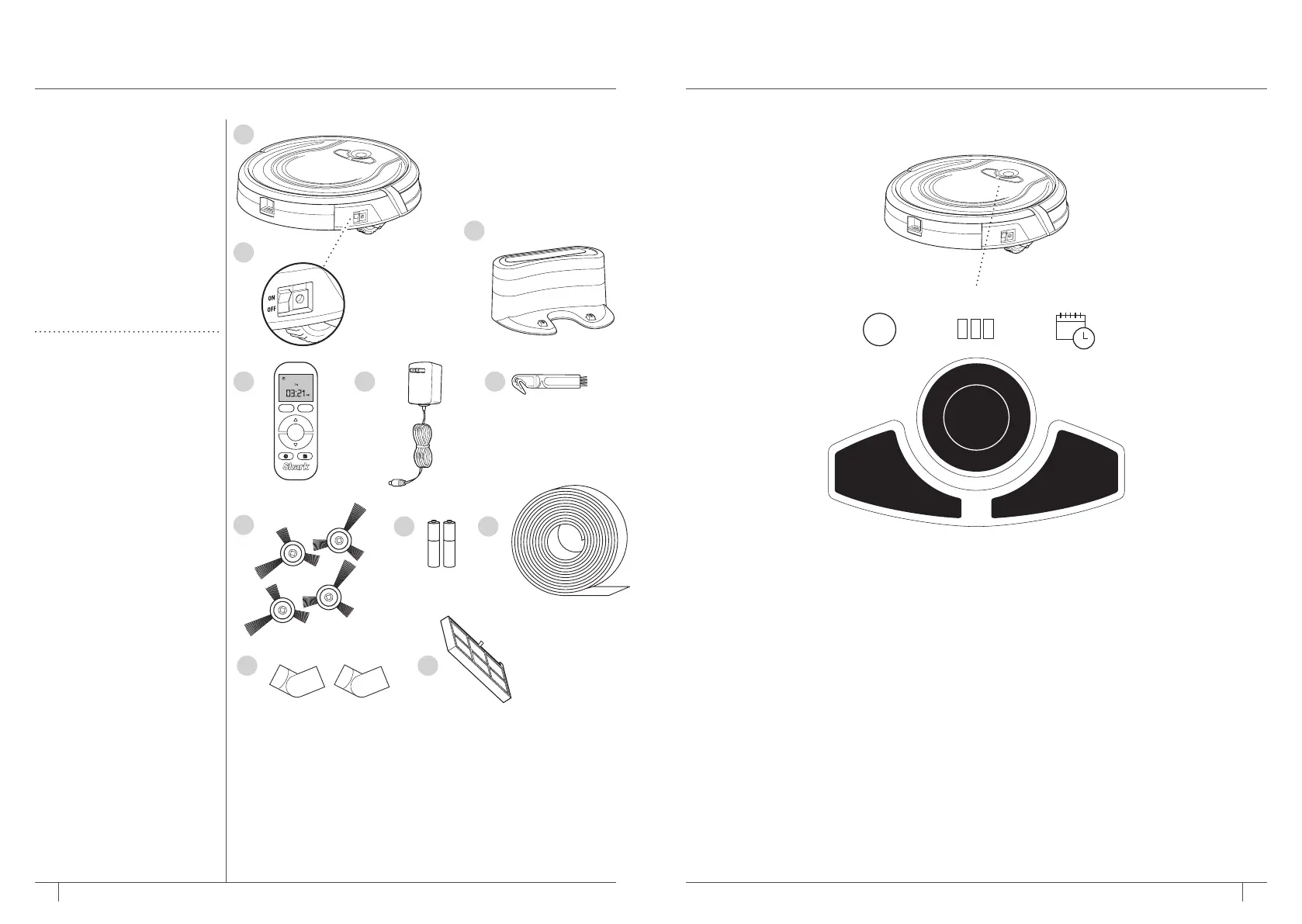7 81-800-798-7398 sharkclean.com
GETTING TO KNOW YOUR
SHARK ION ROBOT™
WELCOME!
Congratulations on
your purchase. Use this
instruction manual to
learn about your new
vacuum’s great features.
From assembly to use
to maintenance, you will
find it all in here.
A Shark ION ROBOT
B Main Power Switch
C Charging Dock
D Remote Control
(select models)
E Charger
F Hair Removal Tool
G Side Brush (x4) 2 Extra
H AAA Batteries (x2)
I BotBoundary™ Strip
J BotBoundary Connectors (x2)
K Extra Filter
NOTE: When using for the
first time, fully charge and
discharge your Shark ION
ROBOT to condition the
battery. Failure to do so
may cause LED indications
to work incorrectly.
CLEAN BUTTON
To begin cleaning with your Shark ION
ROBOT™, press the CLEAN button.
Press button again to stop.
DOCK BUTTON
Press DOCK button to stop cleaning and
send the unit back to the charging dock.
SPOT BUTTON
For thorough cleaning of an area of
concentrated dust or debris, press the
SPOT button.
“!” ERROR INDICATOR
When a blockage or a filter problem
occurs, the “!” error indicator light will
illuminate. Clear any blockages and clean
filters. Remove dust bin and make sure
nothing is blocking suction. See page 25
for a full list of error codes.
BATTERY CHARGE INDICATOR LIGHTS
The indicator lights display the amount of
charge remaining in the battery. See page
10 for more details.
SCHEDULE INDICATOR
Illuminates when a cleaning time is actively
scheduled.
A
C
B
D FE
H I
G
J K
Dock Spot
Clean
Enter
!
Clean
Spot
Dock
