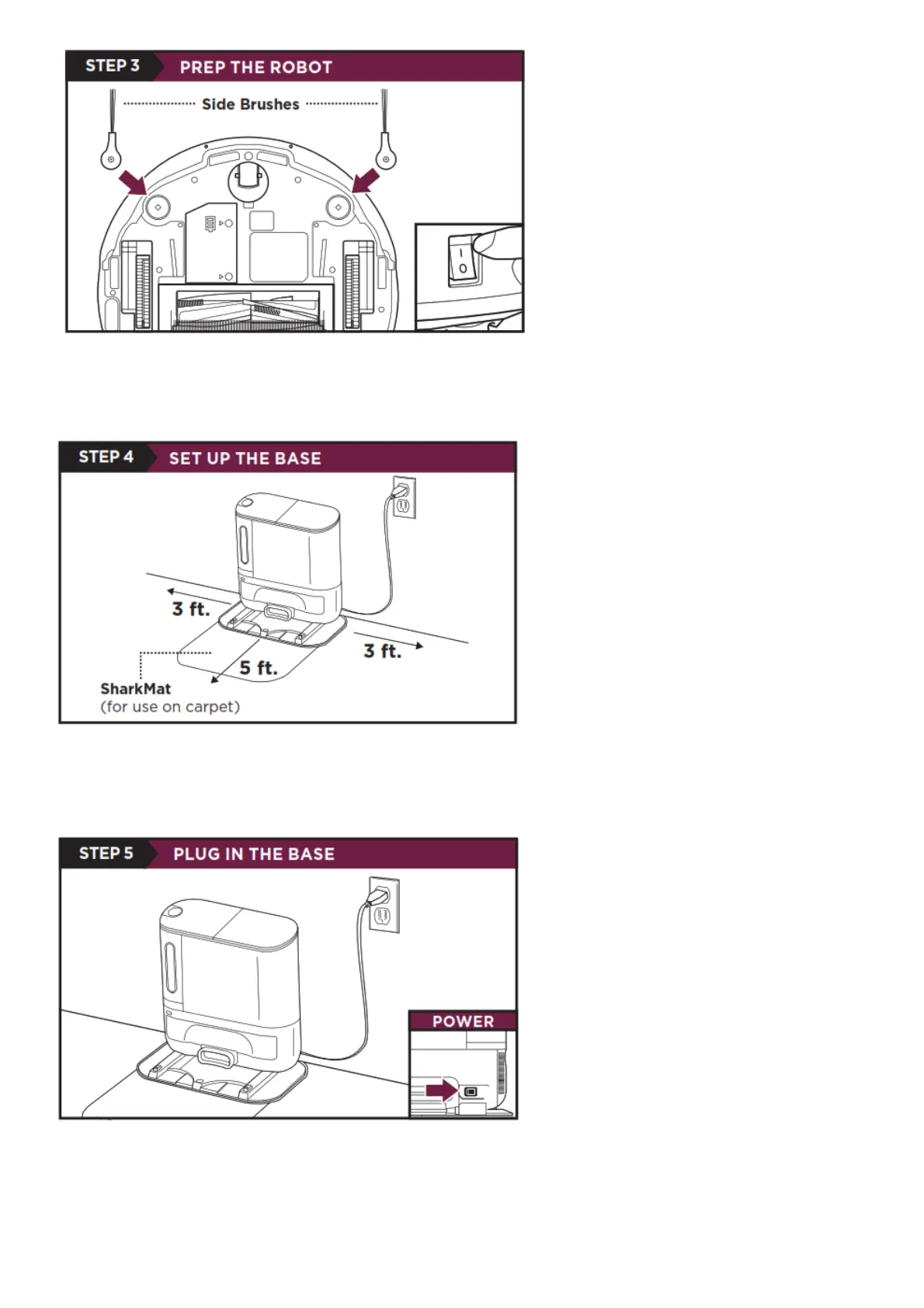• Remove protective film from robot and base
• Attach side brushes.
• Power on robot located on the side of the robot.
Find a permanent location for the base. Place it, with its back against a wall, in an area with a good Wi-Fi signal.
Remove any objects that are closer than 3 ft. from either side of the base, or closer than 5 ft. from the front. For best
results, set up base on hard floor, or on the SharkMat.
• Plug cord into electrical outlet.
• Make sure the power switch on the back of the base is in the ON position.
The Indicator Light will illuminate green when base has power.
