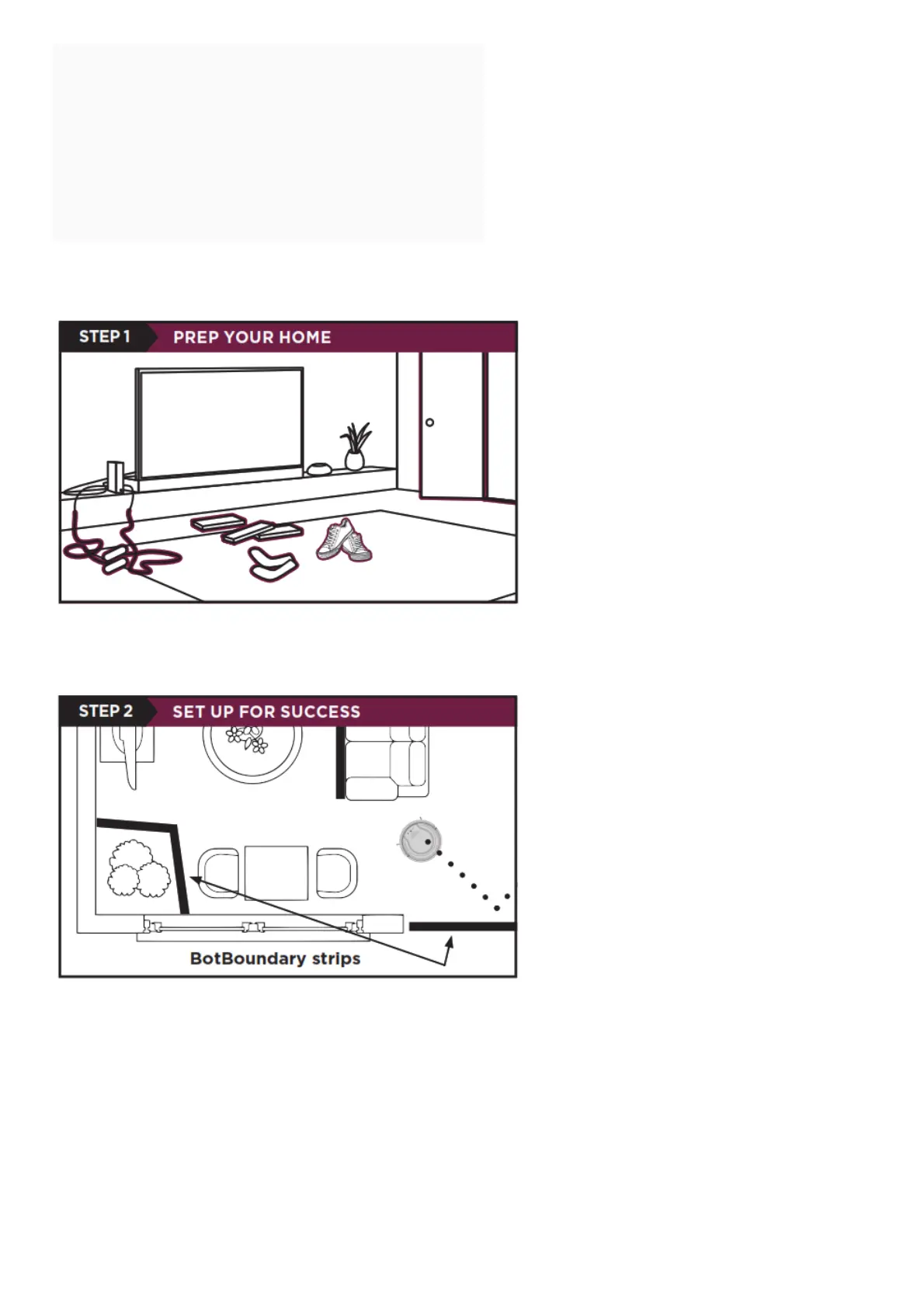Contents [ hide
1 OPTIMIZING YOUR HOME FOR CLEANING
2 SETUP
3 WHAT TO EXPECT
4 CONNECTING THE SHARKCLEAN™ APP AND ROBOT
5 File Downloads
6 References
7 Related Manuals
OPTIMIZING YOUR HOME FOR CLEANING
Clear cords and remove small objects like toys, clothing, or drapes from floors. Open interior doors where you want
your robot to clean.
Use the BotBoundary strip included in the box to keep your robot out of the areas you would like it to avoid:
• Near power cords or phone chargers that may become tangled
• In front of high thresholds
SETUP
