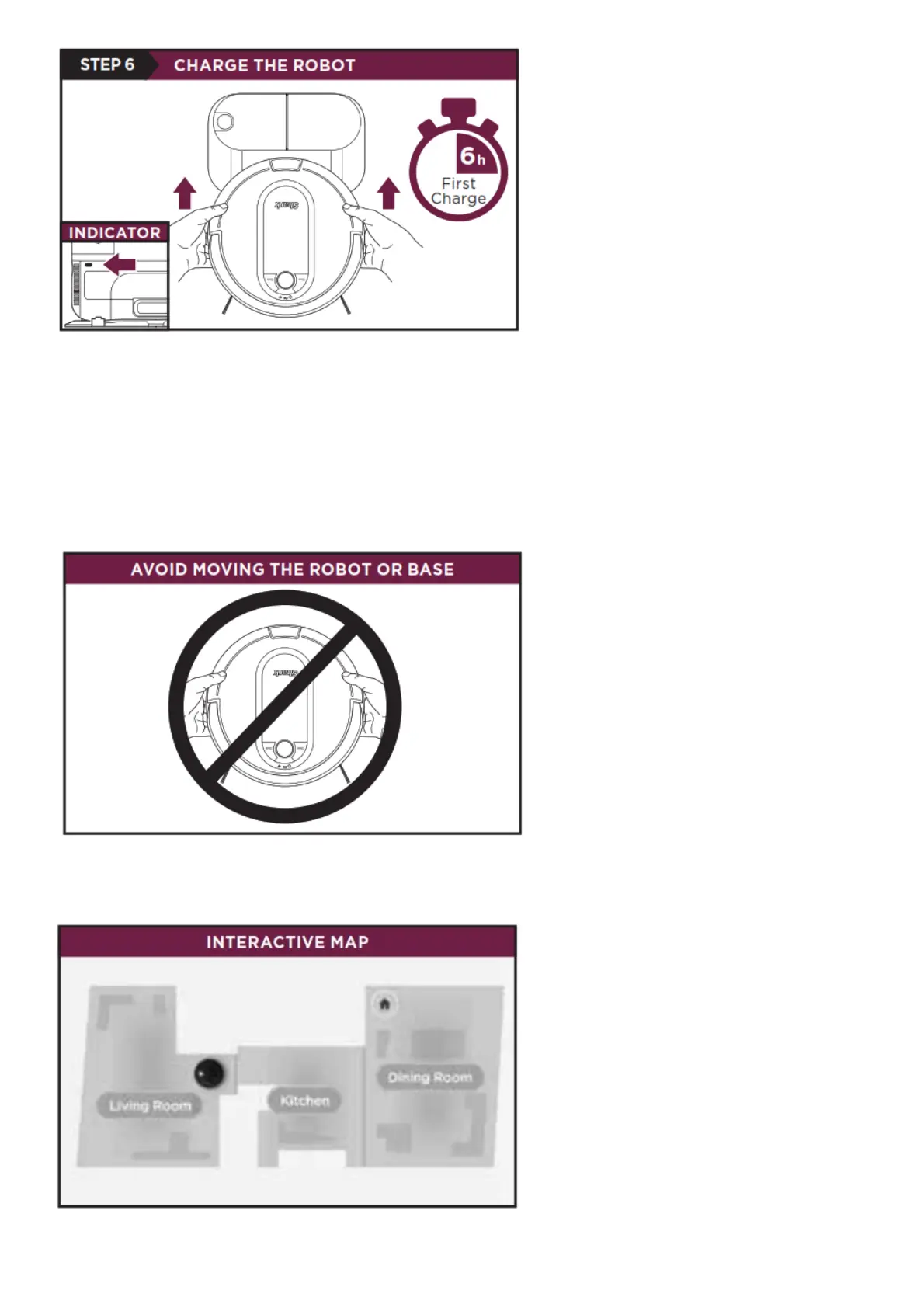Place the robot on base to charge for 6 hours. The power button must be in the (I) ON position and the robot must be
aligned correctly, with its backside against the base. When charging begins, the robot will BEEP and the DOCK light
will turn BLUE.
NOTE: Robot will empty during first docking.
WHAT TO EXPECT
As your robot learns your home, you may need to make some small adjustments to optimize performance.
While your robot is cleaning, DO NOT pick it up and move it, or move the charging base—this will impact the robot’s
ability to map your home.
Your robot will improve its map with each run, so run it frequently to get the best map.
