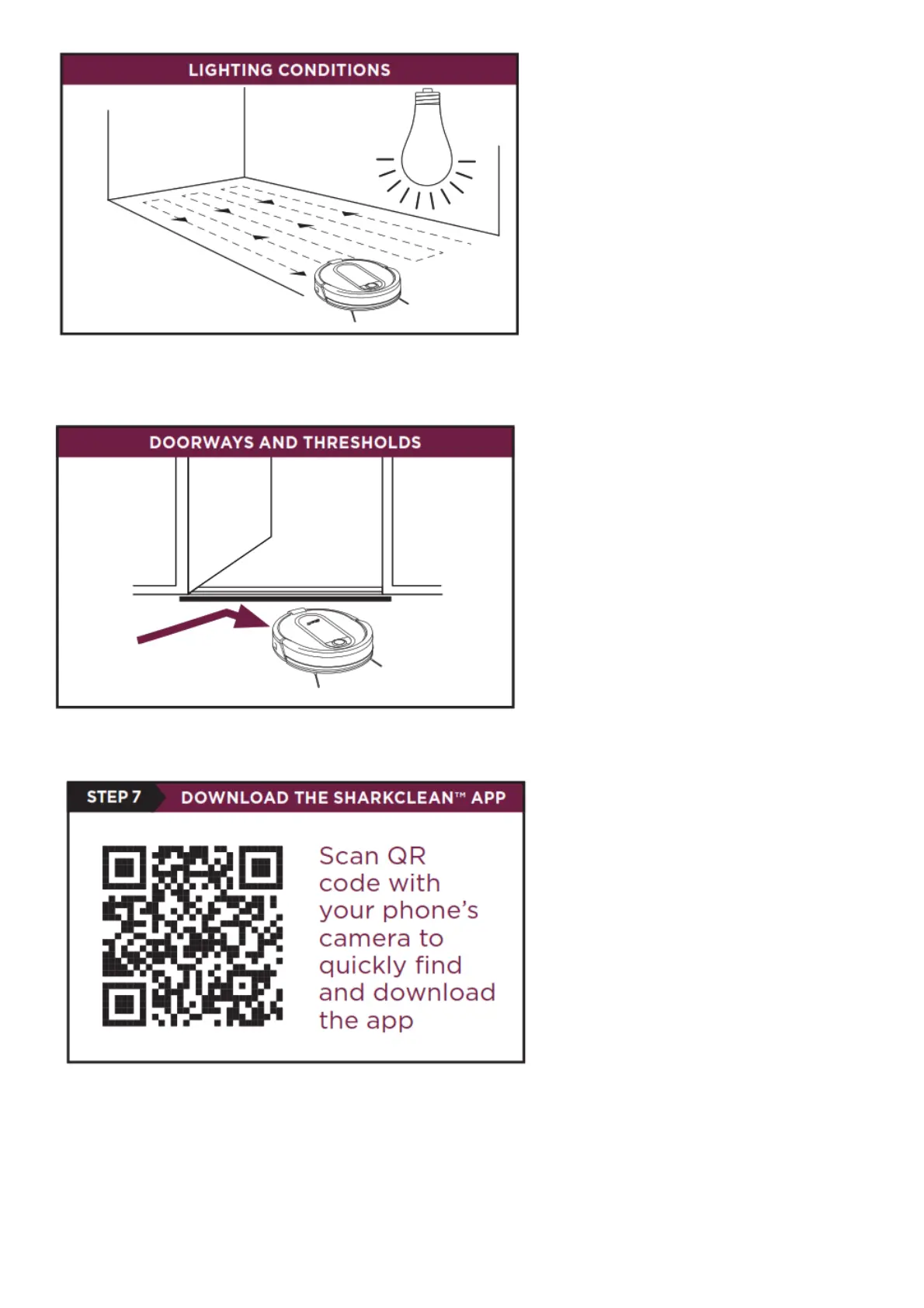Your robot has a hard time navigating your home in the dark. Run your robot in well-lit conditions. If you run your
robot at night, make sure to keep the lights on in the rooms to be cleaned.
Your robot can easily climb over most thresholds, but if one is too high, block it off with a BotBoundary® strip.
Search “SharkClean” in the app store. Some of the exclusive features in the app:
• Build an interactive map of your home.
• Select specific rooms to clean from the interactive map.
• Control your robot from anywhere.
CAN’T CONNECT TO WI-FI?
Restart your phone
Reboot your robot