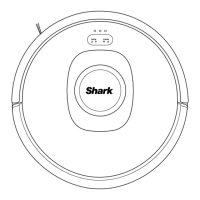sharkclean.comsharkclean.com
DOCK AND CLEAN BUTTONS
DOCK BUTTON
To turn on/o your robot,
press the DOCK button for
5-7 seconds.
Press the DOCK button to
allow the robot to go back to
the Self-Empty Base.
CLEAN BUTTON
If the robot is on the base,
press the CLEAN button for
a whole-home clean. Press
again to pause the cleaning
session.
For a 5x5 ft Matrix spot clean,
press and hold the CLEAN
button for 5-7 seconds
If the robot has no charge or it cannot return to
the Self-Empty Base, manually place it on the base.
The indicator light will turn blue and the robot will
beep when it is correctly placed on the base.
To TURN THE ROBOT ON: Place the robot on the
Self-Empty Base or hold down DOCK button for 5
to 7 seconds, until the indicator lights turn on.
When the cleaning cycle is complete, or if the battery
is running low, the robot will search for the Self-
Empty Base. If the robot doesn't return to the base,
its charge may have run out.
RECHARGE & RESUME
Press and hold the DOCK
button for 15 seconds to turn
Recharge & Resume ON or
OFF.
The Recharge & Resume function is turned ON
by default. The robot will run until it reaches low
battery, and if it cleaning mission is not complete, it
will return to the dock, recharge, and pick up where
it left o
CHARGING
IMPORTANT: Be sure to charge the robot completely before its first cleaning so that it can explore, map, and
clean as much of your home as possible. It may take up to 6 hours to fully charge your robot.
NOTE: When manually placing the robot on the Self-Empty Base, make sure the Charging Contacts on the bottom of the
robot are touching the ones on the base.
NOTE: When picking up the robot, be careful not to place fingers between the bumper and the back of the robot.

