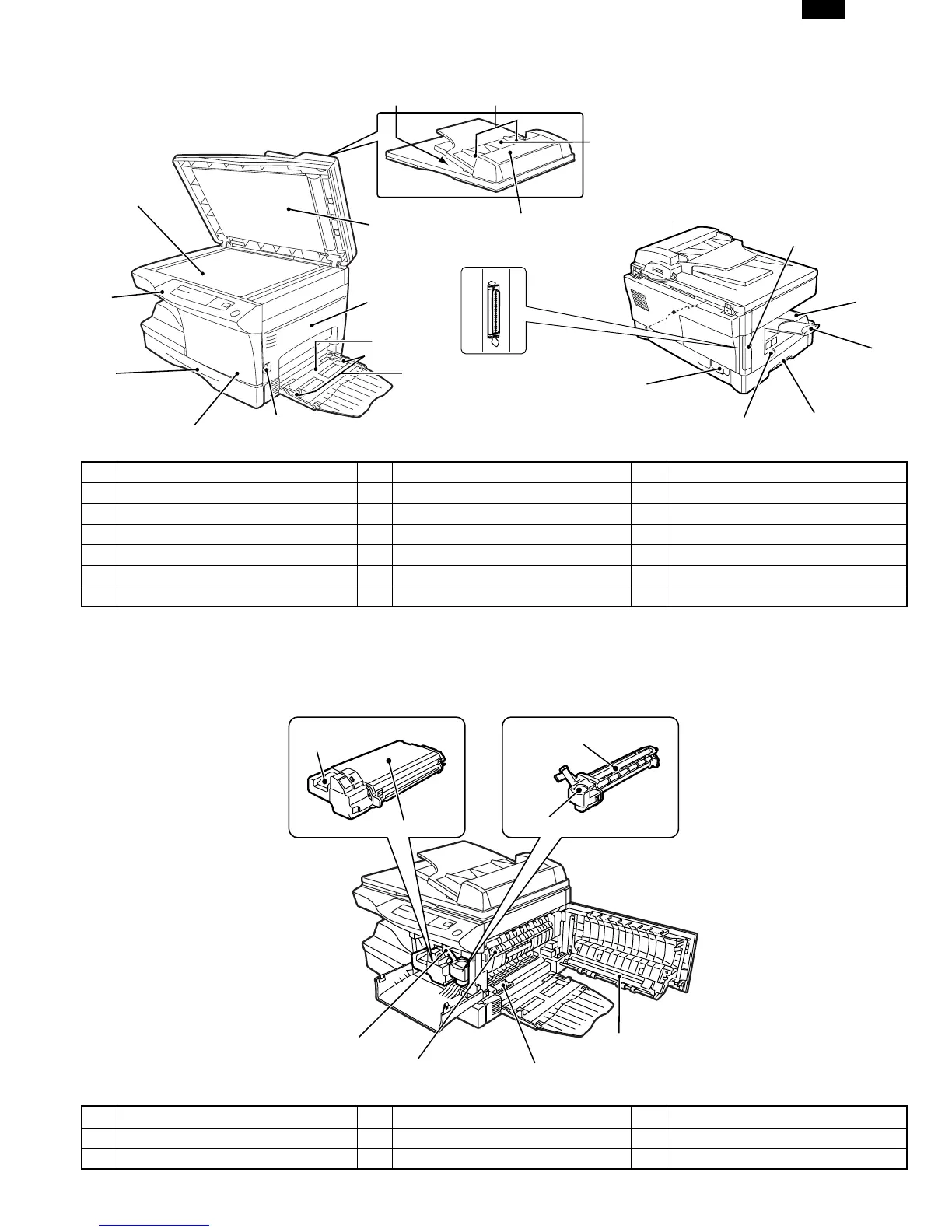[3] EXTERNAL VIEWS AND INTERNAL STRUCTURES
1. Appearance
(1) Operation panel (2) Original table (3) SPF exit area
(4) Original guides (5) Document feeder tray (6) Feeding roller cover
(7) Original cover (8) Side cover (9) Bypass tray
(10) Bypass tray guides (11) Side cover open button (12) Front cover
(13) Paper tray
∗1
(14) Handle (15) Cover for optional printer interface
∗2
(16) Paper output tray (17) Paper output tray extension (18) Power switch
(19) Power cord socket (20) Parallel interface connector
∗3
∗1 The AL-1250 is equipped with two paper trays.
∗2 (AL-1020/AL-1220 only) (For the AL-1020/AL-1220, a printer upgrade kit is optional.)
∗3 AL-1250 only
2. Internal
(1) TC cartridge lock release button (2) TD cartridge (3) Drum cartridge
(4) Drum cartridge handle (5) Paper feed roller (6) Fusing unit release lever
(7) Charger cleaner (8) Transfer charger
(1)
(4)
(6)
(5)
(7)
(2)
(3)
(12)
(13)
(9)
(8)
(10)
(11)
(17)
(16)
(15)
(14)
(18)
(20)
(19)
(14)
(1)
(4)
(6)
(5)
(7)
(2)
(3)
(8)
AL-1250
3-1
