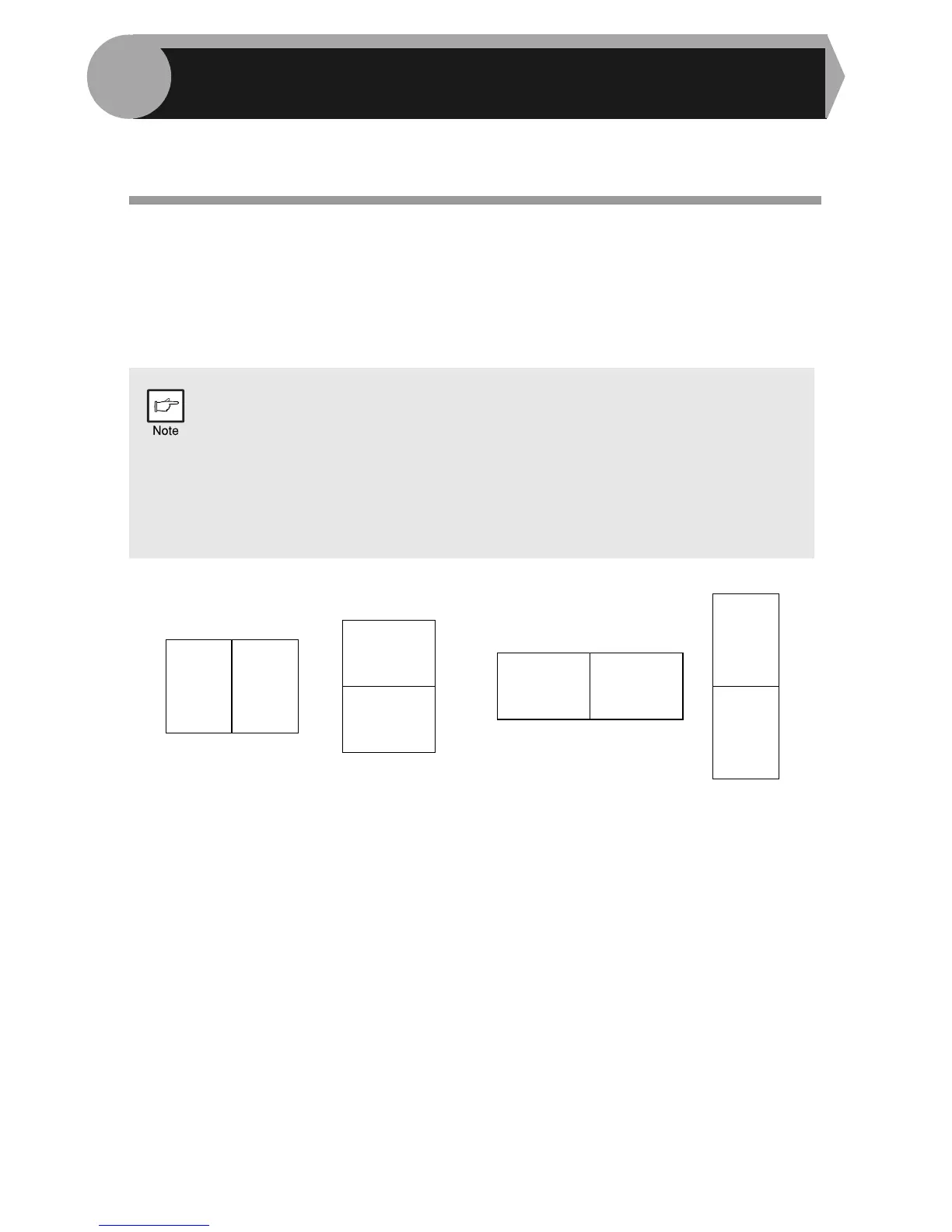52
This chapter describes the special functions of this unit. Use these functions as
needed.
TWO SIDED COPYING
When copying from the SPF, two-side originals can be copied automatically without
having to manually turn them over. Automatic two-sided copying can also be
performed without using the SPF. When copying from one-sided originals to two-
sided copies, copying orientation can be selected between Turn on Long Edge and
Turn on Short Edge.
• When making two-sided copies from the original table, the paper size
must be A4, letter. When making two-sided copies from the
SPF (AL-2040), A4, B5, A5, letter, legal, and invoice sizes can be
used. Non-standard size paper cannot be used.
• When making two-sided copies, the multi-bypass tray cannot be used.
• When using two-sided invoice size originals from the SPF (AL-2040),
be sure to place them in the landscape orientation. Otherwise, an
original misfeed will occur.
A
A
A A
A
A
A A
Turn on Short EdgeTurn on Long Edge
6
SPECIAL FUNCTIONS