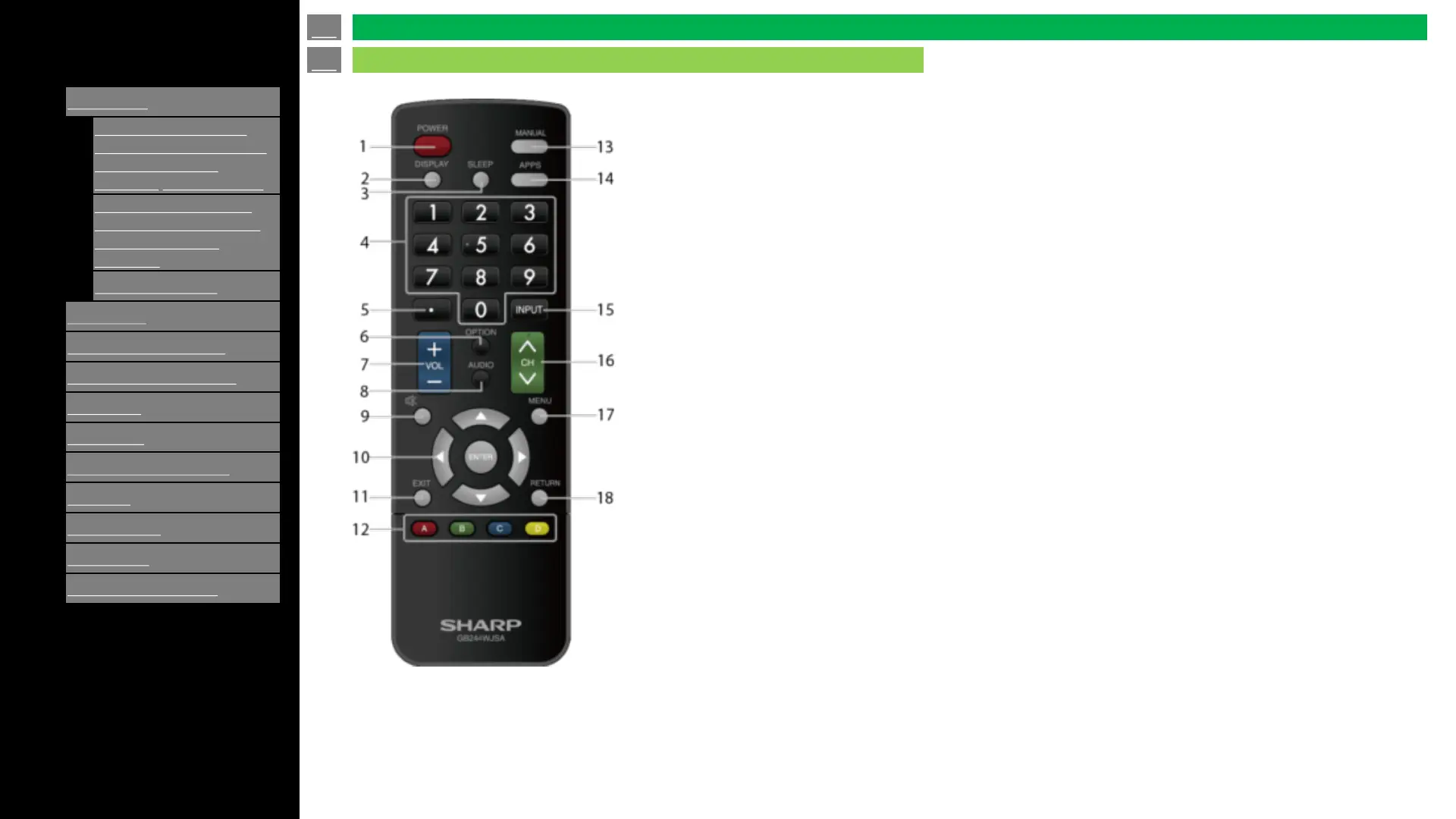Ver. 1.1
NOTE
• When using the remote control unit,
point it at the TV.
1 POWER: Switch the TV power on or enter standby.
2 DISPLAY: Display the channel information.
3 SLEEP: Set the sleep time (See “Direct Button Operation” > “Sleep Timer” )
4 0–9: Set the channel. (See “Direct Button Operation” > “Changing Channels” )
5 • (DOT): Set the channel. (See “Direct Button Operation” > “Changing Channels” )
6 OPTION: Display the HDMI CEC setting MENU screen. (See “Direct Button Operation” > “CEC Menu” )
7 VOL+/-: Set the volume. (See “Direct Button Operation” > “Changing Volume / MUTE” )
8 AUDIO: Function on TV Input. It depends of the audio type on the channel.
9 MUTE: Mute the sound. (See “Direct Button Operation” > “Changing Volume / MUTE” )
10 [left] / [right] / [up] / [down] (ENTER): Select a desired item on the screen.
11 EXIT: Exits Menu and APPS screen.
12 A/B/C/D: These buttons work as function keys and are different depending on the feature in use. Use
according to OSD.
13 MANUAL: Display the operation manual. (See “Direct Button Operation” > “Displaying Manual” )
14 APPS: Display the application window. (See “Direct Button Operation” > “APPS” )
15 INPUT: Select a TV input source. (See “Direct Button Operation” > “Changing Input Source” )
16 CH: Select the channel. (See “Direct Button Operation” > “Changing Channels” )
17 MENU: Display the menu screen. (See “On Screen Display Menu” > “Introduction” )
18 RETURN: Return to previous menu screen.
en-US 11
Parts Names
Remote Control Unit