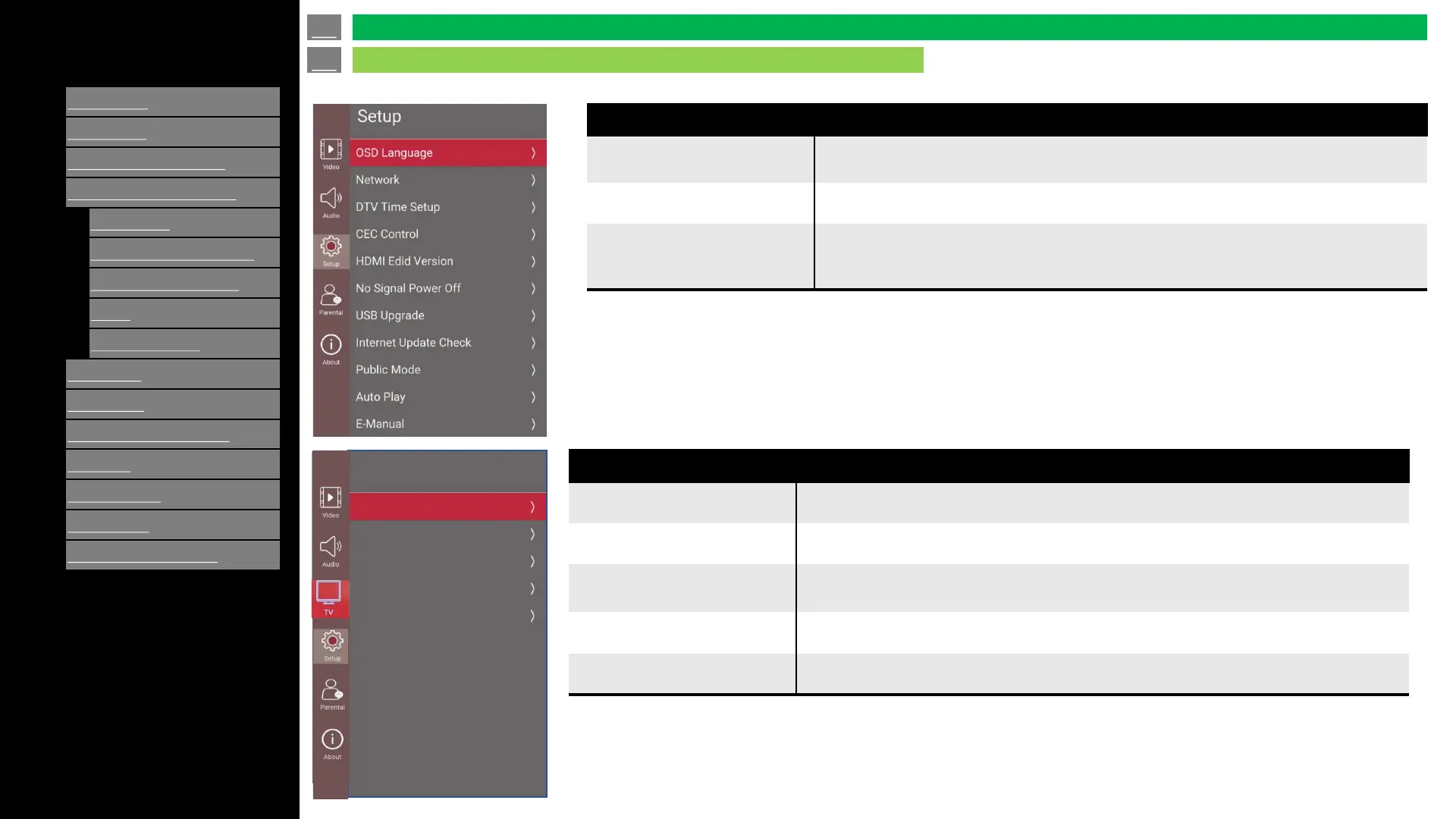Ver. 1.1
Selected item
Auto Play
You can automatically start USB media player or web browser
(See “Setup” > “Auto Play”).
E-Manual Display on screen manual.
Reset to Default
To reset menu settings to the default values. Press enter key, then insert password,
select OK to confirm, Setup Wizard Menu will be displayed automatically after executing
Reset to Default.
en-US 28
Setup (Continue)
On-Screen Display Menu
Selected item
Tuner Mode It can select Antenna or Cable.
Channel Scan Scan available channels both Digital and Analog.
Signal RF Scan
It is digital manual scan. This allow user to scan specific frequency by pressing left or
right key on the RF Channel item.
Channel Skip To select a channel to skip.
MTS To change audio track (Mono/Stereo/SAP).
TV
Tuner Mode
Channel Scan
Signal RF Scan
Channel Skip
MTS