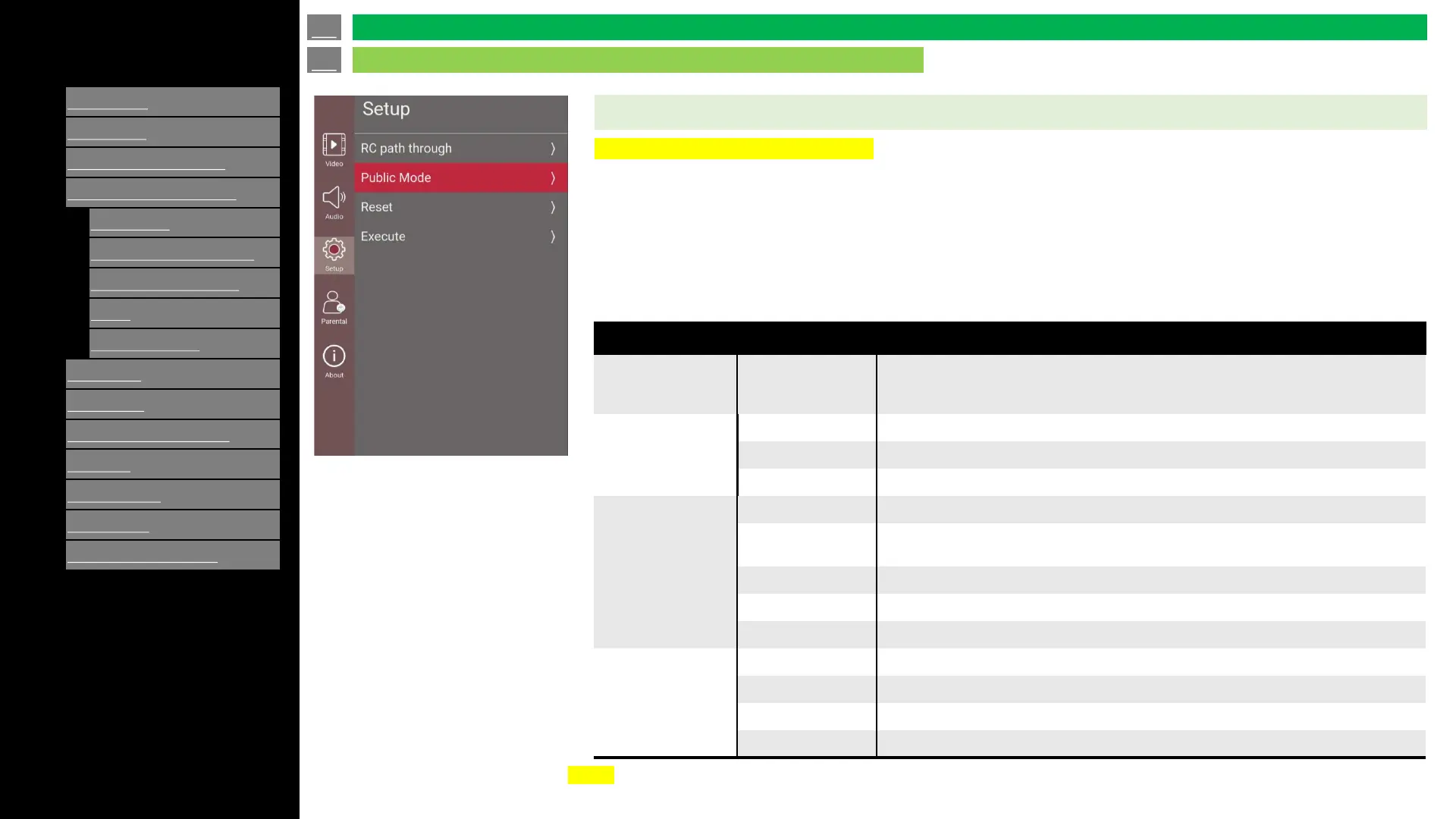Ver. 1.1
Public Mode
How to enable “Public Mode”.
1. [MENU] -> [Setup] -> [Public Mode]
2. Enter the password (set "027" as default).
3. Open the "Public Mode" menu, set "Public Mode" to "On", each item is enabled.
Limit control function to the display for control function to the display by using "Public Mode" menu.
Setting item
Selected item
Value Description
Power On Fixed Off / On
“Power key” on main body will be set invalid.
The message “No power off by power button.” is displayed when power button is
pushed.
RC Button
Respond (default) Remote control is enabled.
No respond RC is set as invalid during power on mode.
Limited RC is set as invalid except “Power”, “Ch. up/down” and “Vol. up/down”.
Panel Button
Respond (default) Panel button is enabled.
No respond
Panel buttons are set as invalid during power on mode.
* Secret command (some key bind) is valid even though during this mode.
Menu button
Respond (default) Menu button is enabled as usual.
No respond Menu button is set as invalid during power on mode.
Maximum Volume 0 - 100 Set maximum volume in public mode.
Volume Fixed
Off (default) No limitation for volume setting.
On Volume setting and MUTE are set invalid by panel button, RC and command control.
AC CTRL Start-up at the level specified for a fixed volume at AC CTRL.
BOOT CTRL Start-up at the level specified for a fixed volume at start.
NOTE
• If "Power on Fixed" in "Public Mode" is set as "ON", "No input OFF" will be set "OFF" automatically.
en-US 30
Setup (Continue)
On-Screen Display Menu