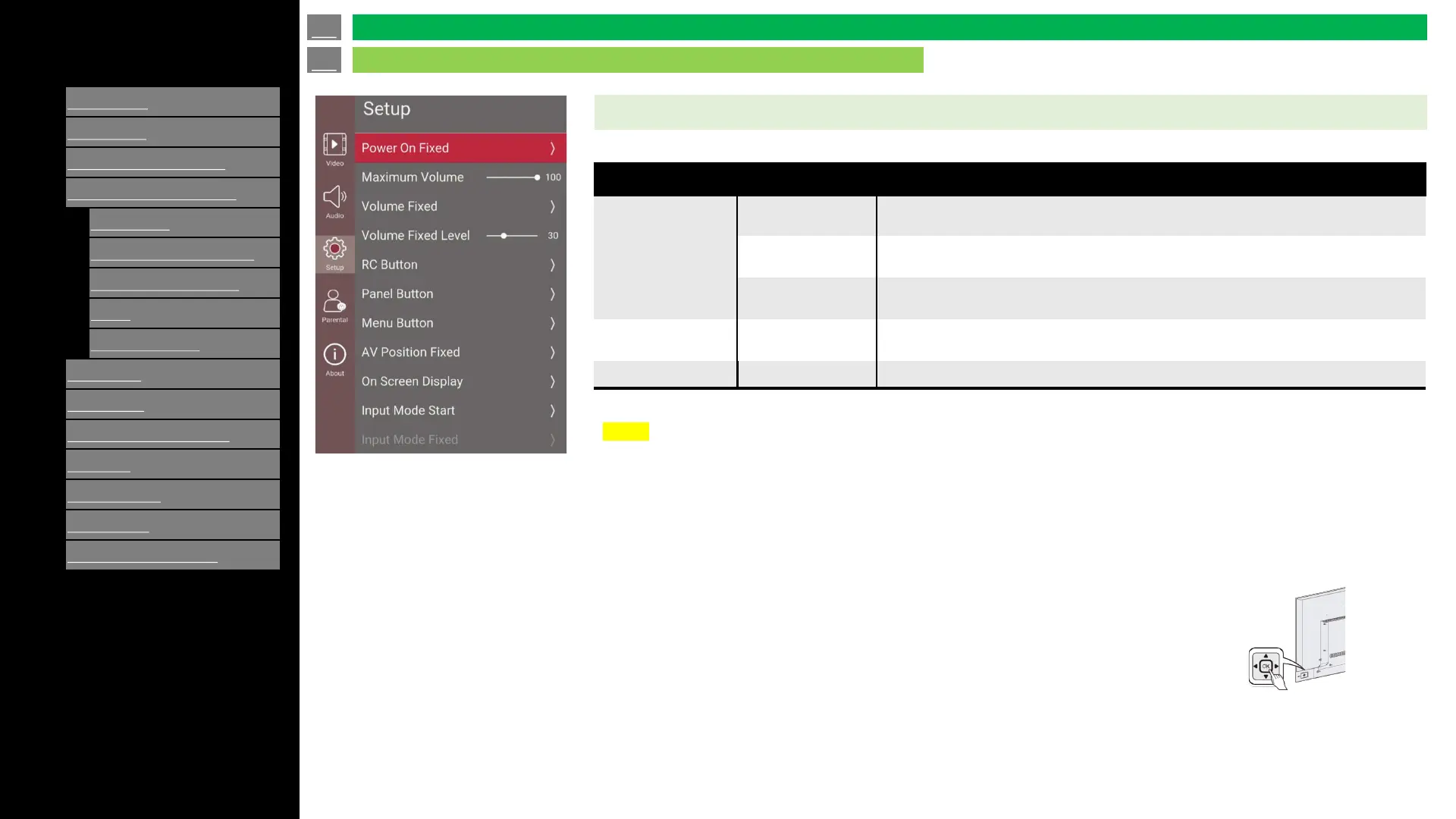Ver. 1.1
Public Mode
Setting item
Selected item
Value Description
RC Path through
Off Prohibit output IR signal by control “IR-path” port.
TV RCE Allow output IR signal to by control “IR-path” port.
TV RCD Allow output IR signal by control “IR-path” port and prohibit RC input.
Reset - Reset to default.
Execute - TV memorized current value set.
en-US 32
Setup (Continue)
On-Screen Display Menu
NOTE
How to exit from Public Mode:
Once it is set to the “Public Mode” with “On Screen Display" is set to "off“.
It is unable to exit Public Mode by using remote control.
Here are the steps to exit the Public Mode even if “On Screen Display" is set to "off“.
1. Turn off the display.
2. Unplug the display.
3. Plug-in the AC cord and press and hold "OK" button on control panel.
* Remain pressing and holding "OK" button until reboot is complete.
4. The display will be launched with Public Mode only mode.
5. You can change settings of Public Mode.