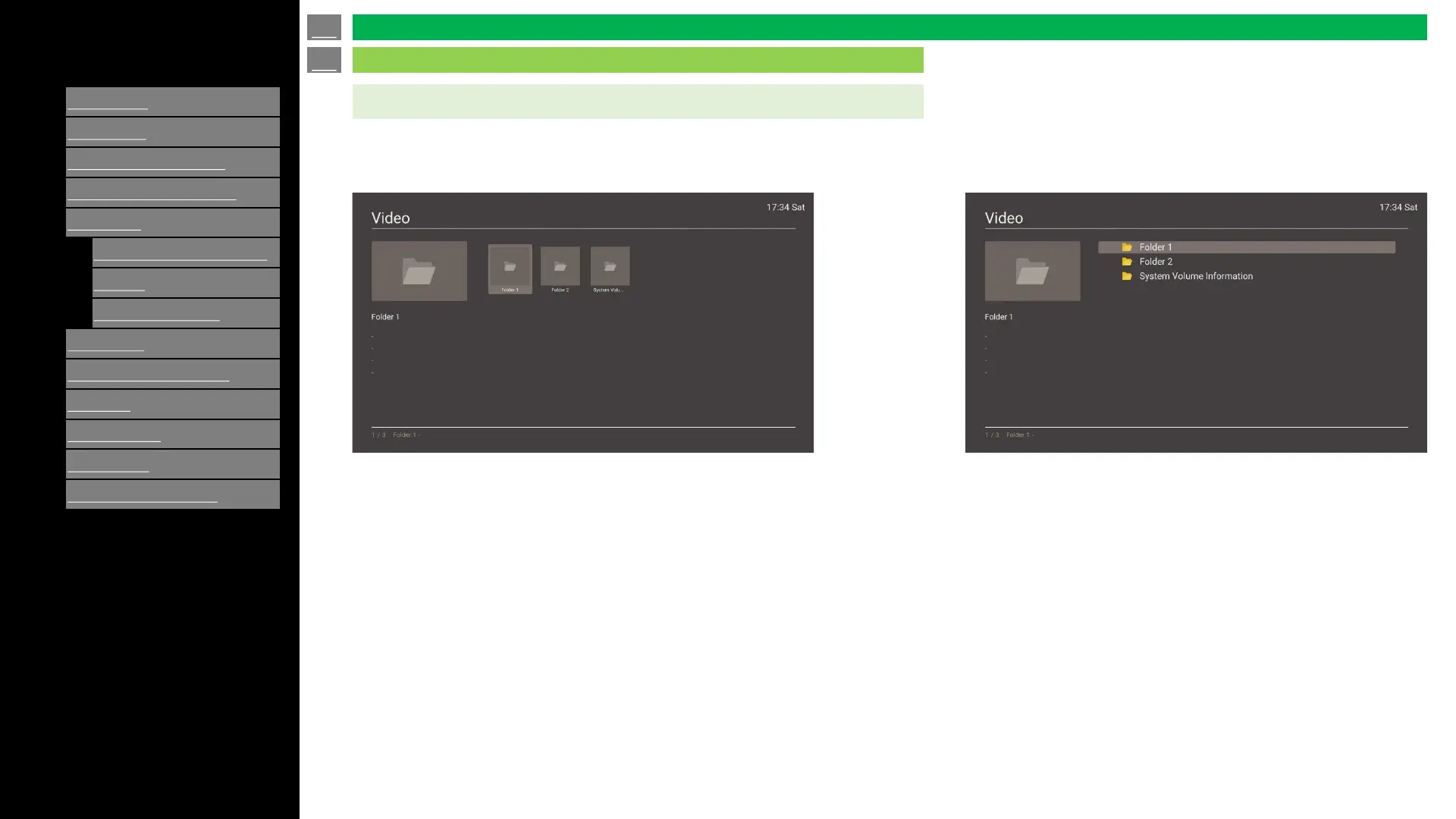>>
<<
Ver. 1.1
Grid mode:
Select Video icon, enter video file list screen.
List mode:
All folders and supported videos of the current directory will be
displayed.
The video file will display as a thumbnails.
- The video preview interface is displayed on the left side of the screen,
where detailed video information is displayed, and you do not perform
any operation on any video you select about 10s, the video will be
automatically played in the small window on the left.
- Press “Left/Right/Up/Down” key to choose target file or folder.
- Press “Enter” key to play video or enter folder.
- Default is grid mode. To switch to list mode, press the "Blue" key.
In list mode, video does not display as a thumbnail.
- Press “Up/Down” key to choose target file or folder.
- When moving to a video file, the video will be played in the
upper left corner.
- "Switch to grid mode by pressing the “Blue” key.
Video Playback
en-US 44
MMP (Multi-Media Player)
Application