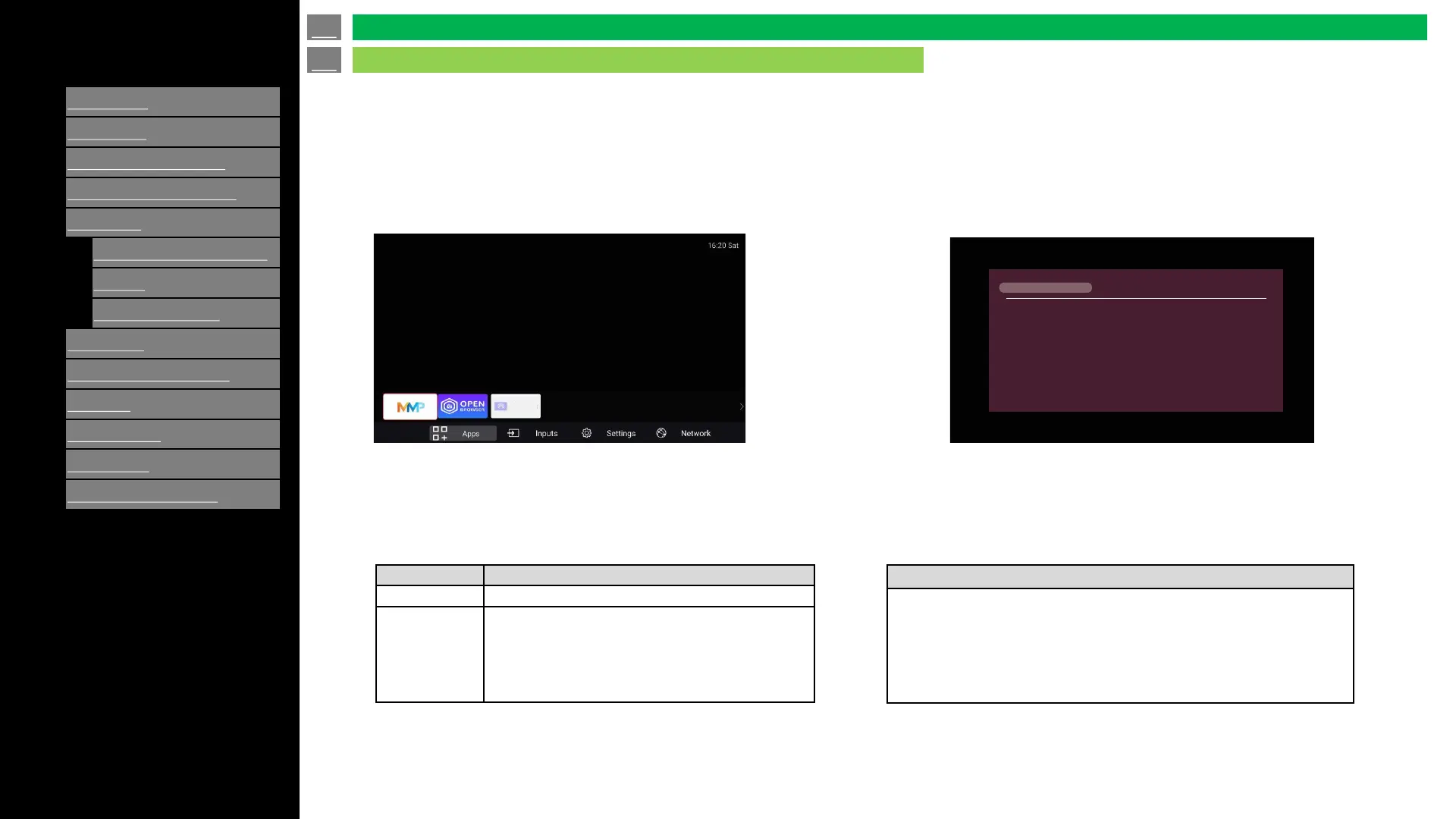>>
<<
Ver. 1.1
• You can launch Casting by pressing “APPS” on remote control -> select “Casting” and press ENTER.
• You can cast the screen from your device to the TV.
1. Launch “Casting” from “APPS”.
* See client device for further instructions.
2. Find this display and start casting.
Casting
en-US 47
Casting
Application
Device Requirement
Android
Windows 10 or later
Wireless LAN is mandatory
Processor: 1GHz or faster
RAM: 2GB is mandatory, 8GB is recommend
Requirement of client devices
Specification
Wireless LAN: uses 2.4GHz bandwidth (5GHz does not support)
Max resolution on the display : Full HD(1,920 x 1,080)
Support OS : Android and Windows
Apple devices and Chrome OS are not supported
Video / Sound quality depends on network environment.
Not all devices are compatible with this casting app.
Casting
Disable Wireless display
◼ Connect from Android device
◼ Connect from Windows PC
1. Turn on “Cast” function on the Android device
2. Select device from the list of available devices to start casting
1. On the taskbar, select “action center” icon > “Connect” > pick the display
2. Make enable connection due to instruction on the screen
(in case of Windows 10)
(in case of Windows 11)
1. On right side of the taskbar, select the “Network” icon > “Cast”
> pick the display
2. Make enable connection due to instruction on the screen