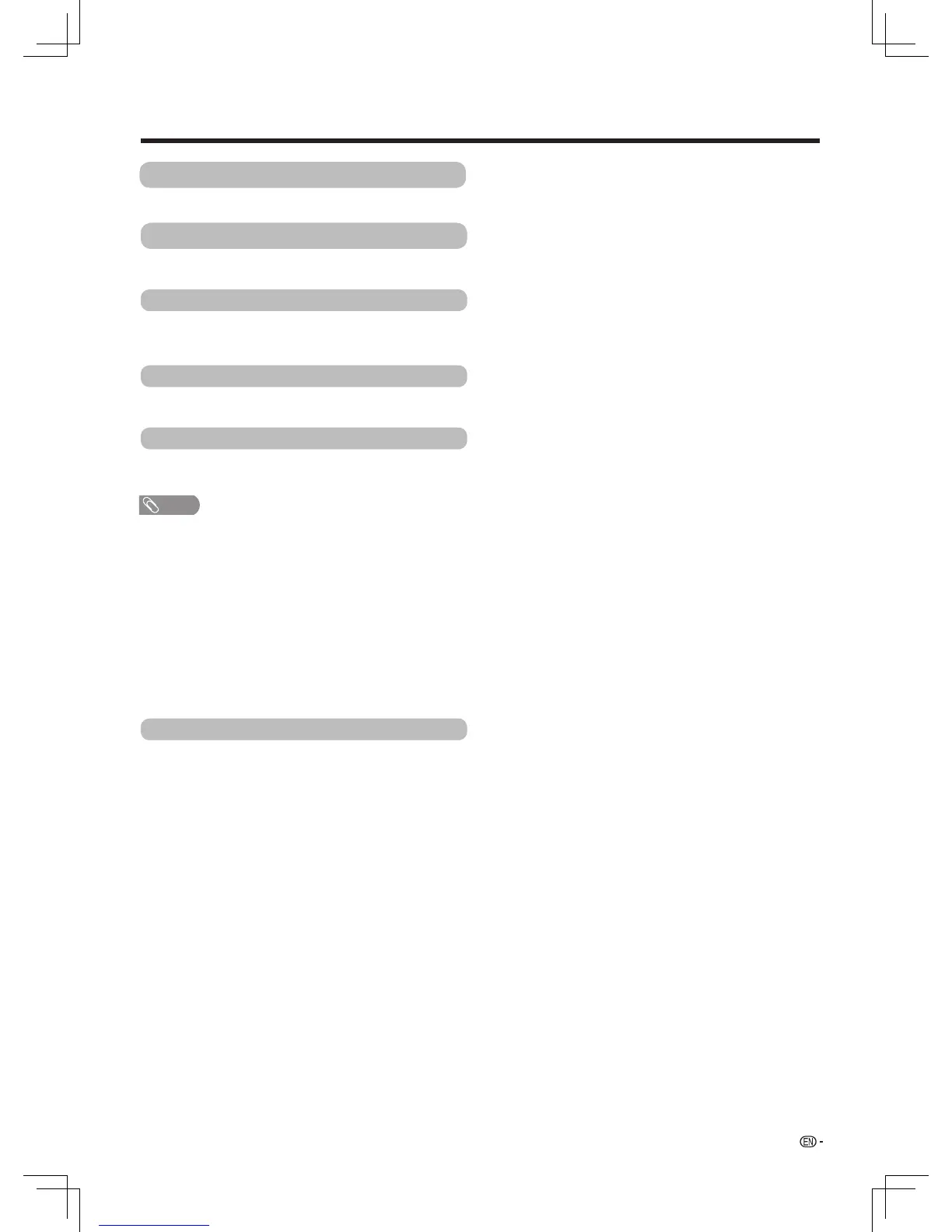23
Watching TV
System info
Legal info
System recovery
Local update
System
You can view and set the info about the system.
From here , you can view the Hardware Info and
Software Info.
From here , you can view the open source licenses.
This function allows you to transform to the latest
software via a USB device.
• If the software is not compatible with the system,an
error message appears on the screen. Please enter
TVsetup
→
System
→
local update to operate
.
• When an error message displays, check to see if
.ylmrif detresni si ecived BSU ehT •
.selif erawtfos erom ro owt sah yromem BSU ehT •
• No software for updating the system exists in the USB
memory.
.nekorb si elif erawtfos ehT •
htiw elbitapmoc ton si elif erawtfos ehT • your TV’s
software.
• Please do not turn off TV or execute other operations
during version up.
If complex adjustments are made and the settings
cannot be restored to normal, you can reset the
settings to the factory preset values.
Apps
Please see pages 26.
