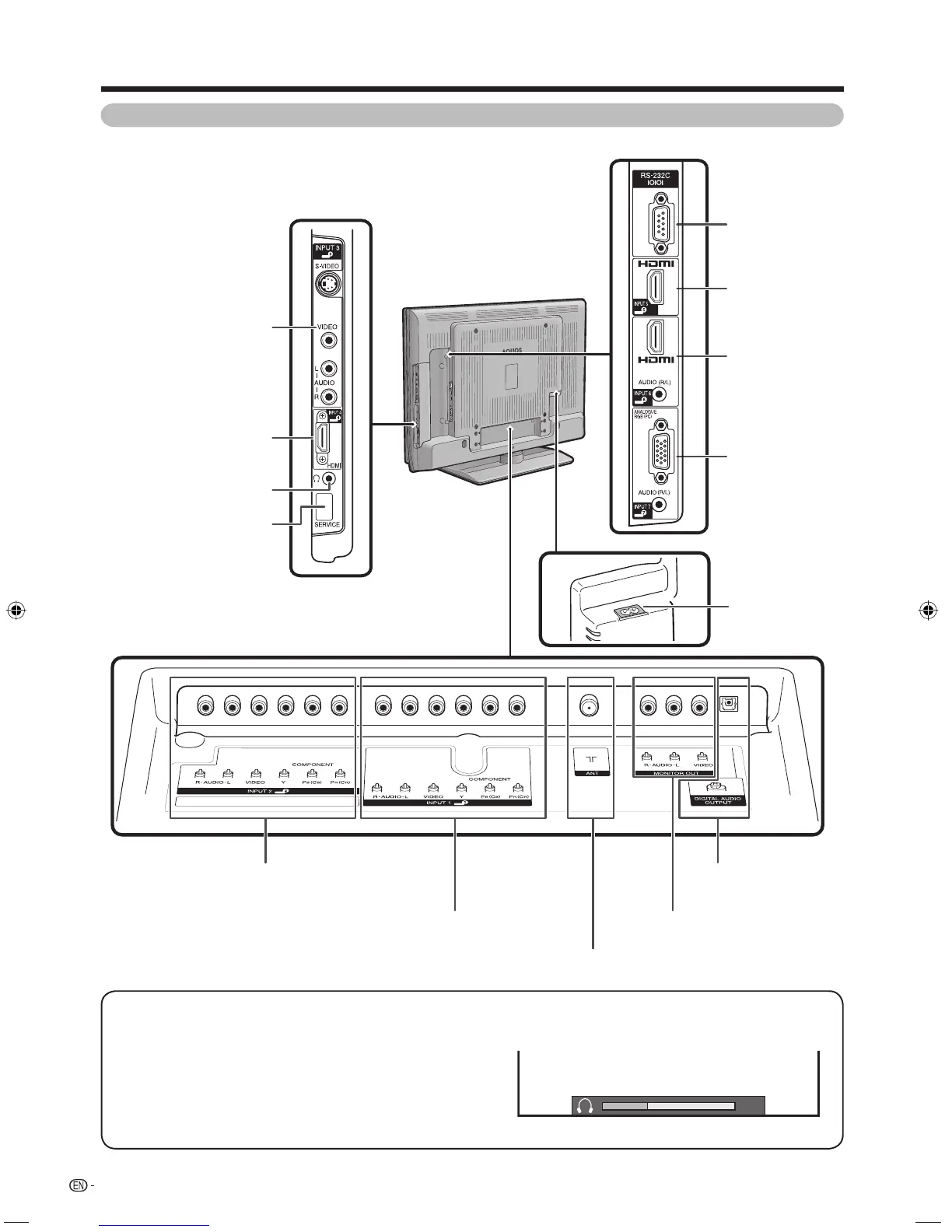8
Preparation
TV (Rear)
RS-232C terminal
INPUT 4 (HDMI)
terminal
INPUT 7 (PC)
terminals
INPUT 2 terminals
INPUT 1 terminals
Antenna input terminal
AC INPUT terminal
Regarding the headphone jack
• Use headphones with a stereo mini plug (Ø 3.5 mm).
• Be sure to unplug headphones from the jack when they are not
in use.
• The speakers do not output volume when headphones are
plugged in.
• The “Audio” menu cannot be operated when headphones are
plugged in.
• You can set the volume to different levels for each input source.
Volume display when headphones are plugged in
20
Headphone jack
INPUT 5 (HDMI)
terminal
INPUT 6 (HDMI)
terminals
INPUT 3 terminals
MONITOR OUT terminals
DIGITAL AUDIO
OUTPUT terminal
SERVICE ONLY
terminal*
* Usually do not connect anything to this terminal as
it is reserved only for service personnel.
52D85X_en_b.indd 852D85X_en_b.indd 8 8/21/08 4:53:46 PM8/21/08 4:53:46 PM