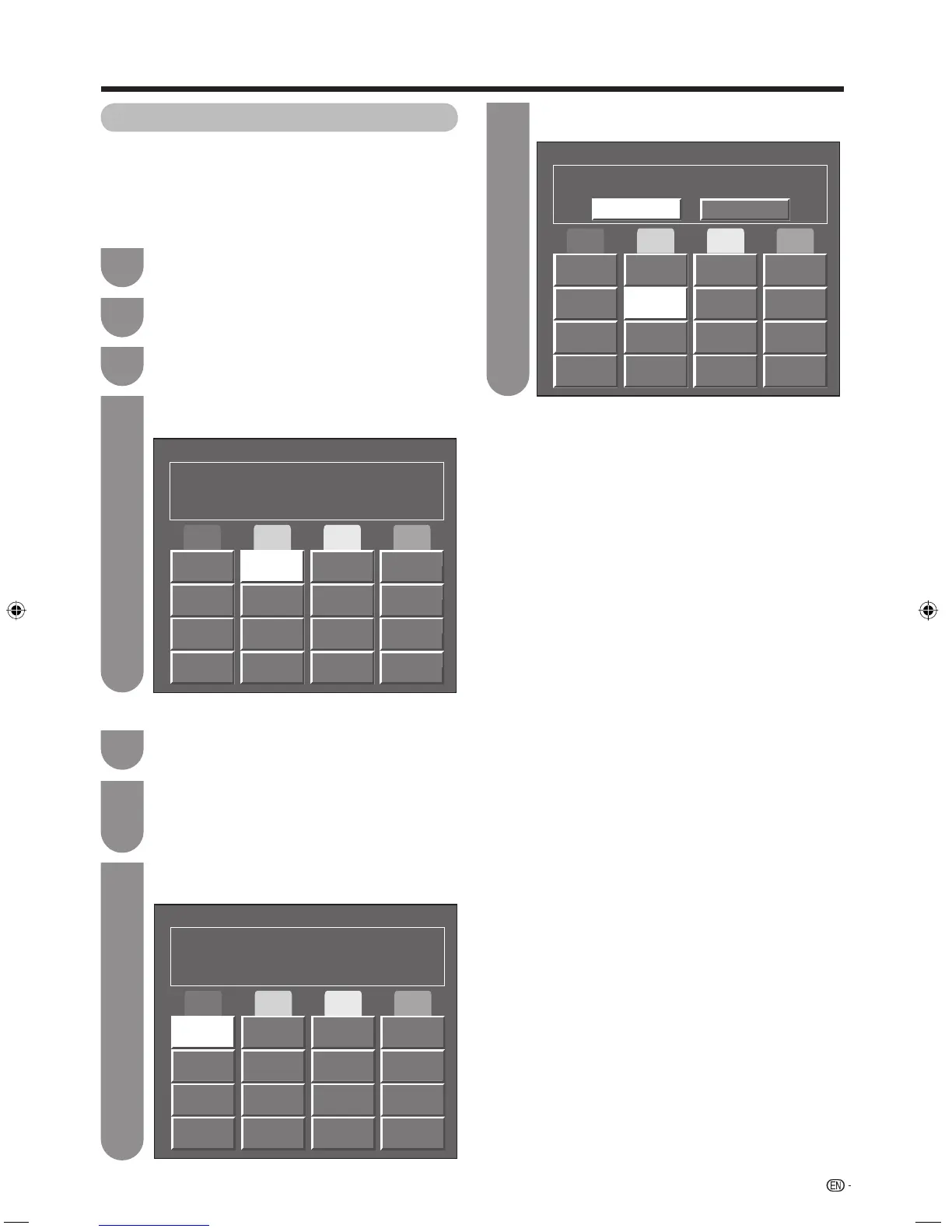41
Watching TV
Favourite channel setting
This function allows you to program 4 favourite
channels, in 4 different categories. By setting the
favourite channels in advance, you can select your
favourite channels easily.
Using FAVOURITE CH on the remote control unit
Press
a
/
b
/
c
/
d
to select the position in the
category, and then press ENTER to register.
Select the channel you want to register as a
favourite channel.
1
4
Deleting a favourite channel
Press FAV and the favourite channel screen
displays.
Press
a
/
b
to select “1 Data Clear”, and then
press ENTER.
• To delete all the favourite channels, select “All
Data Clear”, and then skip to step 4.
1
2
Press FAV.
2
Press
a
/
b
to select “Register”, and then
press ENTER.
3
Press
a
/
b
/
c
/
d
to select the position in the
category, and then press ENTER to register.
3
Press
c
/
d
to select “Yes”, and then press
ENTER.
4
RGY B
Select the recording location
then press ENTER
Registered CH : DTV
011
01
ATV
010
DTV
011
DTV
RGY B
Select a Favourite item to delete,
then press ENTER
Registered CH : ATV
01
01
ATV
010
DTV
01
ATV
011
DTV
RGY B
Yes
Delete ATV 01
in the G Favourite button?
Registered CH : ATV
01
No
01
ATV
010
DTV
011
DTV
01
ATV
52D83X_en_f.indd 4152D83X_en_f.indd 41 8/6/08 2:52:54 PM8/6/08 2:52:54 PM