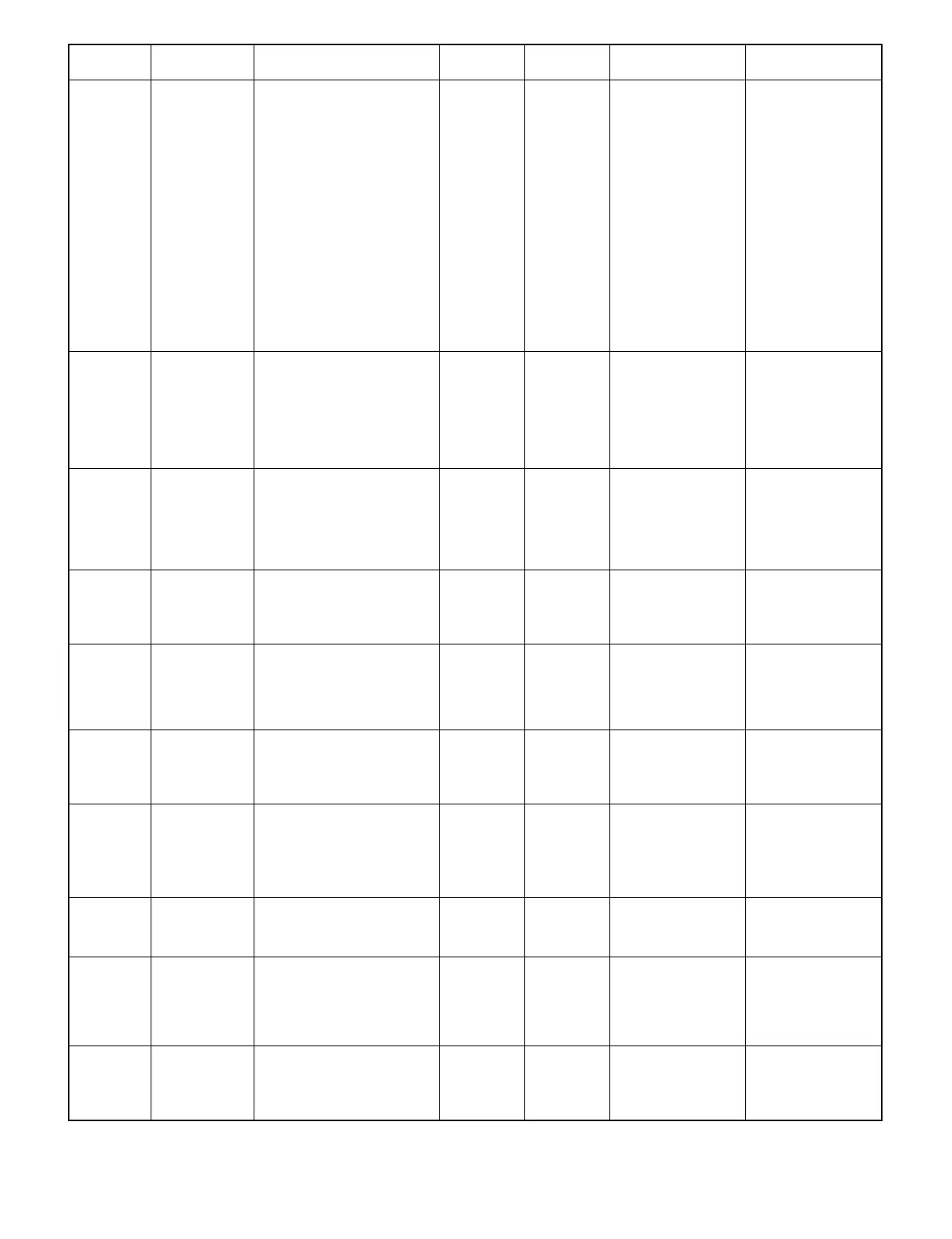P number
Message-related
information
Message Key input 1 Key input 2 Action Remarks
P28 P28: Sets copy standard
mode
Set standard
mode.
[PRINT] Copy standard mode
is set.
The setting of the
number of copies to
be made, 1 set 2
copies, Different
magnification ratios
for longitudinal and
vertical directions, and
reverse video is not
possible.
The tray in all clear is
the one selected by
P28; the tray selected
when power is turned
ON is the tray which
has been selected
before the power is
turned OFF.
Set copy standard mode.
After entering, press [PRINT].
(Magnification ratio) (Density)
P29 P29: Calls total counter Total counter is
displayed.
Copy : XXX, XXX
Document feeder : XXX, XXX
Duplex : XXX, XXX
Stapler : XXX, XXX
Printer output : XXX, XXX
PDA/ZR print : XXX, XXX
P31 P31: Sets preheating mode. 2-digit input [PRINT] The setting is made in
steps of 1 minute
within the range of 1 ∼
30 minutes. When set
for 0, the preheating
mode is canceled.
Factory set for 10
minutes.
Set preheating mode time.
After entering, press [PRINT].
(1 ∼ 30 minutes. Preheating
mode is canceled when set for
0.) 00
P42 P42: Selects between
right/left binding
1,2
1: Set
2: Clear
P45 P45: Sets message display
time
Enter time
(1 ∼ 12
seconds).
[PRINT] Message display time
is set.
Initial value is 6.
Set message display time.
After entering, press [PRINT].
(1 ∼ 12 seconds)
P46 P46: Set operation inhibition
mode
1,2
1: Set
2: Clear
P47 P47: Sets stream feeding
mode
1,2 Factory set for "Clear".
(document feeder)
1: Set
2: Clear
P65 P65: Sets key touch alarm 1,2 Factory set
1: Set
2: Clear
P70 P70: Disables paper
automatic selection
function
1,2 Factory set for
"Enable"
1: Disable
2: Enable
P71 P71: Disables paper tray
automatic switching
1,2 Factory set for
"Enable"
1: Disable
2: Enable
9 – 104