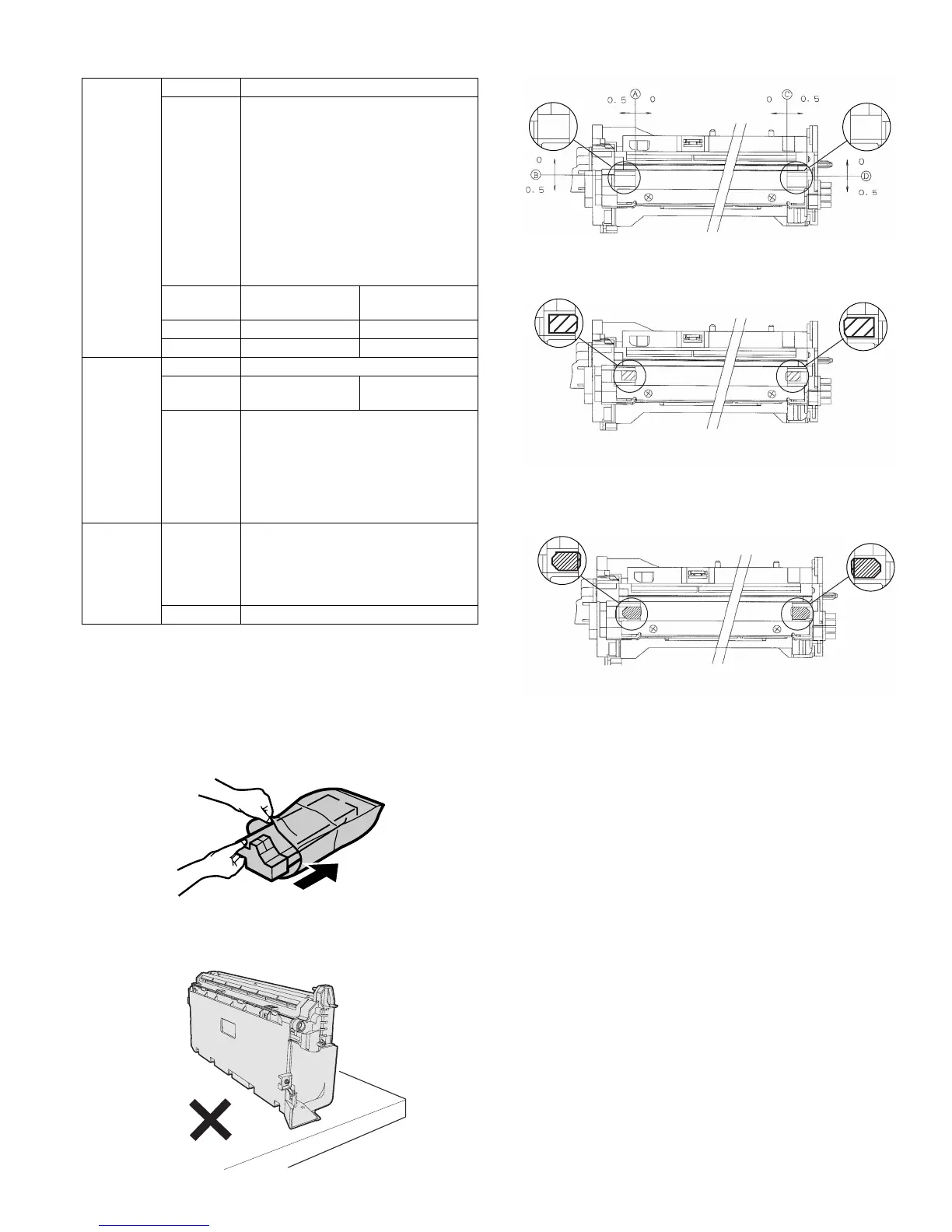AR-5316/5320 MAINTENANCE 10-2
2. Maintenance display system
*1: Installation of a new toner cartridge allows to display the remaining
quantity.
3. Note for replacement of consumable parts
A. Toner cartridge
When a waste toner cartridge is removed from the machine, it must be
put in a polyethylene bag to avoid scattering of toner.
B. DV cartridge
Do not shake or put up the developer cartridge. Otherwise developer
may scatter.
C. DV seal attachment procedure
1) When attaching the DV side Mylar, check the position shown in the
figure below and attach it properly.
2) When attaching the DV side sheet, check the position shown in the
figure below and attach it properly.
(First of all, attach the DV side Mylar.)
* Be sure to attach the DV side sheet so that the notch is on the
outside.
Toner Life, 16K
Remaining
quantity
check *1
a. Press and hold the density adjustment
LIGHT key for more than 5 sec, and the
machine will enter the user program
mode.
b. Press and hold the "%" key for more
than 5 sec, and the remaining quantity
will be displayed on the copy quantity
display in one of the following levels:
(Remaining quantity display levels:
100%, 75%, 50%, 25%, 10%, LO)
c. Press the density adjustment LIGHT
key to cancel.
Remaining
quantity
NEAR EMPTY
About 10%
EMPTY
LED ON Flash
Machine Operation allowed Stop
Developer Life 50K
LED ON at 50K of the
developer count
Machine Selection is available between Not Stop
and Stop by Service Simulation (SIM 26-
37) Setup.
(If Stop is selected, the LED will flash and
stop at 50K.)
* Default: Not Stop
* Clear: SIM 42-1
Maintenance LED Selection is available among 50K, 25K,
10K, 7.5K, 5K, and free (no lighting) with
SIM 21-1.
* Default: 50K
* Clear: SIM 20-1
Machine Not stop
[10]MAINTENANCE.fm 2 ページ 2003年12月19日 金曜日 午後3時27分
