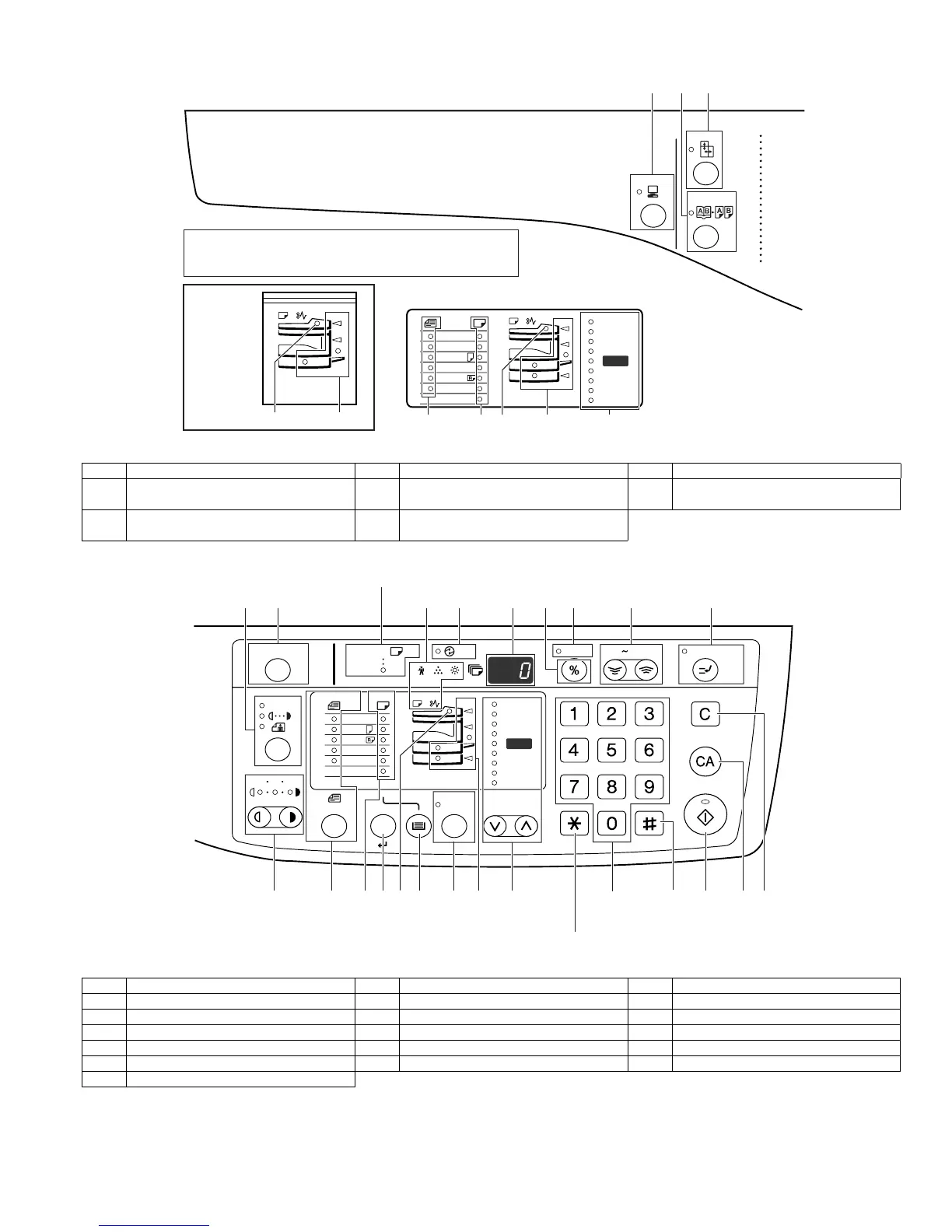AR-5316/5320 EXTERNAL VIEWS AND INTERNAL STRUCTURES 4-2
3. Operation Section
1 ON LINE key/indicator 2 DUAL PAGE COPY key/indicator 3 XY-ZOOM key/indicator
4 SPF indicator
(when the SPF is installed)
5 Paper feed location / misfeed location
indicators
6 ORIGINAL SIZE ENTER key /
ORIGINAL SIZE indicators
7 PAPER SIZE indicators 8 PRESET RATIO selector keys /
indicators
9 AUTO/TEXT/PHOTO key / indicators 10 AUDIT CLEAR key 11 AUTO PAPER SELECT indicator
12 Alarm indicators 13 POWER SAVE indicator 14 Display
15 Copy ratio display key 16 ZOOM indicator 17 Zoom keys
18 INTERRUPT key / indicator 19 Light and Dark keys / indicators 20 PAPER SIZE ENTER key
21 TRAY SELECT key 22 AUTO IMAGE key / indicator 23 Numeric keys
24 # key 25 START key / indicator 26 CLEAR ALL key
27 CLEAR key
The example of a display of inch series
200
%
50
%
141
95
77
64
129
121
11
X
17
8½
X
14
8½
X
11
8½
X
11
8½
X
5½
EXTRA
8½
X
13
100
%
AR-5316/
AR-5316X
4
5
The indications of the operation panel may differ
depending on the country and the region.
4
5
8
6
7
2
3
1
INTERRUPT
ZOOM
135
25 400%
AUTO
ENTER
AUTO
ACC.#-C
AUTO
%
A3
A4
A4
A5
B4
EXTRA
200
%
50
%
141
86
81
70
122
115
100
%
15
16
17
9
10
11
12
13
14
23 25
2624
27
18
8
19
6
7
20
4
21
22
5
Not used for this machine.
[04]EXTERNALVIEWS.fm 2 ページ 2003年12月19日 金曜日 午後3時26分
