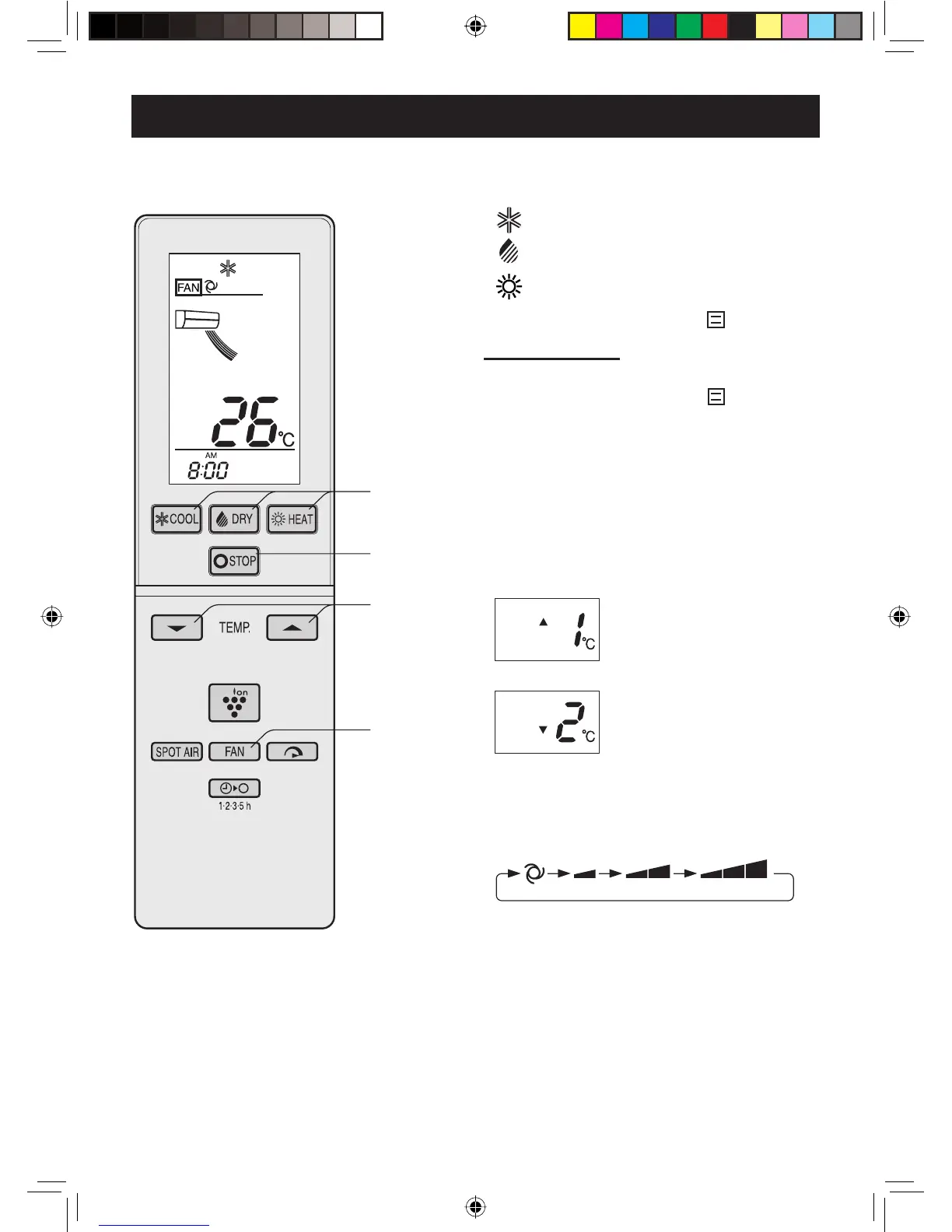IT-6
1
Premete il tasto COOL (freddo), DRY
(secco) o HEAT (caldo).
: RAFFREDDAMENTO
:
DEUMIDIFICAZIONE
:
RISCALDAMENTO
•
La spia rossa di OPERATION ( ) si illuminerà.
PER SPEGNERE
Pemere il tasto STOP.
• La spia rossa di OPERATION ( ) si spegnerà.
2
Premete il tasto TEMP. per impostare la
temperatura desiderata.
(Modalità RAFFREDDAMENTO/RISCALDAMENTO)
Intervallo di impostazione della temperatura: 18-32 °C.
(Modalita’ DEUMIDIFICAZIONE)
La temperatura può essere modifi cata fi no a ±2 °C ri-
spetto all’impostazione automatica della temperatura.
(Esempio: 1 °C in più)
(Esempio: 2 °C in meno)
3
Premete il tasto FAN (Ventilatore) per
impostare la velocità del ventilatore de-
siderata.
• Nella modalità DEUMIDIFICAZIONE, la velocità
del ventilatore è preselezionata su AUTOMATI-
CO e non può essere cambiata.
1
2
3
FUNZIONI DI BASE
AUTOMATICO MODERATO BASSO ALTO
SPEGNERE
AY-XPC18LR_OM_IT.indd 6AY-XPC18LR_OM_IT.indd 6 2010-03-18 16:51:232010-03-18 16:51:23