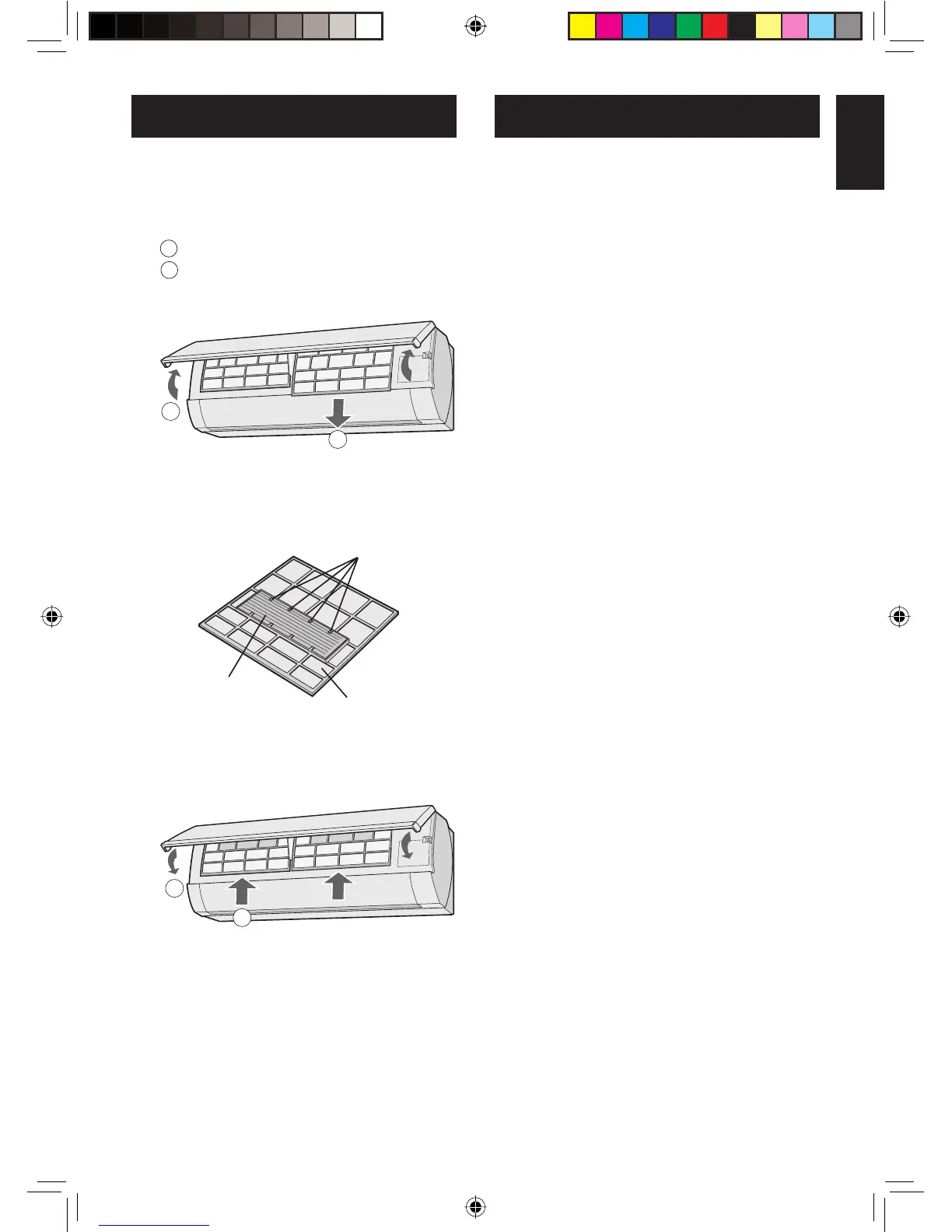GB-5
ENGLISH
SETTING AIR PURIFYING FILTER
The air purifying fi lters remove dust from
the air and discharge clean air.
1
Take out the air fi lters.
1
Open the open panel.
2
Pull the air fi lters down to remove
them.
2
Set the air purifying fi lter under
the fi lter stoppers on the air
fi lter.
3
Reinstall the air fi lters and close
the open panel.
NOTE:
• Do not open the plastic bag until using the
filters. (Otherwise the filters life may get
shorter.)
• Do not expose the fi lters to direct sunlight.
(Otherwise they may deteriorate.)
2
1
1
2
Air fi lter
Air purifying fi lter
Filter stopper
TIPS ON SAVING ENERGY
Below are some simple ways to save en-
ergy when you use your air conditioner.
Set the proper temperature
• Setting to higher or lower then necessary tem-
perature point will result in increased power
consumption.
Block direct sunlight and prevent drafts
• Blocking direct sunlight during cooling opera-
tion will reduce power consumption.
• Close the windows and doors during cooling
and heating operations.
Keep fi lter clean to ensure the most ef-
fi cient operation
Turn off the circuit breaker when the
unit is not used for an extended period
of time
• The indoor unit still consumes a small amount
of power when it is not operating.
AY-XPC18LR_OM_ENG.indd 5AY-XPC18LR_OM_ENG.indd 5 2010-03-18 16:45:452010-03-18 16:45:45