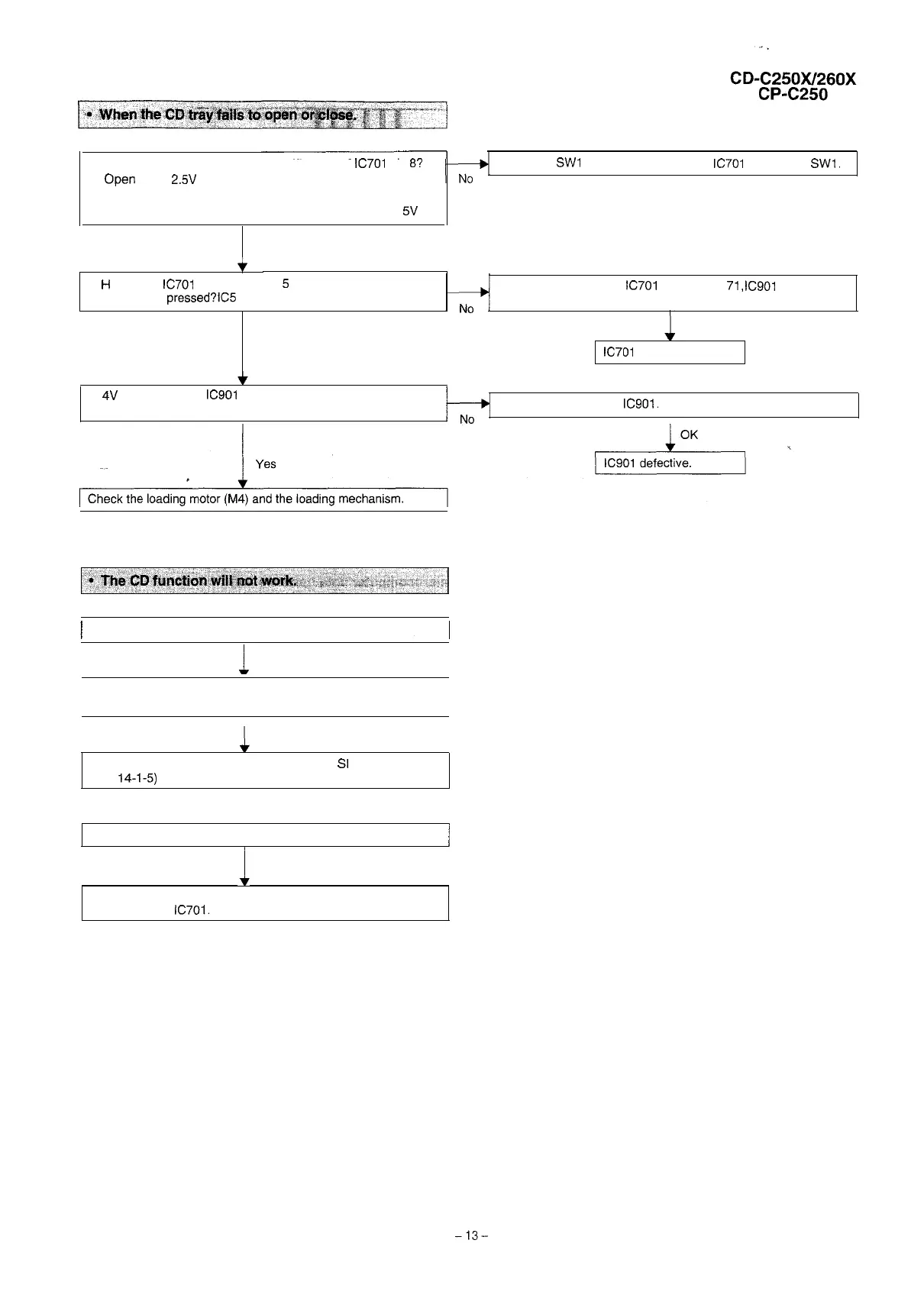Is there following voltage input in specific state
of
IC701
pin
8’7
Check the
SW1
and the wiring from the
IC701
pin 8 to the
SWl.
Open state:
2.5V
Close state: OV
Intermediate state between open state and close state:
5V
Yes
+
Is
H
output to
IC701
pin 70 or 71 for
5
seconds when the OPEN/
CLOSE key is
pressed?105
is defective. Replace it.
Check the wiring of the
lC701
pins 70 and
71,
IC901
pins 1
and 9.
OK
Yes
IC701
defective.
Is 4V output between
IC901
pins 3 and 7 during operation stated
above?
Check the periphery of
IC901.
I
/
The CD operating keys don’t work.
i
Yes
Check the CD, DPS microcomputer, power supply, 4.19 MHz and
16.93 MHz clock, and reset terminal.
Yes
Check the waveform of SCK, SO (DATA) and
SI
(COMM).
(Fig.
14-l-5)
Yes
See if the pick-up is in the pick-up in SW4 position.
Yes
If the items mentioned above are OK, check the main
microcomputer
IC701.
-13-